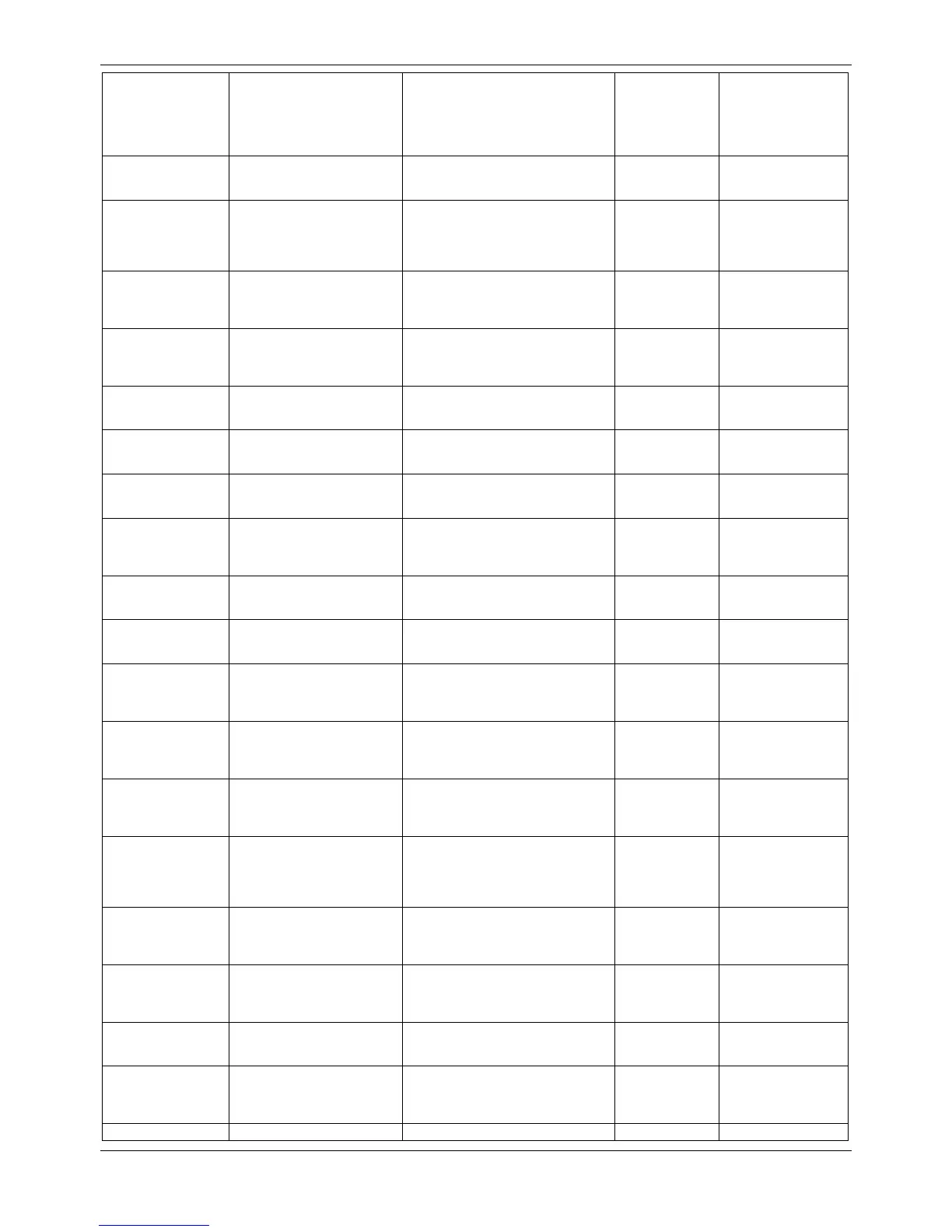xStack® DGS-3120 Series Layer 3 Managed Gigabit Ethernet Switch Web UI Reference Guide
482
assigned from RADIUS server
after RADIUS client is
authenticated by RADIUS
server successfully. This
802.1p default priority will be
802.1p default priority:<priority> to
port <[unitID:]portNum> (account :
<username>)
Failed to assign ACL
profiles/rules from RADIUS
RADIUS server <ipaddr> assigns
<username> ACL failure at port
<[unitID]portNum> (<string>)
802.1X Authentication failure.
802.1X Authentication failure [for
<reason> ] from (Username:
<username>, Port:
<[unitID:]portNum>, MAC:
802.1X Authentication successful
from (Username: <username>, Port:
<[unitID:]portNum>, MAC:
<macaddr>)
unauthenticated host(MAC:
<macaddr>, Port <[unitID:]portNum>,
The authorized user number
on a port reaches the max
Port <[unitID:]portNum> enters MAC-
based Access Control stop learning
The authorized user number
on a port is below the max
user limit in a time interval.
Port <[unitID:]portNum> recovers
from MAC-based Access Control stop
The authorized user number
on whole device reaches the
MAC-based Access Control enters
The authorized user number
on whole device is below the
max user limit in a time
interval.
MAC-based Access Control recovers
from stop learning state.
MAC-based Access Control host
login successful (MAC: <macaddr>,
port: <[unitID]portNum>, VID: <vid>)
MAC-based Access Control host
aged out (MAC: <macaddr>, port:
<[unitID]portNum>, VID: <vid>)
authenticated successful.
(Username: <string>, IP: <ipaddr |
ipv6address>, MAC: <macaddr>,
Port: <[unitID:] portNum>)
When a client host fails to
JWAC unauthenticated user (User
Name: <string>, IP: <ipaddr |
ipv6address>, MAC: <macaddr>,
Port: <[unitID:]portNum>)
This log will be triggered when
the number of authorized
users reaches the maximum
user limit on the whole device.
JWAC enters stop learning state.
This log will be triggered when
the number of authorized
users is below the maximum
user limit on whole device in 5
JWAC recovers from stop learning
state.
Warning per system
authenticated successful.
WAC authenticated user (Username:
<string>, IP: <ipaddr | ipv6address>,
MAC: <macaddr>, Port: <[unitID:]
portNum>)
When a client host fails to
WAC unauthenticated user (User
Name: <string>, IP: <ipaddr |
ipv6address>, MAC: <macaddr>,
Port: <[unitID:]portNum>)
The authorized user number
on whole device reaches the
WAC enters stop learning state. Warning per system
The authorized user number
on whole device is below the
max user limit in a time
WAC recovers from stop learning
state.
Warning per system
Unauthenticated IP address
Unauthenticated IP-MAC address
