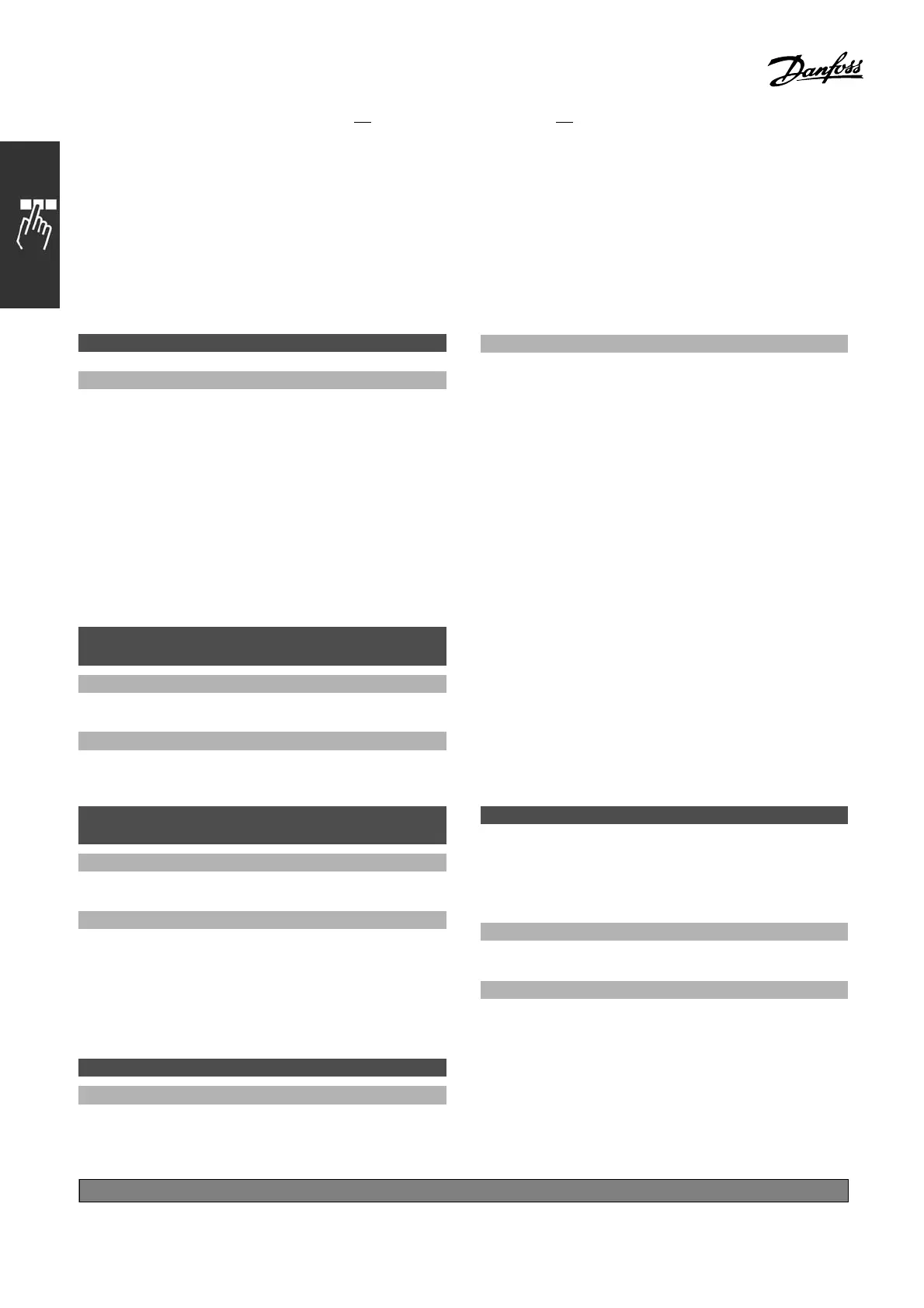FC 300 Design Guide
How to Program
Select Bus ctrl. On at time-out [46] to control
the output via bus. The state of the output is
set in par. 5-90. In the event of bus time-out
the output state is set high (On).
Select Bus ctrl. Off at time-out [47] to control
the output via bus. The state of the output is
set in par. 5-90. In the event of bus time-out
the output state is set low (Off).
5-31 Terminal 29 digital Output
Function:
Select Bus ctrl. [45] to control the output via bus.
The state of the output is se t in par. 5-90. The
output state is retained in the event of bus time-out.
Select Bus ctrl. On at time-out [46] to control
the output via bus. The state of the output is
set in par. 5-90. In the event of bus time-out
the output state is set high (On).
Select Bus ctrl. Off at time-out [47] to control
the output via bus. The state of the output is
set in par. 5-90. In the event of bus time-out
the output state is set low (Off).
5-32 Termin al X30/6 Digital Out-
put (M CB 101)
Option:
*
No operation [0]
Function:
This parameter is active when option module MCB
101 is mounted in the adjustable freq u ency drive.
5-33 Termin al X30/7 Digital Out-
put (M CB 101)
Option:
*
No operation [0]
Function:
This parameter is active when option module MCB
101 is mounted in the adjustable freq u ency drive.
" 5-4* Relays
Parameters for config uring the tim ing and the
output functions for the relays.
5-40 Function Relay
Option:
Array [8]
(Relay ) [0]
(Relay 2) [1]
Relay 7 [6]
Relay 8 [7]
Relay 9 [8]
Control w ord bit 11 [36]
Control w ord bit 12 [37]
Relay 2 is included in FC 302 only. The
par. 5-40 options are as for par. 5-30,
including options 36 and 37.
Function:
Select options to define the function of the relays.
Choose b etween available mechanical relays
in an array function.
Example: par. 5-4* => ’OK’ => Function Relay =>
’OK’ => [0] => ’OK’ => select function Relay no. 1
has array no. [0]. Relay no. 2 has array no. [1].
When relay option MCB 105 is fitted in the drive, the
following selection of relays will be available:
Relay 7 => Par. 5-40 [6]
Relay 8 => Par. 5-40 [7]
Relay 9 => Par. 5-40 [8]
Select the relay function options from the sam e
list as for solid state output functions, see
par. 5-3*, and the following:
Control word bit 11 [36]: Bit 11 in the control
word controls relay 01. See section Control
Word According to FC Profile (CTW).Thisoption
is available in par. 5-40 only.
Control word bit 12 [37]: Bit 12 in the control
word controls relay 02. See section Control
Word According to FC Profile (CTW).
5-41 On Delay, Relay
Array [8] (Relay 1 [0], Relay 2 [1],
Relay 7 [6], Relay 8 [7],
Relay 9 [8])
Ran
ge:
0.01 - 600.00 s
*
0.01s
Function:
Enter the delay of the relay c ut-in time. Select
one of available mechanical relays and MCO 1 05
in an array function. See par. 5-40.
*
default setting ()display text []value for use in communication via serial communication port
196
MG.33.B
6.22 - V LT is a registered Danfoss trademark
