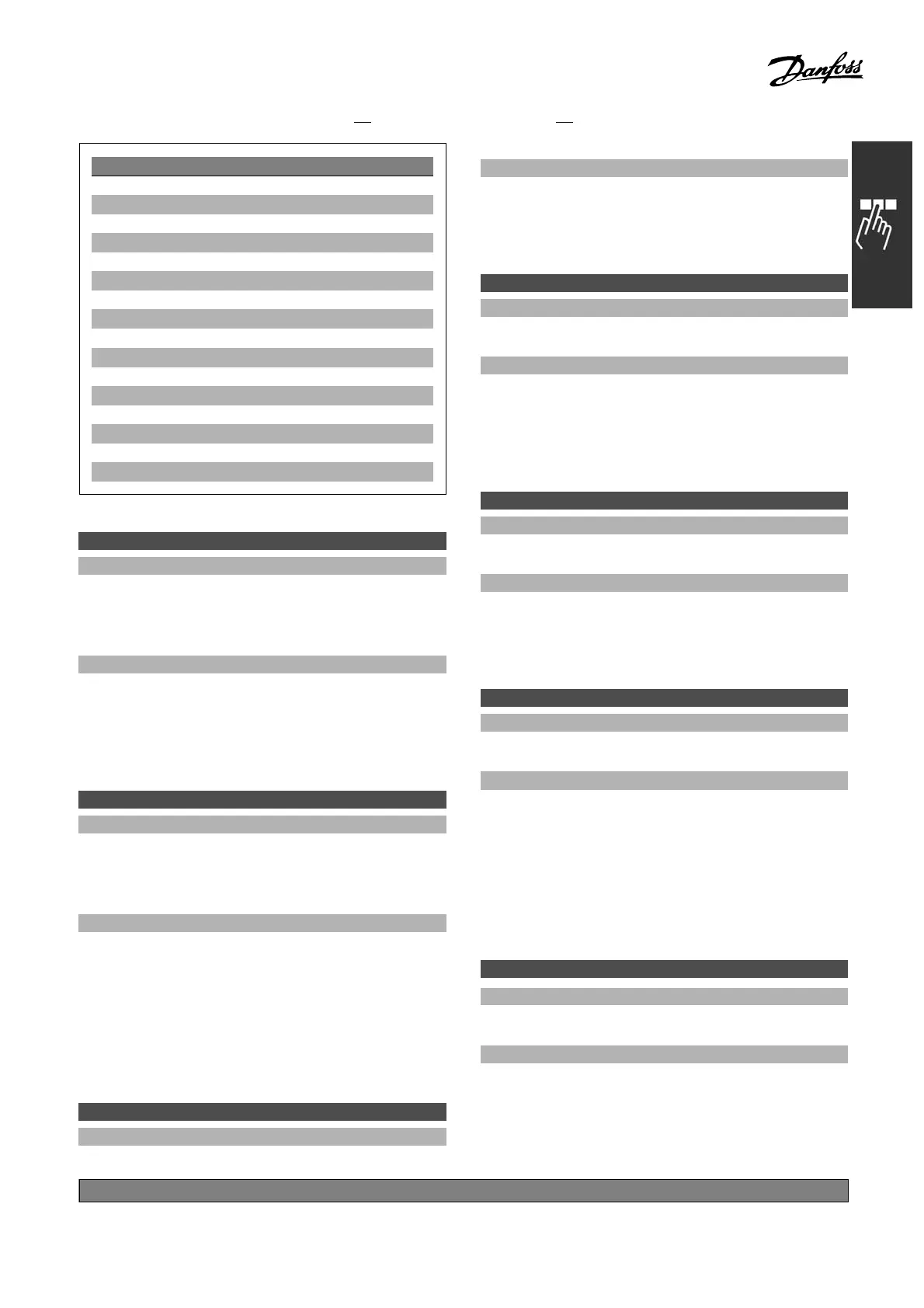FC 300 Design Guide
How to Program
Bit: Meaning:
0 Bus not active
1 Explicit connection timeout
2 I/O connection
3 Retry limit reached
4 Actual is not updated
5CANbusoff
6 I/O send error
7 Initialization error
8Nobussupply
9 Bus off
10 Error passive
11 Error warning
12 Duplicate MAC ID Error
13 RX queue overrun
14 TX queue overrun
15 CAN overrun
10-14 Net Reference
Option:
Read-only from LCP.
*
Off [0]
On [1]
Function:
Select the reference source in Instance
21/71 and 20/70.
Select Off [0] t o enable reference via
analog/digital inputs.
Select On [1] to enable reference via the field bus.
10-15 Net C o n trol
Option:
Read-only from LCP.
*
Off [0]
On [1]
Function:
Select the control source in Instance
21/71 and 20-70.
Select Off [0] to enable control via ana-
log/digital inputs.
Select On [1] to enable control via the fieldbus.
" 10-2* COS Filt ers
Parameters for configuring COS filter set tings.
10-20 COS F ilter 1
Range:
0 - FFFF
*
FFFF
Function:
Enter the value for COS Filter 1 to set up the filter
mask for the Status Word. When operating in COS
(Change-Of-State), this function filters out bits in the
Status Word that should not be sent if they change.
10-21 COS Filter 2
Range:
0 - FFFF
*
FFFF
Function:
Enter the value for COS Filter 2, to set up the
filter mask for the Main Actual Value. When
operating in COS (Change-Of-State), this function
filters out bits in the Main Actual Value that
should not be sent if they change.
10-22 COS Filter 3
Range:
0 - FFFF
*
FFFF
Function:
Enter the value for COS Filter 3, to set up the
filter mask for PCD 3. When op erating in COS
(Change-Of-State), this function filters out bits in
PCD 3 that should not be sent if they change.
10-23 COS Filter 4
Range:
0 - 65535
*
65535
Function:
Enter the value for COS Filter 4 to set up the
filter mask for PCD 4. When op erating in COS
(Change-Of-State), this function filters out bits in
PCD 4 that should not be sent if they change.
" 10-3* Parameter Access
Parameter group providing access to indexed
parameters and defining programming set-up.
10-30 Array Index
Range:
0 - 65536
*
0
Function:
View array p arameters. This parameter is valid
only when a DeviceN et fieldbus is installed.
*
default setting ()display text []value for use in communication via serial communication port
223
MG.33.B
6.22 - V LT is a registered Danfoss trademark
