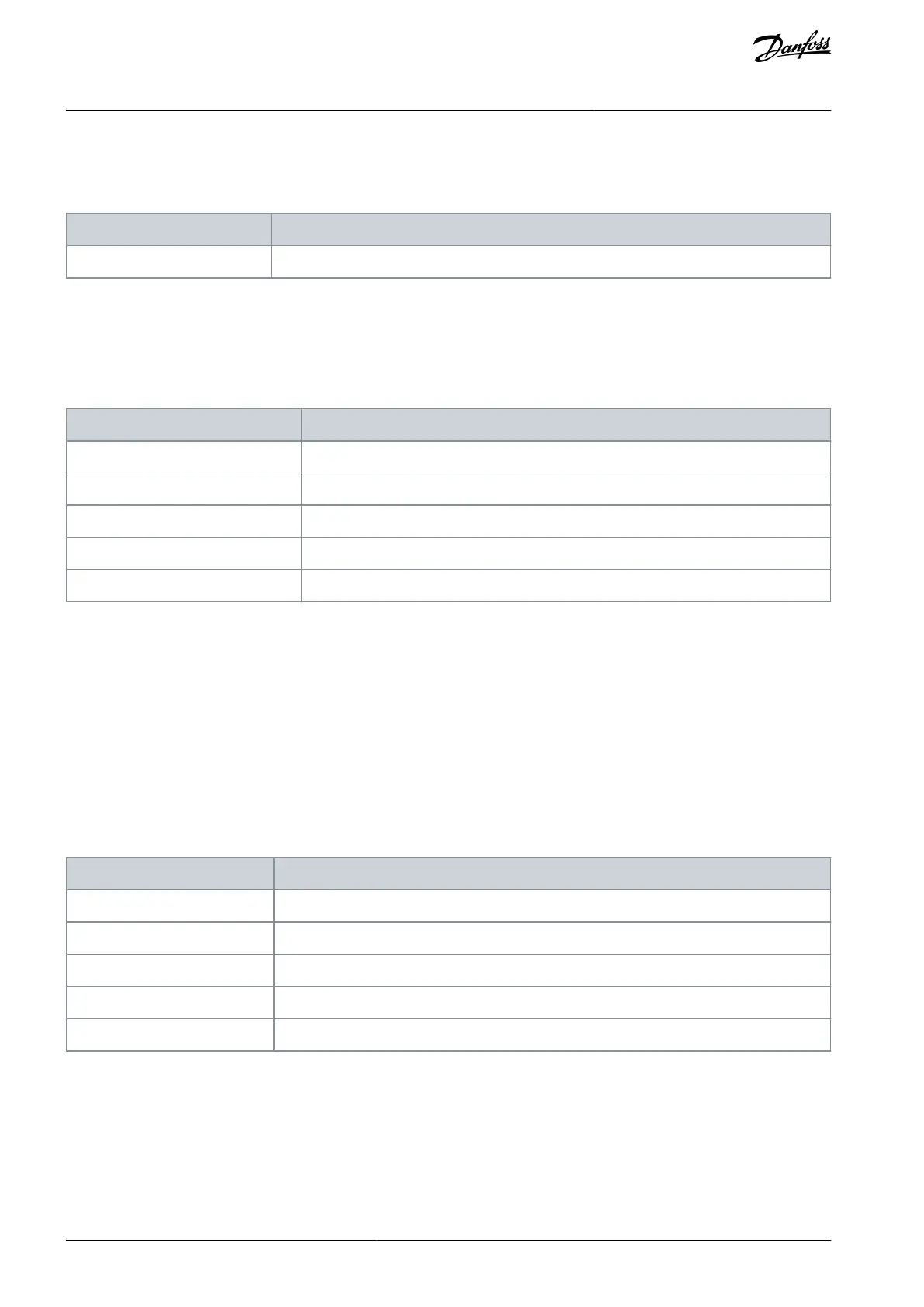•
•
•
•
•
•
•
•
•
•
•
ID1768: 2 (hours)
ID1769: 21 (minutes)
ID1770: 0 (seconds)
Operating Time Trip Counter Reset
To reset the energy trip counter, use the PC, the control panel, or the fieldbus. When using the PC or the control panel, reset the
counter in the Diagnostics menu. When using the fieldbus, set a rising edge to ID 2311 Operating Time Trip Counter Reset.
12.4.3 Run Time Counter
The run time counter of the motor cannot be reset. It is in the submenu Total counters. The value of the counter has 5 different 16-
bit values. To read the value of the counter through fieldbus, use these ID numbers.
Run Time Counter (minutes)
Run Time Counter (seconds)
Example
The value 1a 143d 02:21 is received from the run time counter from the fieldbus.
ID1772: 1 (years)
ID1773: 143 (days)
ID1774: 2 (hours)
ID1775: 21 (minutes)
ID1776: 0 (seconds)
12.4.4 Power on Time Counter
The power on time counter of the power unit is in the submenu Total counters. It is not possible to reset the counter. The value of
the counter has 5 different 16-bit values. To read the value of the counter through fieldbus, use these ID numbers.
Power On Time Counter (years)
Power On Time Counter (days)
Power On Time Counter (hours)
Power On Time Counter (minutes)
Power On Time Counter (seconds)
Example
The value 1a 240d 02:18 is received from the power on time counter from the fieldbus.
ID1777: 1 (years)
ID1778: 240 (days)
ID1779: 2 (hours)
AB298035655957en-000201 / DPD01083322 | Danfoss A/S © 2023.08
Fault Tracing
VACON® 100 FLOW
Application Guide
