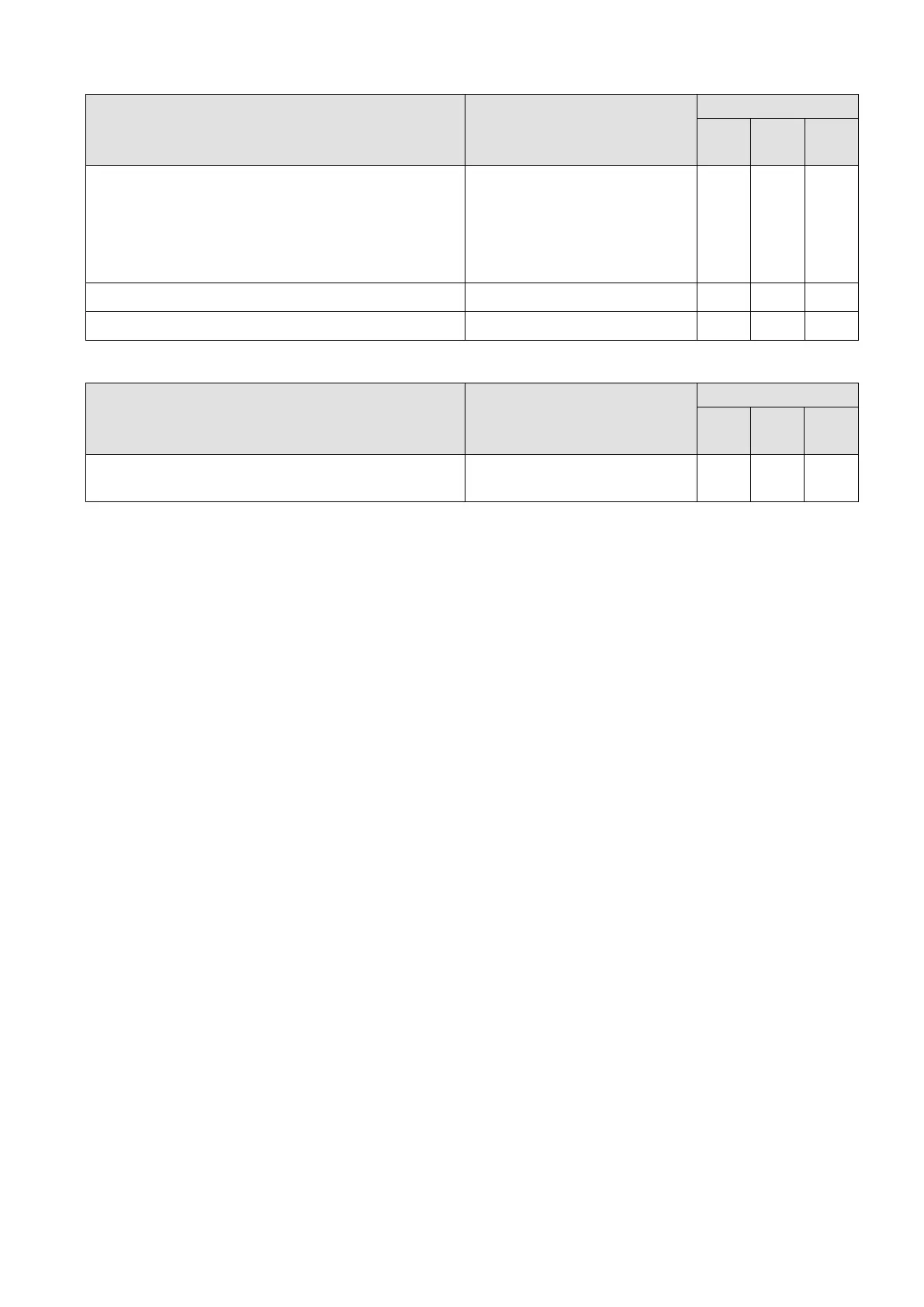Chapter 9 Maintenance and Inspections | VP3000
609
⚫ Cooling System - Cooling Fan
Check for any abnormal sounds or vibrations
Visual, auditory inspection
and turn the fan by hand to
check for smooth rotation
(turn off the power before the
inspection)
Check for any loose screws
Check for any color changed due to overheating
⚫ Cooling System - Ventilation Channel
Check for any obstruction around the heat sink,
air intake or air outlet
Visual and auditory inspection
NOTE: Use chemically neutral cloth to clean and use a dust cleaner to remove dust when necessary.
