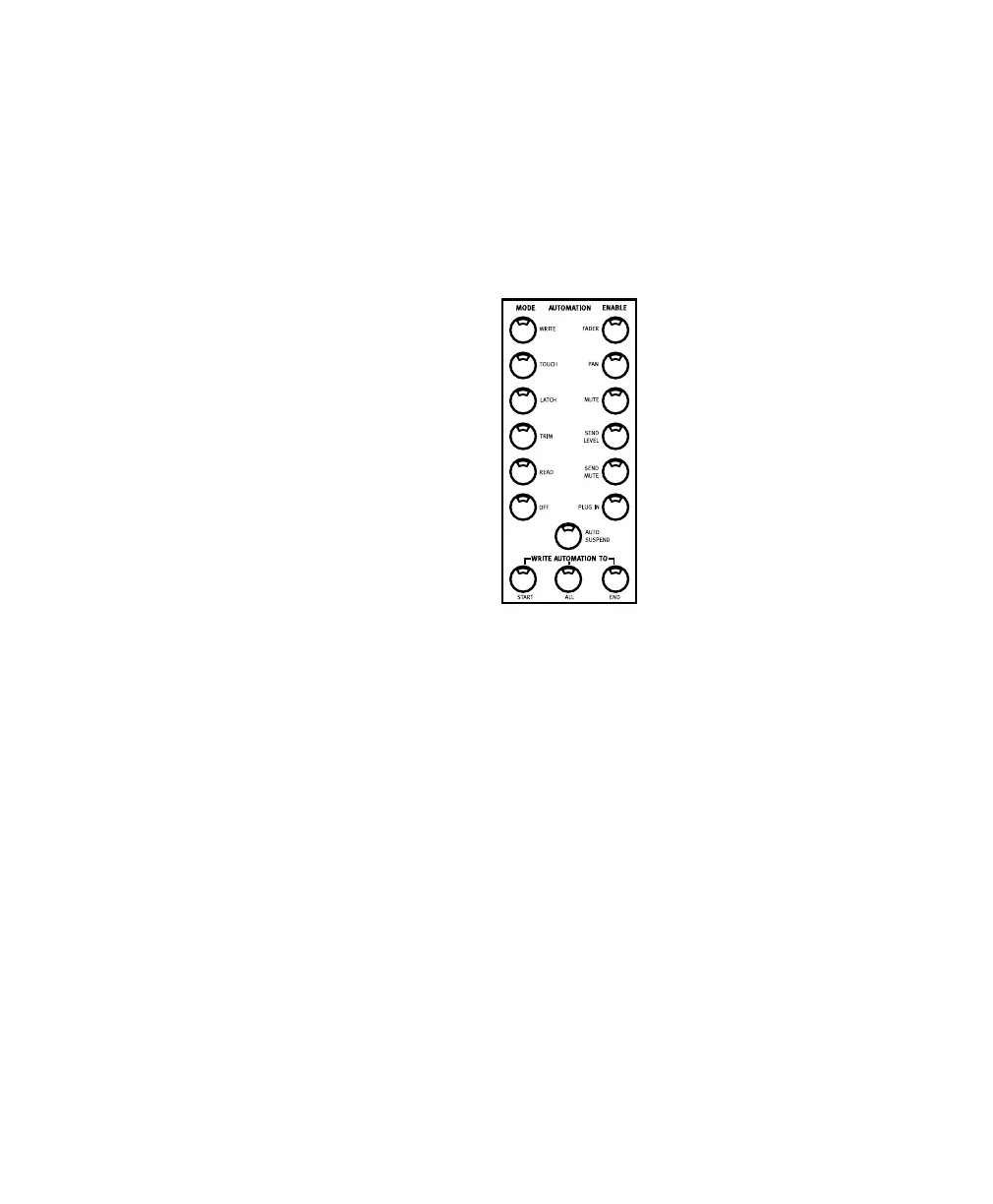Control 24 Reference Guide6
A Pro Tools Controller
The strength of Control 24 is its power as a con-
troller. The MIDI keyboard attached to a digital
synthesizer, the alpha-numeric keyboard con-
trolling a word processor, and the joystick con-
trols of a video game are all examples of well-de-
signed controllers for the comfortable and
efficient control of their respective media.
Control 24 is also an ergonomically-engineered
interface, designed to enhance the smooth func-
tionality and speed of working with Pro Tools. It
gives you the crucial tactile responsiveness af-
forded by the knobs, switches, and faders of a
traditional mixing console. Coupled with the
innovative feature set of Pro Tools, Control 24 is
a uniquely powerful environment for recording,
editing, and mixing audio and MIDI.
About Automation
The introduction of automated features into
studio mixing consoles in the 1970s was revolu-
tionary; for the first time, mix engineers were
able to “record” fader movements (as well as
mutes, groups, and so on), step-by-step. The re-
sult was a new level of precision and control
over mixing console functions that would previ-
ously have been humanly impossible to exe-
cute, let alone repeat.
In the past few years, Pro Tools has brought
equally revolutionary levels of complexity to au-
dio mix automation. Precise, recordable control
over virtually all adjustable elements is now pos-
sible; dynamics, panning, EQ, effects processors,
and complex routing configurations are all pro-
grammable with computer-controlled automa-
tion.
A typical Pro Tools setup, however, is limited in
terms of physical, hands-on controls with
which to input automation information. Al-
though well-designed for many computer appli-
cations, the mouse and alpha-numeric keyboard
are not ideal tools for controlling the on-screen
faders, knobs, and switches in Pro Tools.
Automation Section
Control_24.book Page 6 Wednesday, January 17, 2001 2:51 AM