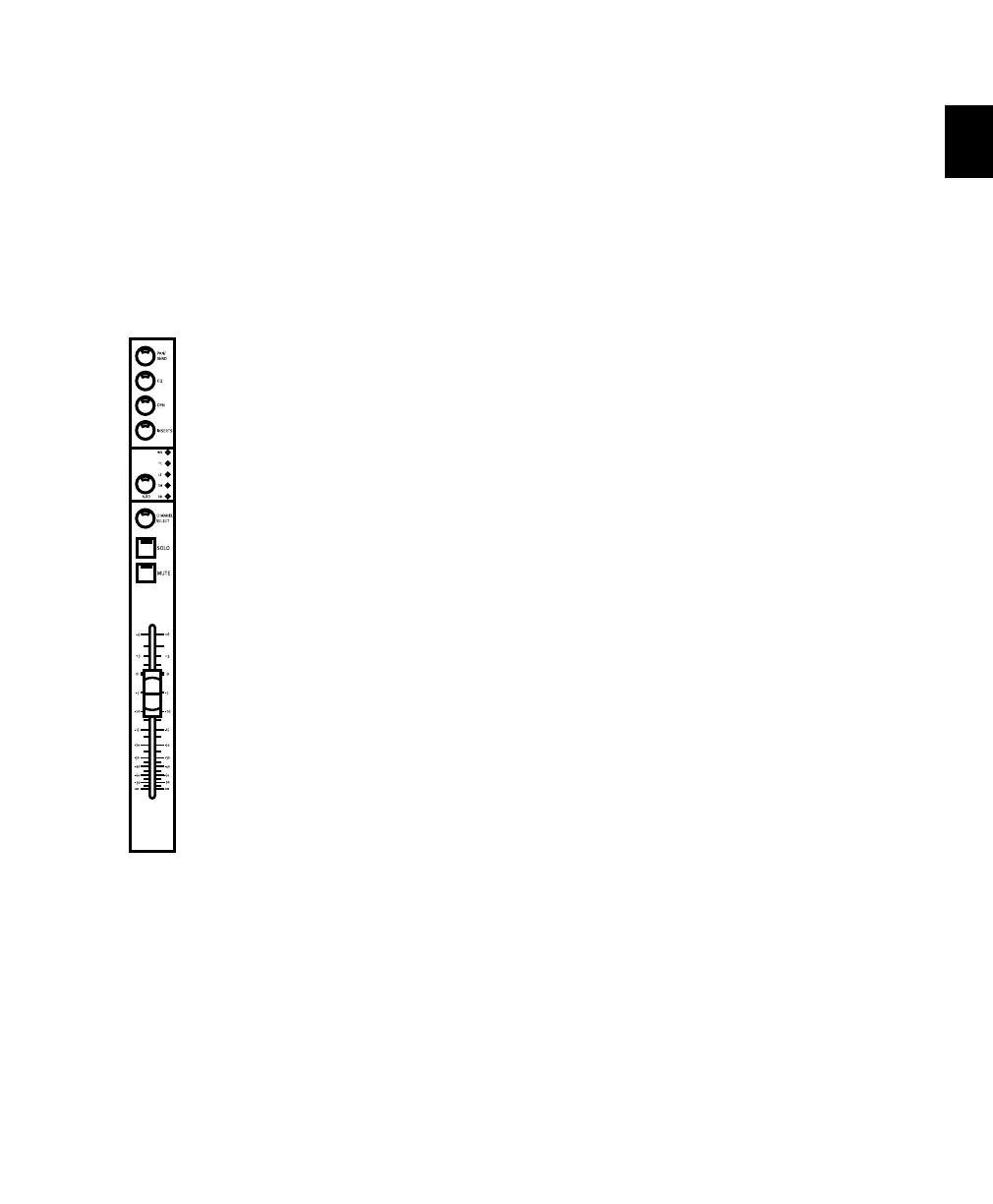Chapter 1: Introduction to Control 24 7
Tactile Responsiveness
Hands-on, touch-sensitive accessibility to these
on-screen buttons and sliders becomes increas-
ingly useful as the automation becomes more
sophisticated. With Control 24, the most com-
plex imaginable sequence of Pro Tools func-
tions—even across multiple windows, tracks,
and plug-ins—is transformed into a series of
simple, intuitive hand movements.
Only a few years ago, mix automation this pow-
erful was in the realm of science fiction; now it
looks and feels as natural as your favorite mix-
ing console.
Versatility
Another unique strength of Control 24 is its
seamless, intelligent integration of audio with
MIDI. Almost every type of function described
so far is also applicable to MIDI tracks, which are
virtually interchangeable with mono and stereo
audio tracks across Control 24’s channels.
The inclusion of 16 full-featured Focusrite mi-
crophone preamps brings this powerful control-
ler into the realm of the world’s top recording
consoles. These mic and line preamps provide a
sophisticated analog front-end for audio inter-
faces, and are also supplemented by two built-in
DI “direct box” circuits.
Effects settings, MIDI parameter automation,
and previously unimaginable levels of audio
mixing precision are all easily accessed with
Control 24. Your comfortable control over these
details opens new possibilities in creative audio
work, and elicits the introduction of entirely
new perspectives on your recording and mixing
tasks.
Channel Strip
Control_24.book Page 7 Wednesday, January 17, 2001 2:51 AM
