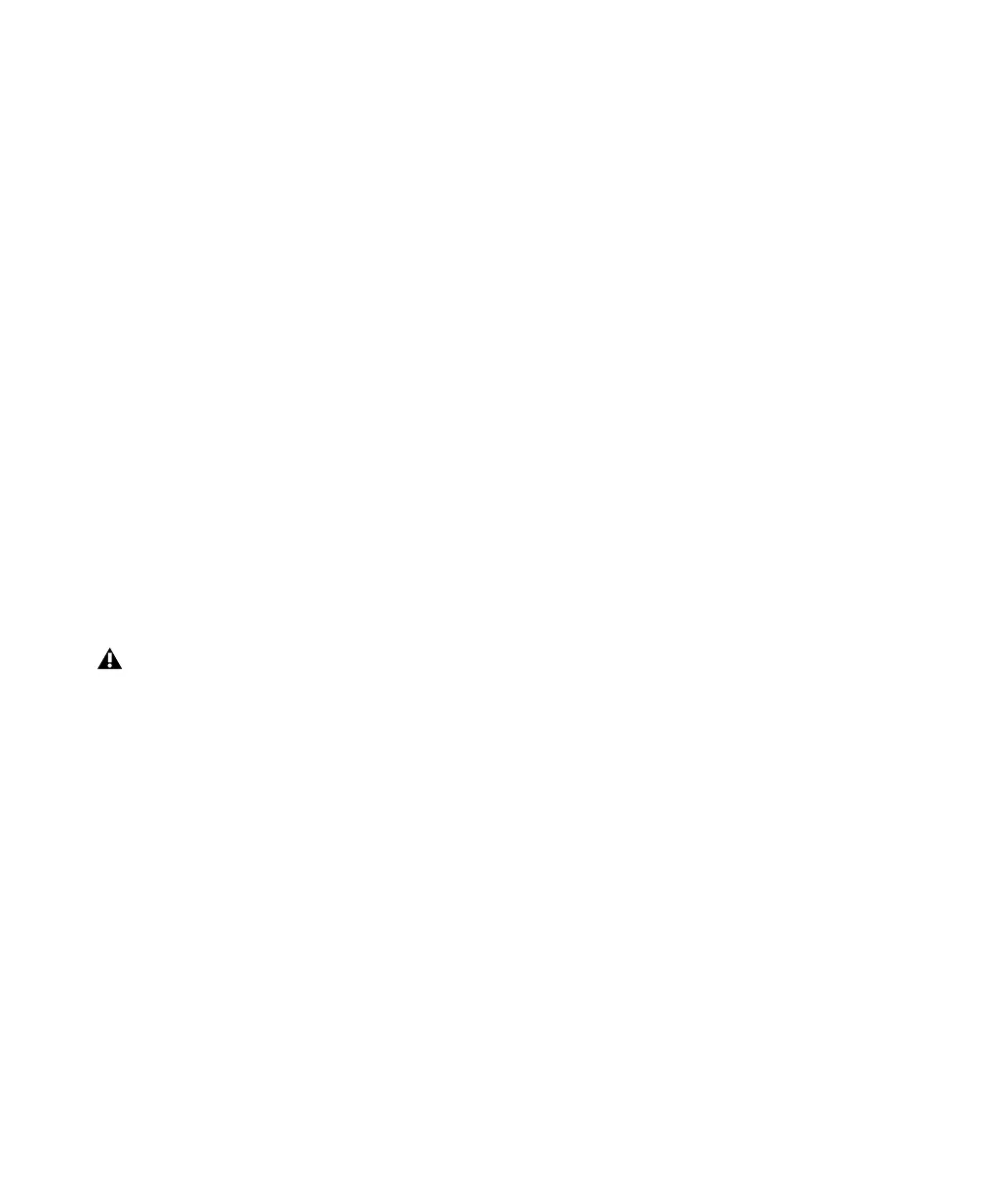Control 24 Reference Guide18
Listenback
Functions as an X-OR source with the program
material at the main monitor out. When the Lis-
tenback switch is engaged, the main monitor
program will be replaced with the Listenback
source and when Listenback is disengaged, that
source will resume.
The Talkback and Listenback signals are routed
to the Slate Out output on the rear panel of
Control 24. This routing configuration makes it
very easy to record basic slate information using
Talkback. It also makes it possible to quickly
record reference vocals or other spur-of-the-mo-
ment ideas without having to first set up a mi-
crophone and adjust levels.
Using External Talkback or Listenback
Control 24 provides a phantom powered input
to accommodate condenser mics on both the
talkback and listenback channels. This phantom
power is always on and cannot be disabled.
To connect an external Talkback microphone:
1 Connect your external Talkback microphone
to the EXT TALK MIC input on the back of
Control 24. The trim levels of this mic input or
the internal Talkback mic are controlled with
the MIC LEVEL knob.
2 Press the UTILITIES button.
3 Select MONITOR by pressing the flashing en-
coder button below the word “Monitor” on the
scribble strips.
4 Select TALKBACK.
5 Select EXTERNAL.
6 Press the UTILITY button to complete the pro-
cess and return Control 24 to its previous state.
To connect a microphone for Listenback:
1 Connect your external Listenback micro-
phone to the LISTEN MIC IP input on the back
of Control 24. Use the LISTEN MIC LEVEL knob
to adjust the trim level on your Listenback mi-
crophone.
2 Select MONITOR by pressing the flashing en-
coder button below the word “Monitor” on the
scribble strips.
3 Select TALKBACK.
4 Select LISTENBACK.
5 Press the UTILITY button to complete the pro-
cess and return Control 24 to its previous state.
Although these inputs should be safe for
any dynamic microphones, do not connect
ribbon microphones to these powered in-
puts. It is possible that ribbon microphones
may be damaged by connecting them to any
phantom power source.
Control_24.book Page 18 Wednesday, January 17, 2001 2:51 AM