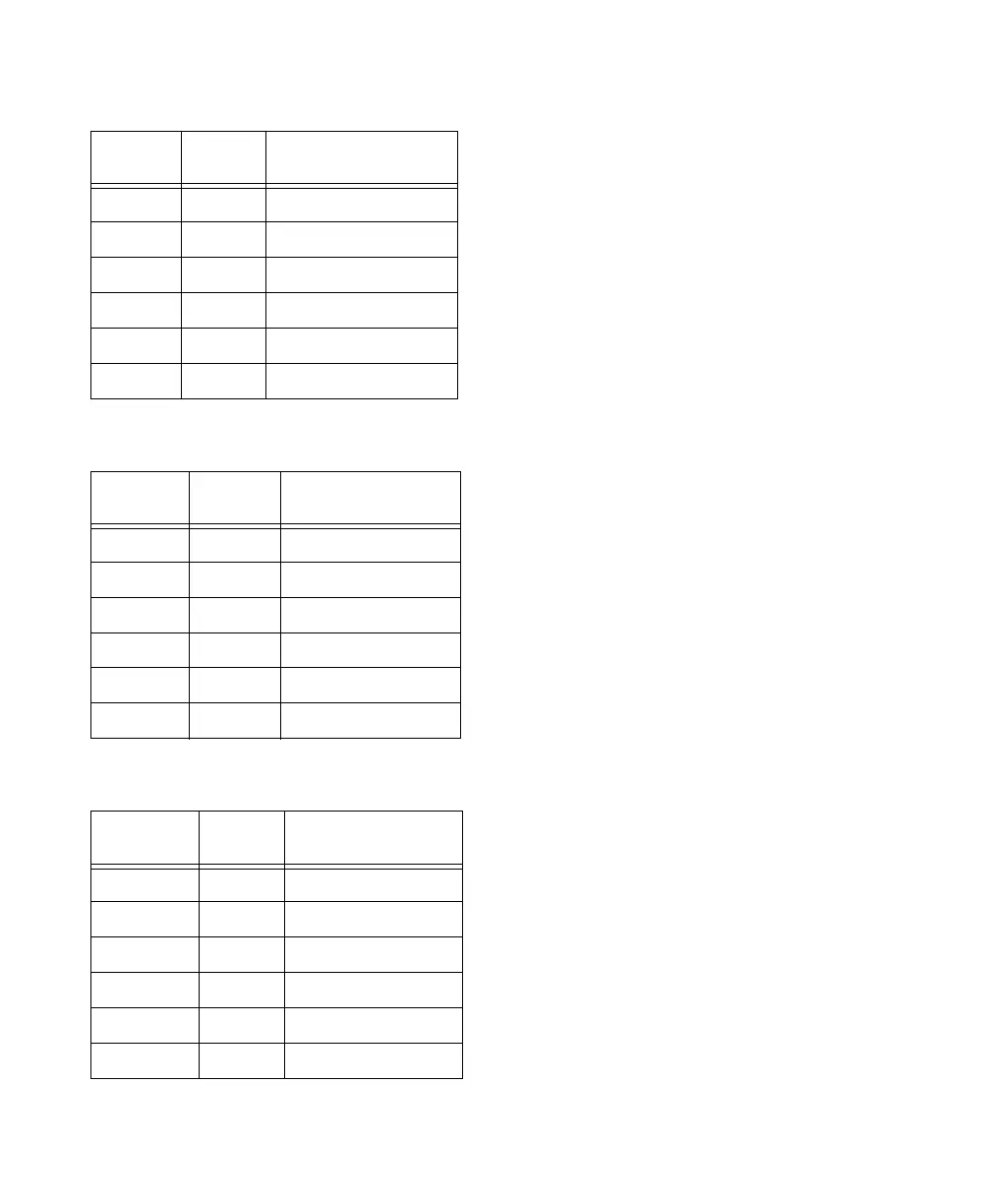Control 24 Reference Guide
22
Pro Tools DTS Track Layout
L R Ls Rs C LFE
Pro Tools Film Track Layout
L C R Ls Rs LFE
Pro Tools SMPTE/ITU Layout
L R C LFE Ls Rs
Surround Monitor Mode Switching
When mixing in surround, it is important to
maintain proper bus control and assignment in
the Control Room Monitor section.
5.1 Formats
Pro Tools supports the following 5.1 format
paths:
• Film (Pro Tools default)
• SMPTE/ITU (best for Control 24)
• DTS (best for ProControl)
Each 5.1 format specifies its own mapping, or
layout, of tracks within the multi-channel bus:
• Film: L C R Ls Rs LFE
• SMPTE/ITU: L R C LFE Ls Rs
• DTS: L R Ls Rs C LFE
If you work in more than one of these track lay-
outs, Pro Tools outputs will be carrying different
surround signals as you move from one format
to another. To take full advantage of the Moni-
tor modes and other analog features available in
the Control Room Monitor section, Control 24,
you can use the I/O Setup dialog in Pro Tools to
remap paths, or physically re-patch, as described
in the section “Options for Surround Mode
Switching” on page 23.
Input connections for DTS
Pro Tools
Outputs
Signal
Control 24: Pro Tools
Monitor Inputs
1L1
2R2
3 Ls 5
4 Rs 6
5 C 3
6 LFE 4
Input connections for Film
Pro Tools
Outputs
Signal
Control 24: Pro Tools
Monitor Inputs
1L1
2C3
3 R 2
4 Ls 5
5 Rs 6
6 LFE 4
Input connections for SMPTE/ITU
Pro Tools
Outputs
Signal
Control 24: Pro Tools
Monitor Inputs
1L1
2R2
3 C 3
4 LFE 4
5 Ls 5
6 Rs 6
Control_24.book Page 22 Wednesday, January 17, 2001 2:51 AM