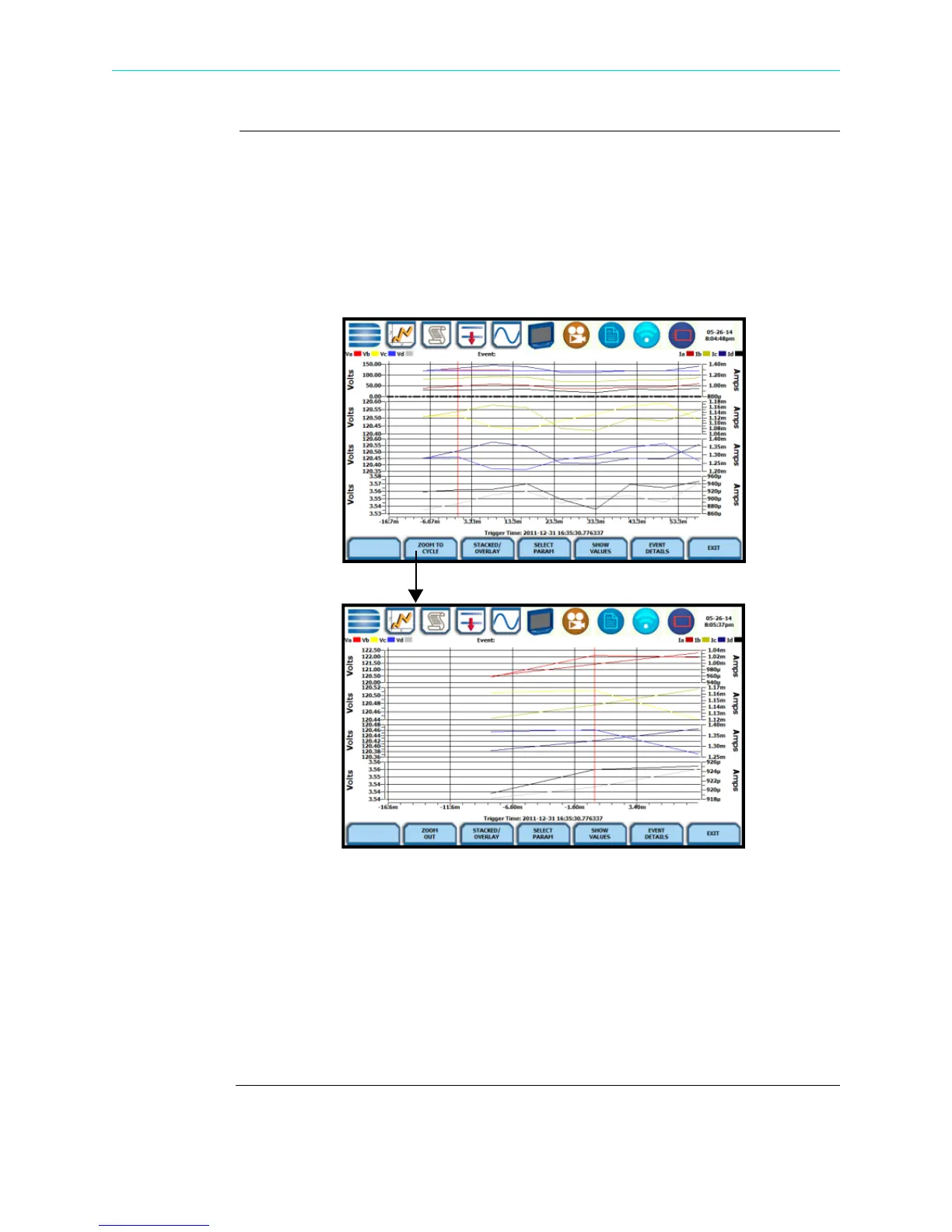6-24
Event Plot - RMS, continued
Event plot -rms
function keys
The following function keys are available to set up event plot - rms.
Zoom to Cycle - toggles between narrowing the size of the display area that lets you
view event rms in greater detail (Zoom to Cycle) and then unzoom the last step and
return to the previous screen (Zoom Out).
The Zoom to Cycle key executes a single action that zooms in on the rms plot to show
you the full data display. Sample screens shown below.
You can also use the touchscreen to manually zoom in/out of the plot display. The
touchscreen allows you to magnify details, expand or narrow in a zoom area via a one
finger touch and drag action.
To manually create a zoom box and zoom in on parameter(s) on the left axis, touch the
screen with one finger starting from the top left and then drag to the lower right. The
zoomed area will be marked by red-colored dotted box allowing you to view event data
in greater detail. To zoom in on parameter(s) on the right axis, touch the screen with
one finger starting from the top right and then drag to the lower left.
HDPQ-631
HDPQ-631b
Shop for Power Metering products online at:
1.877.766.5412
www.PowerMeterStore.com
