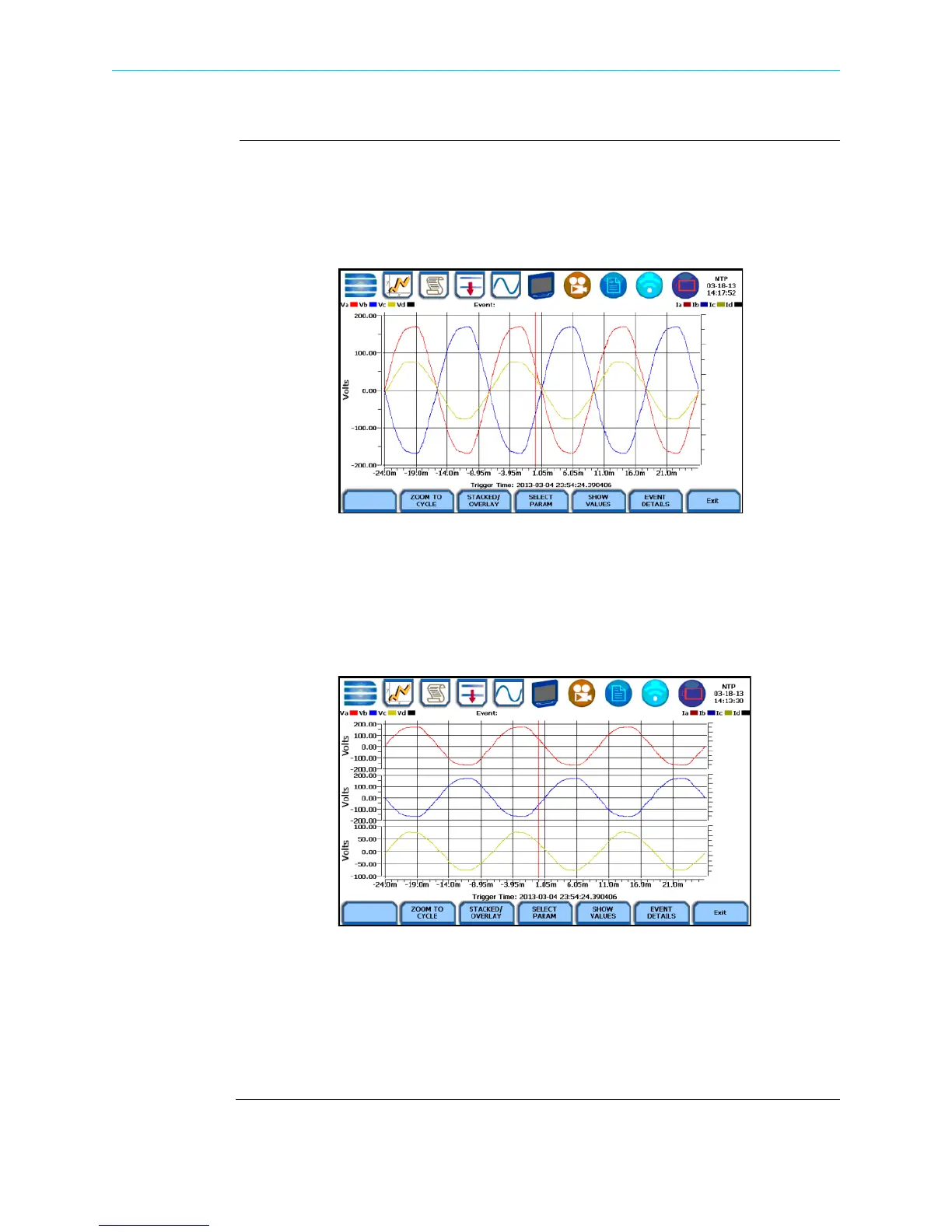6-30
Event Waveform, continued
Event waveform
function keys
(continued)
Stacked/Overlay - toggles between plotting event waveforms in a single axis plot or in
separate, up to four axis plots.
Event waveforms in Overlay allows you to view all voltage and current channels in the
same, single axis plot. Sample plot in overlay is shown below.
Event waveforms in Stacked view can display up to four (4) stacked graphs with as
many as four (4) channels in each graph. The separate plots appear stacked in a single
screen, with one plot showing all voltage channels and another plot showing all current
channels. You have the option to enable/disable plot display; display area will resize
according to the number of plots enabled for display. Sample plot in stacked view
shown below.
Select Param - allows you to change and select parameters to plot. If you press this,
the Change Parameter/Channel window pops up showing groupings and arrangements
of parameter/channel combinations. You have the option to enable/disable channels for
any of the single or multiple axis plot display. The plot display area will resize
according to the number of parameters/channels enabled/disabled for display. Select
Param screen interface is the same for Event Plot - RMS and Waveform.
HDPQ-644
HDPQ-642
Shop for Power Metering products online at:
1.877.766.5412
www.PowerMeterStore.com
