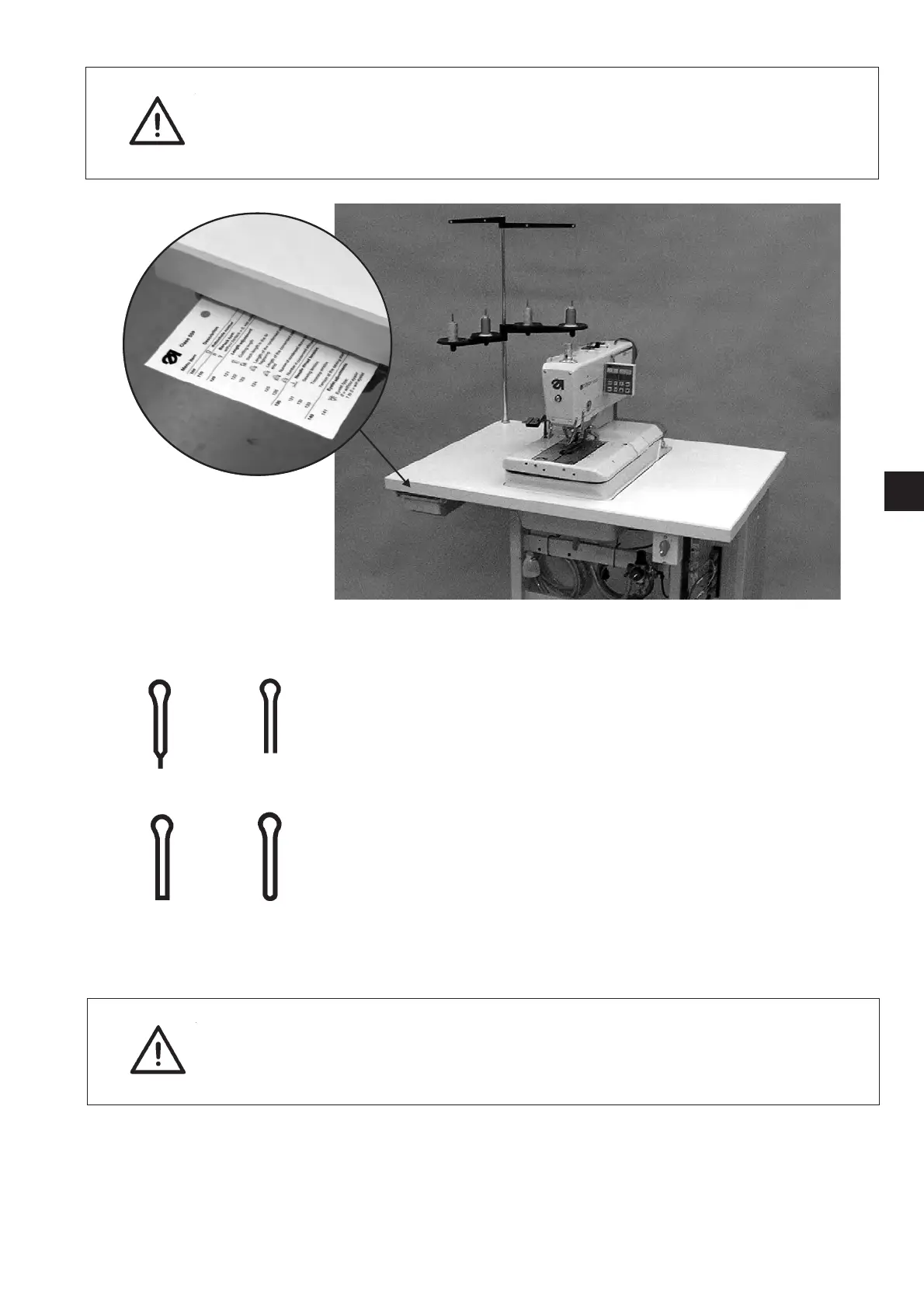Hint!
In order to give you a better overview of all the submenus and to
facilitate the programming, a quick-reference is accompanying the
manual. You can store it above the drawer.
10.4.4 Programming a buttonhole
–
Press the “ P”-key to get from the main level to the buttonhole
programming mode.
–
Select menu item 100 with the k eys ñò.Pressthe“OK”-key for
activating the menu item. Select the buttonhole (P01 to P05)you
want to alter and confirm with the “OK ”-key.
–
Select menu item 110 w ith the keys ñò.Pressthe“OK”-key for
activating the menu item. Select the bartack type of the chosen
buttonhole.
- Select “0”forabuttonhole w ithout bartack.
- Select “1”forabuttonhole w ith taper tack.
- Select “2”forabuttonhole w ith cross tack.
- Select “3”forabuttonhole w ith round tack.
- Select “4” for an eyelet.
Confirm with the “OK”-key.
Hint!
When you alter the bartack type of a buttonhole program,
all values of this buttonhole are set back to the standard value!
Therefore always choose the bartack type before adjusting the other
values of the buttonhole!
–
Now adapt the other parameters (120 to 200)accordingtoyour
requirements (operation of the menu see chapter 10.4.1 to 10.4.3)
1
27
cross tack round tack
taper tack without bartack