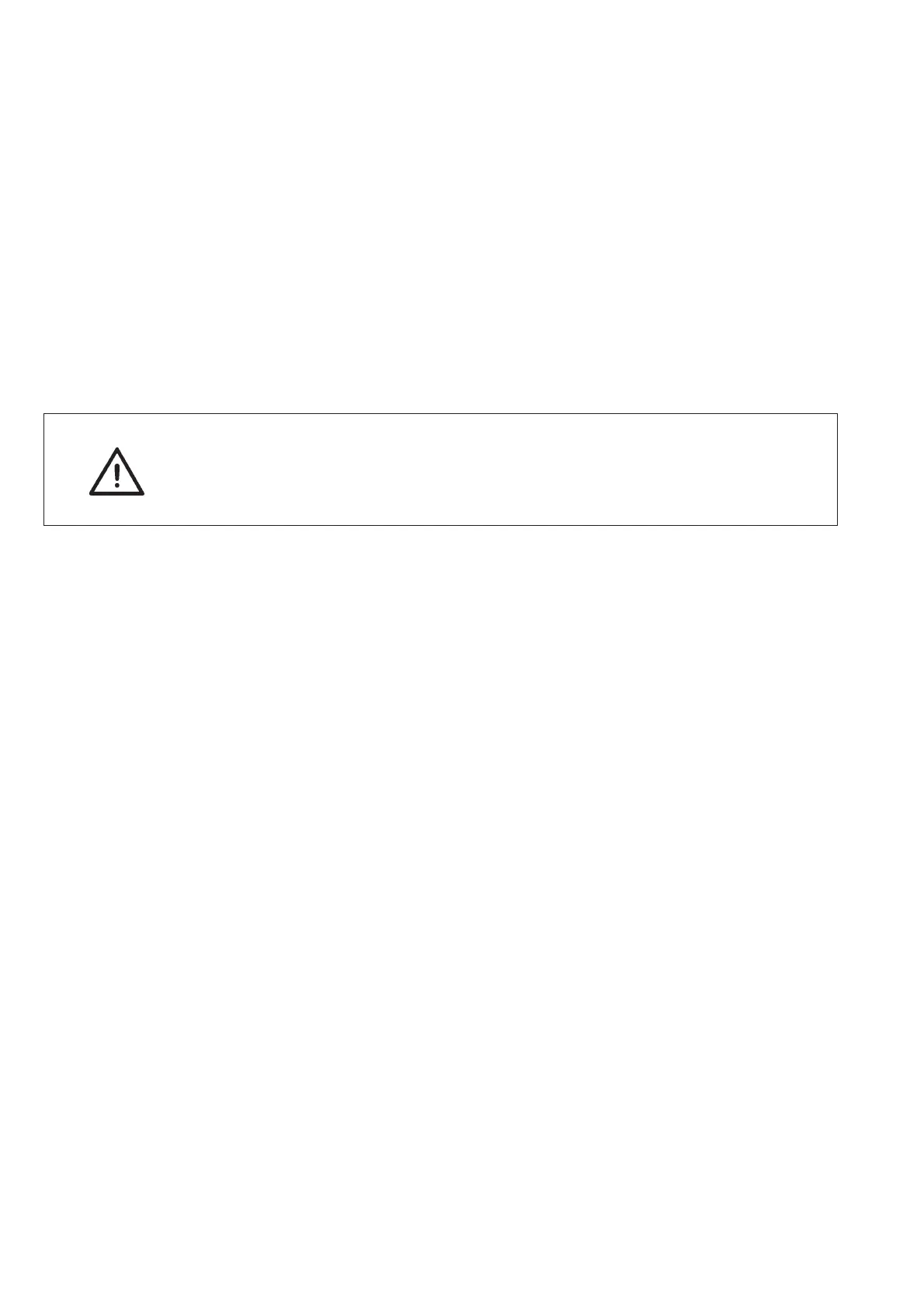24.6.5 Menu item 511 (Sewing equipment)
Various sewing equipment can be used with the automatic buttonholer
559.
The selected sewing equipment is entered via this menu item.
Input: 1501, 1502, 1504, 1521, 1522, 1524, 1551, 1553 or
1573, 1590, 1595.
–
Quit the menu item with key “ESC ”.
24.7 Menu item 520 (Tension data for the needle thread calibration)
In this menu are set the characteristic values 1 to 6 for the solenoid of
the needle thread.
ATTENTION!
The characteristic values may only be altered when a new solenoid is
mounted.
The respective values are included with the delivery of a new solenoid.
24.8 Menu items 550 (Configuration operation)
24.8.1 Menu item 551 (Push button)
In this menu the function of the push button is converted.
1st adjustment = 1 (Standard)
–
Key 1: The clamping plates are opened or closed.
–
Key 2: The sewing process only starts with the clamping plates
closed.
2nd adjustment = 2
–
Key 1: The clamping plates are opened or closed.
–
Key 2: The sewing process starts.
The clamping plates are closed automatically.
–
Quit the menu item with key “ESC ”.
24.8.2 Menu item 552 (Brightness of the sewing lamp)
In this menu the brightness of the incorporated sewing lamp is set.
The set value means:
0 = Sewing lamp off
100 = Sewing lamp very bright
Standard: 100
–
Quit the menu item with key “ESC ”.
54
