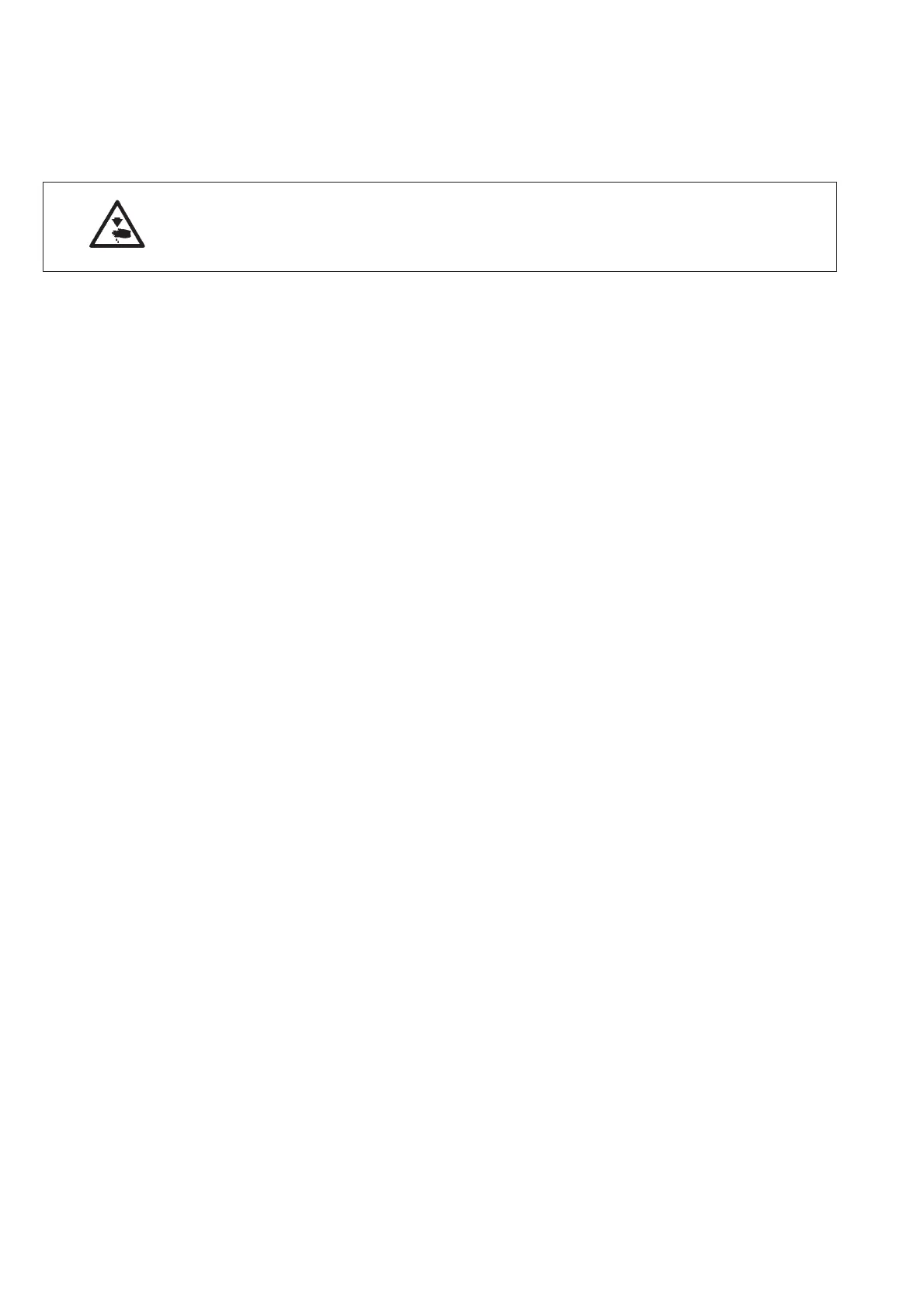12. Sewing test
After finishing the assembly work a sewing test has to be made:
–
Insert the mains plug.
Caution: Danger of injury !
Needle thread, looper thread and gimp thread must only be threaded in
when the machine is switched off or in the threading in mode!
–
Insert needle
–
Thread in looper thread (see operating instructions).
–
Thread in needle thread (see operating instructions).
–
If desired, thread in gimp thread (see operating instructions).
–
Switch on main switch.
–
Load workpiece to be processed.
–
Select a buttonhole type and adjust a low speed at first (see
operating instructions).
–
Gradually increase the speed.
–
Check that the buttonhole meets the desired requirements.
If not:
–
Alter the thread tension ( see operating instructions).
Attention!
If even after a longer waiting period the control panel still does not
display the main menu, there is no program loaded on the control unit.
In this case the program has to be loaded first.
(See chapter “Installing the sewing software”).
16