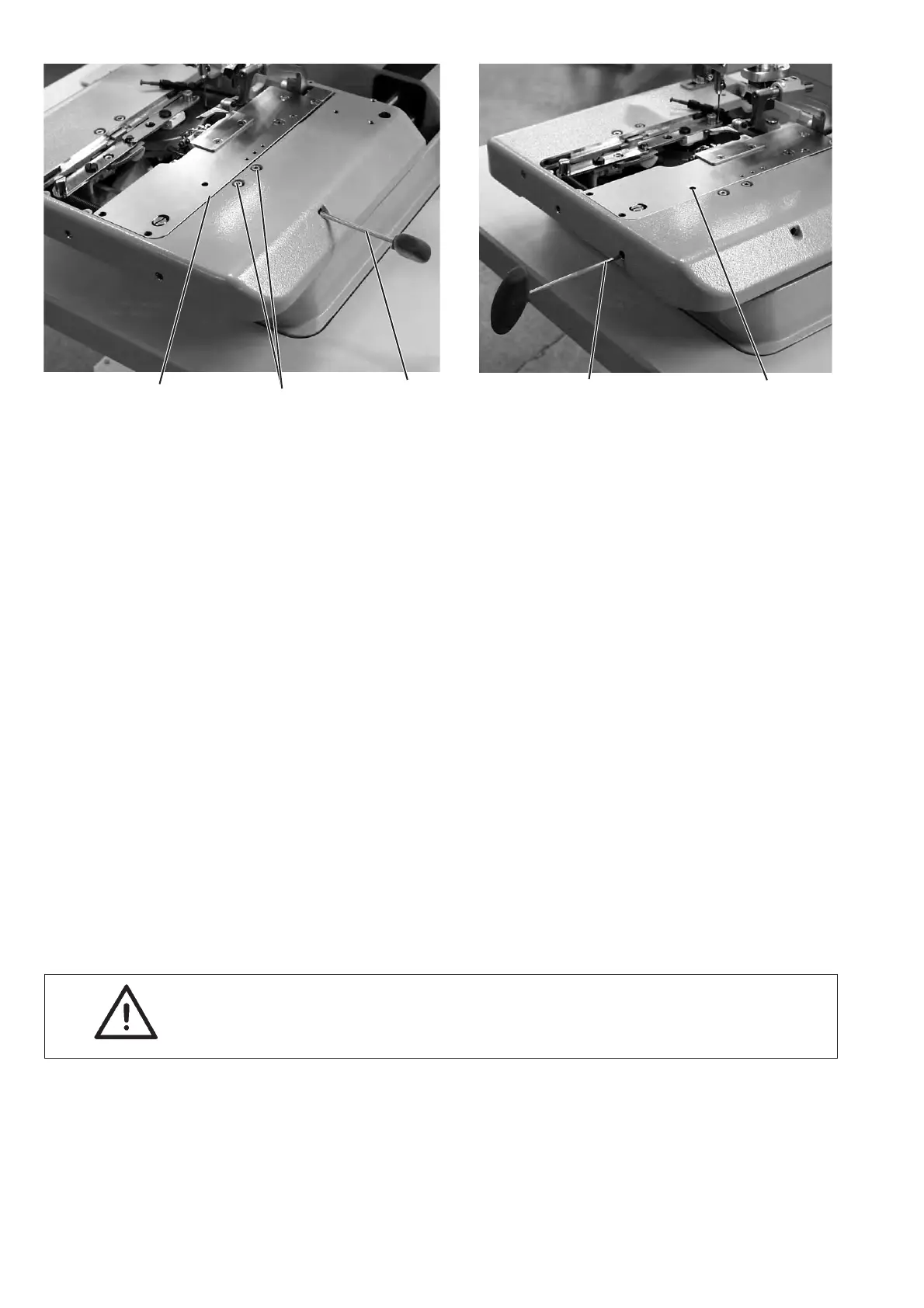Correction clamping plate
–
Switch the machine on.
–
Press the keys “P” and “F” on the control panel simultaneously.
–
Enter code “2548”.
–
Press key ”OK”.
The control switches to the technician level.
–
Select the menu “601” with the k ey “+”.
–
Switch the menu on with key ”OK ”.
–
Select the function “Y03” (closing the fabric clamp).
–
Press the key ”OK”.
The fabric clamps close.
–
Loosen the screws 6.
–
Set the distance X to 1.3 mm (basic adjustment) with the hexagonal
spanner 5.
–
Tighten the screws 6.
–
Select the function “Y04”.
–
Press key ”OK”.
The fabric clamps spread.
–
Loosen screw 7.
–
Set the distance X to 0.3 mm with the hexagonal spanner 8.
–
Tighten screw 7.
–
Adjust the left clamping plate as well.
Note!
The desired spreading must only be set with the screws 6 according to
the sewing material used.
20
X65
87