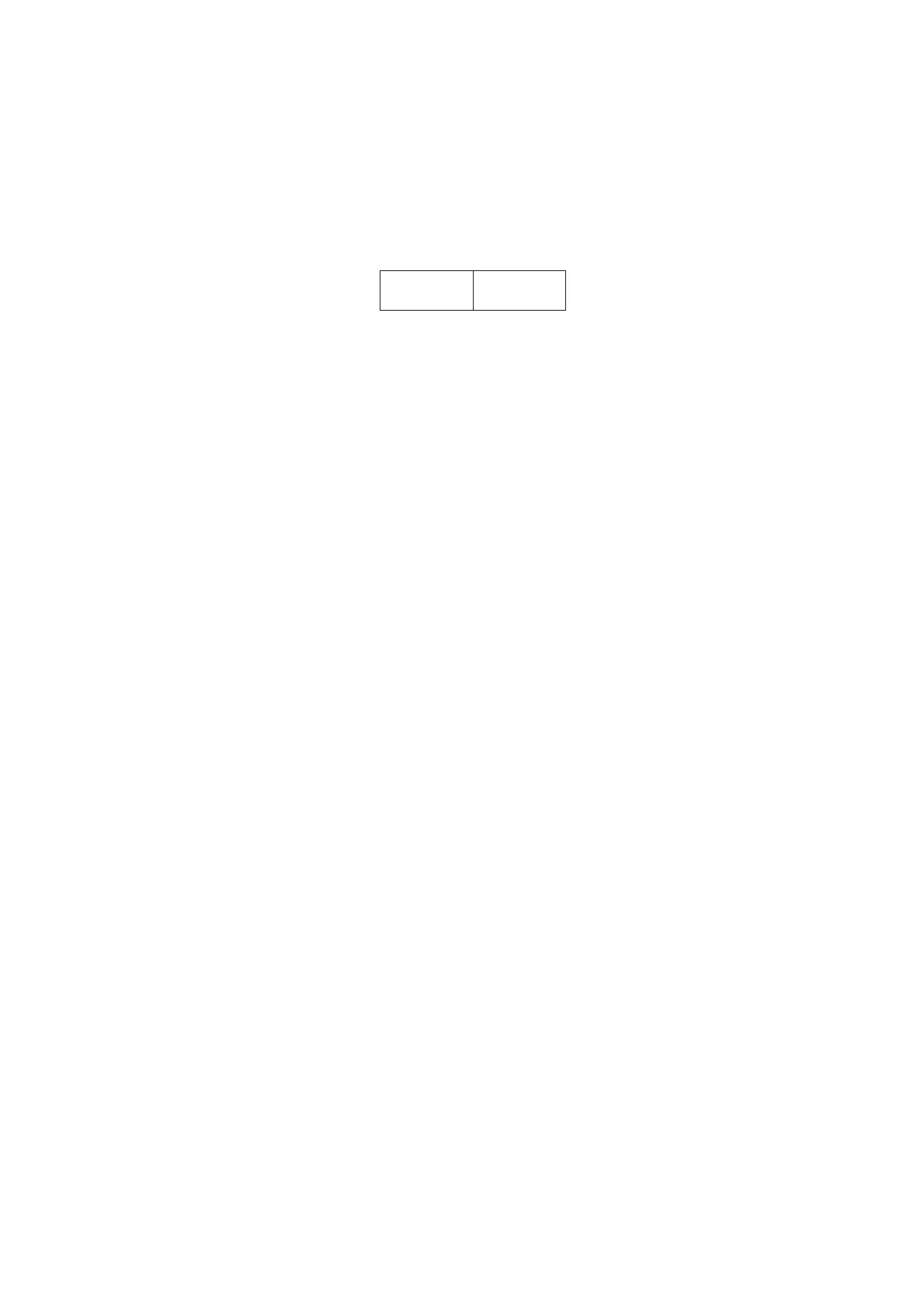–
Adjust the looper ’s position.
–
Put the sewing machine down.
–
Press the “ OK”key.
The sewing motor drives back to testing position 2.
–
Check the looper ’s position.
–
Press the “ OK”key.
The sewing motor drives to testing position 3 (right looping stroke).
The display reads:
610 02
–
Check the looper ’s position and, if needed, adjust according to the
above mentioned description.
With each further pressing the “ OK” key, the next s ewing instrument’s
testing position appears.
–
Select the positions one after the other and check their settings.
Position Setting
1 Setting the locking positions (see chapter 2)
2 Left looper to the needle’s middle (see chapter 12)
3 Right looping stroke (see chapter 12)
4 Needle bar height (see chapter 13)
ATTENTION!
Contrary to chapter 13, with this setting a position is selected, so that
the complete needle’s eye is to be seen under the left looper tip.
5 Left needle guard (see chapter 15)
6 Right needle guard ( see chapter 15)
7 Left spreader opened (see chapter 16)
8 Left spreader closed (see chapter 16)
9 Right spreader opened (see chapter 16)
10 Right spreader closed (see chapter 16)
62