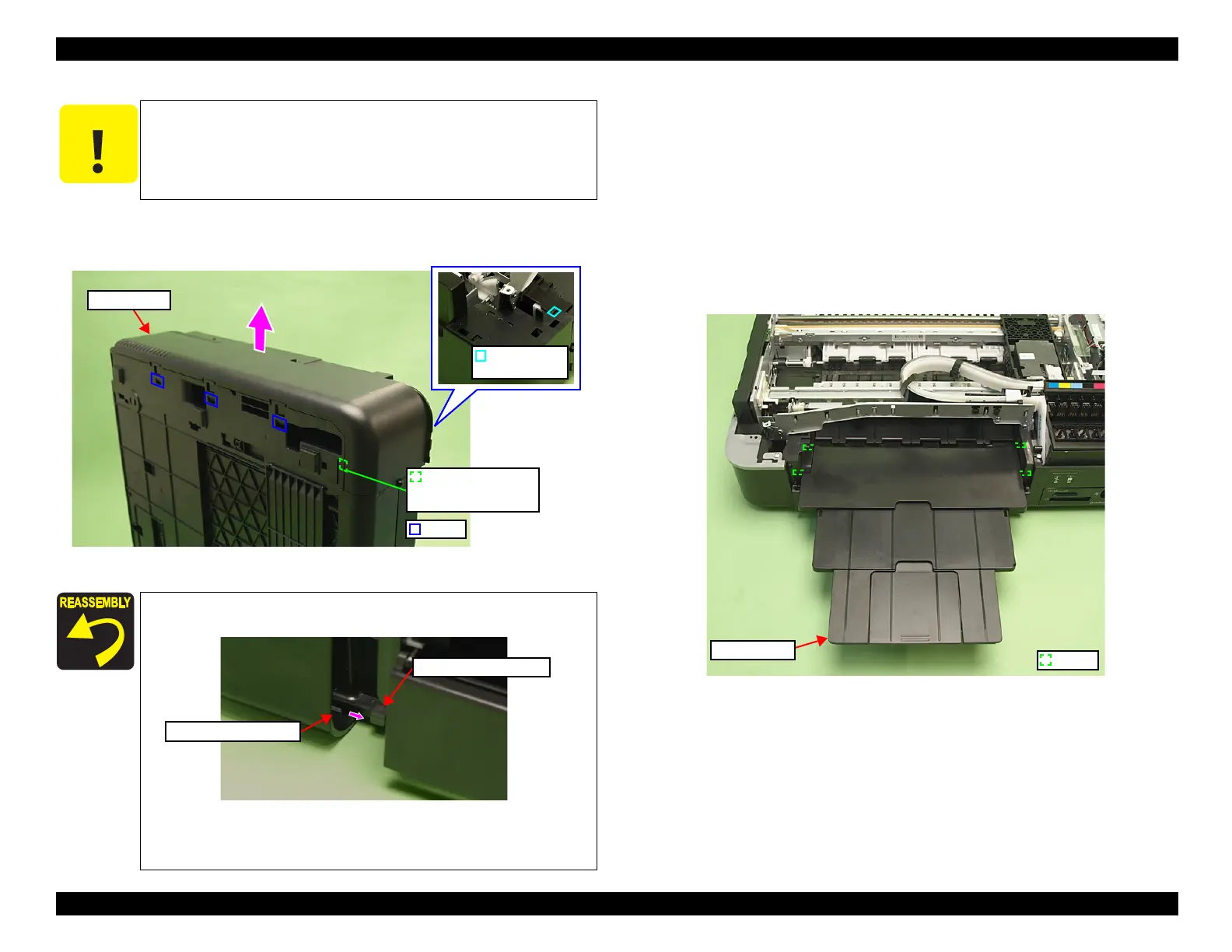Epson Artisan 810/835/837/710/725/730/Epson Stylus Photo PX810FW/TX810FW/PX820FWD/TX820FWD/PX830FWD/PX710W/TX710W/PX720WD/TX720WD/PX730WD/TX730WD
Revision G
DISASSEMBLY/ASSEMBLY Disassembly Procedures 118
Confidential
3. Release the hooks (x3) on the bottom and dowel (x1) on the front side of the
Left Housing, and remove the Left Housing in the direction of the arrow.
Figure 4-22. Removing the Left Housing / Decoration Belt L (2)
4.2.3.8 Stacker Assy
Parts/Components need to be removed in advance:
ADF Unit (Artisan 810/835/837/PX810FW/TX810FW/PX820FWD/TX820FWD/
PX830FWD only)/Scanner Unit/Upper Left Housing/Paper Guide Top Assy/
Upper Housing
Removal procedure
1. Pull the Stacker Assy.
2. Bend the center of the Stacker Assy and release the dowels (x4) from the
grooves of the Base Frame, and remove the Stacker Assy.
Figure 4-24. Removing the Stacker Assy
So as to make description easier, the printer in the photographs is
placed vertically in the following steps. Be careful about ink spilling
if the printer is tilted in practical operation.
Align and insert the rib in the front inside of the Left Housing to
the inside of the rib of the Base Frame.
Figure 4-23. Installing the Left Housing
Align the positioning hole of the Left Housing with the dowel of
the Base Frame. (See
Fig. 4-22.)
The ribs of the Left
Housing and the Base
Frame are inside.
Rib of the Base Frame
Rib of the Left Housing
