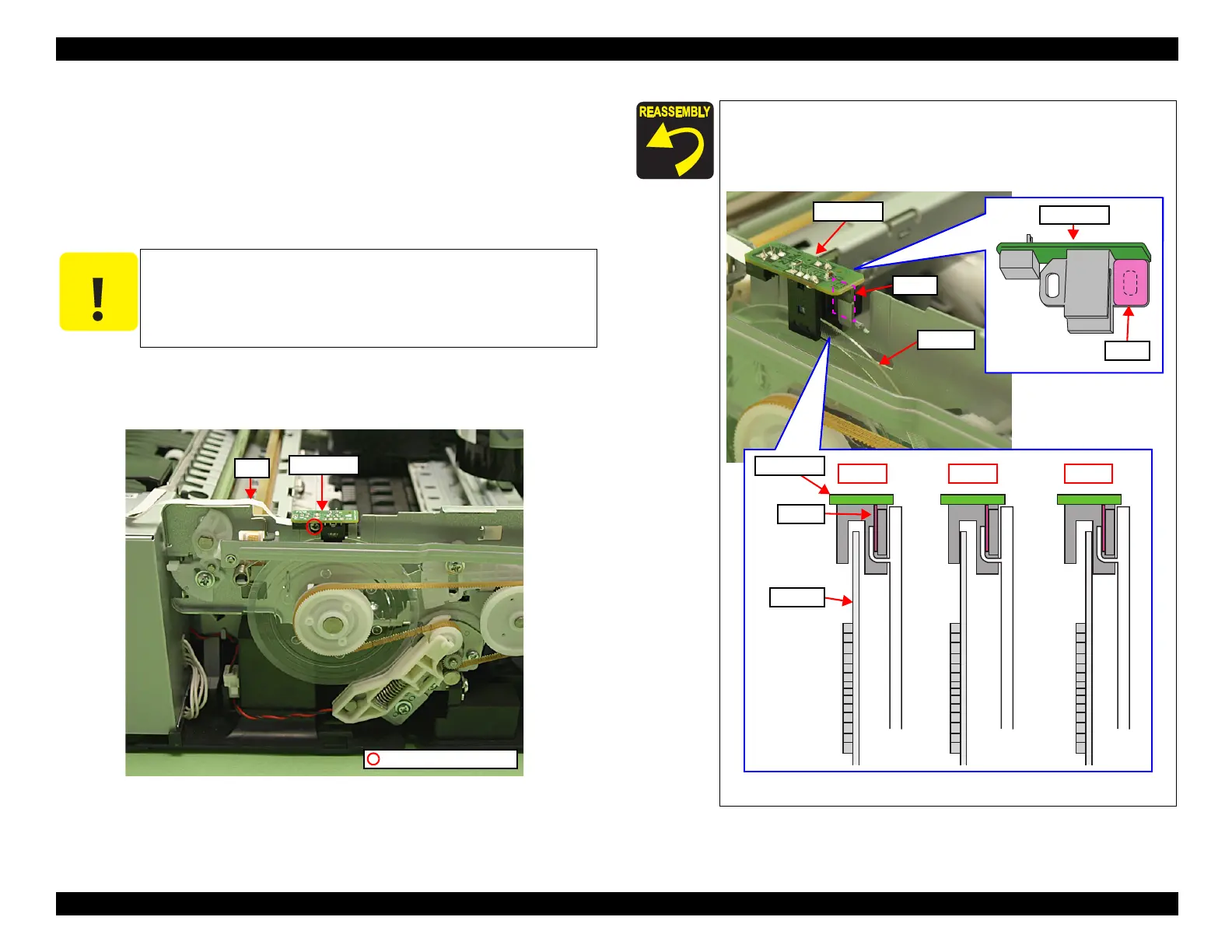Epson Artisan 810/835/837/710/725/730/Epson Stylus Photo PX810FW/TX810FW/PX820FWD/TX820FWD/PX830FWD/PX710W/TX710W/PX720WD/TX720WD/PX730WD/TX730WD
Revision G
DISASSEMBLY/ASSEMBLY Disassembly Procedures 141
Confidential
4.2.5.3 PF Encoder
Parts/Components need to be removed in advance:
ADF Unit (Artisan 810/835/837/PX810FW/TX810FW/PX820FWD/TX820FWD/
PX830FWD only)/Scanner Unit/Upper Left Housing/Paper Guide Top Assy/
Upper Housing/Rear Left Housing/Left Housing/Decoration Belt
Removal procedure
1. Disconnect the FFC (x1) from the connector on the PF Encoder.
2. Remove the screw (x1) that secures the PF Encoder, and remove the PF
Encoder from the Main Frame.
Figure 4-71. Removing the PF Encoder
Do not touch the PF Scale with bare hands.
Do not damage or contaminate the PF Scale.
FFC
PF Encoder
C.B.S. 2x5 (3±1Kgfcm)
When installing the PF Encoder, attach the spacer to the PF
Encoder before installing it.
After installing the PF Encoder, make sure that the PF Scale does
not touch the sensor of the PF Encoder.
Figure 4-72. Installing the PF Encoder
PF Encoder
Spacer
PF Scale
OK NG NG
