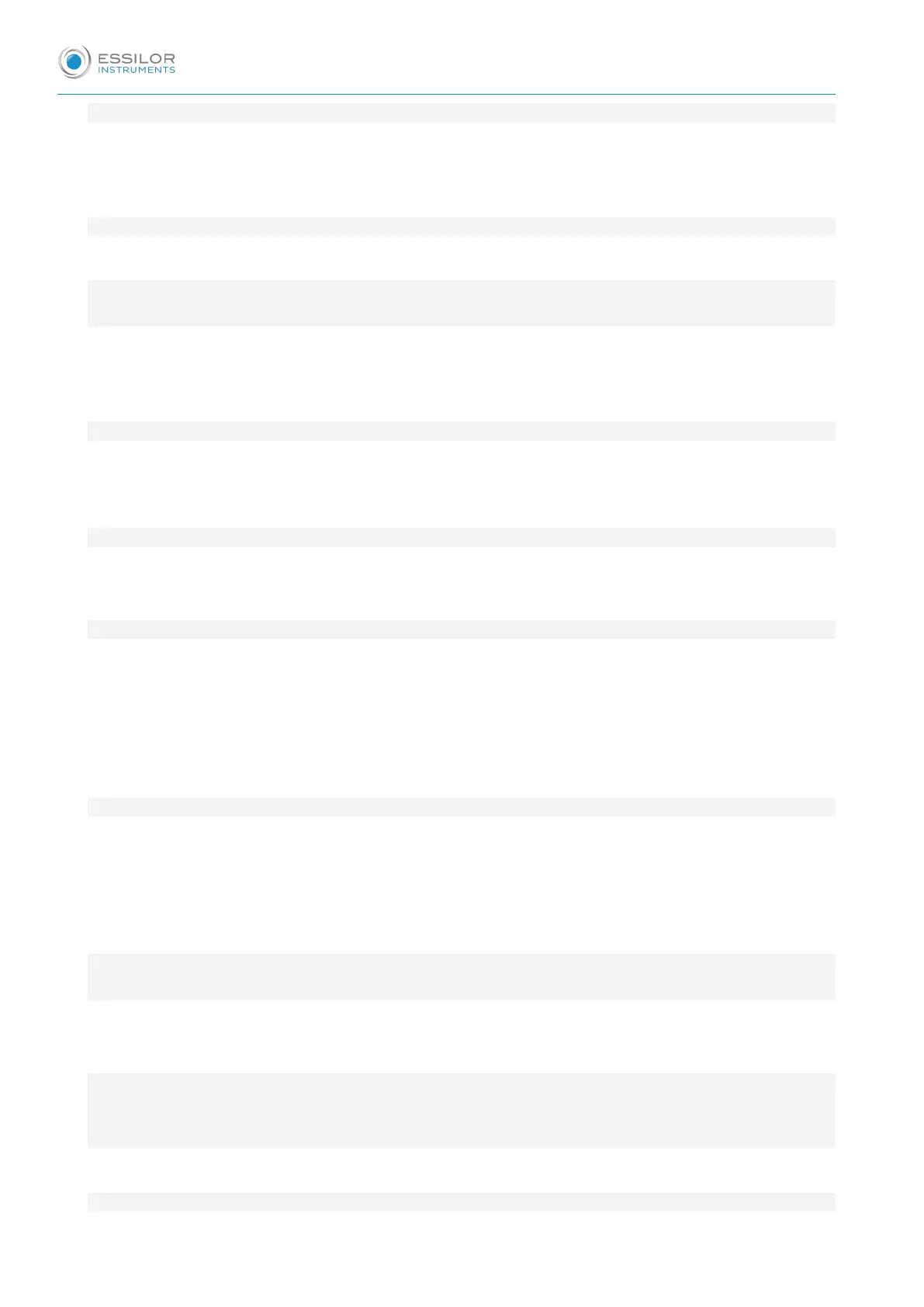2. Modifying a shape 73
a. Enlarging, reducing or rotating a shape 74
b. Keep the perimeter constant 76
c. Free-form modification 78
d. Retouching a shape 79
3. Archiving/saving a shape 80
VI. PREPARING A DRILLED JOB 81
1. Legend screen 82
2. Configuring a drilling point 85
a. Creating a drilling point 85
b. Delete one drilling point 86
c. Dimensioning a drilling point 86
d. Adjusting the position of a drilling point 87
3. Drilling models 90
a. Importing a model 90
b. Saving a model 92
VII. EDGING A LENS 93
1. Edger working environment 94
a. Legend screen 94
b. Calling up a shape 96
c. Lens set-up and feeling 97
2. Perform a Beveling 98
a. Automatic beveling 98
b. Legend screen for customized bevels 99
c. Customized beveling 101
d. Modifying the bevel curve 102
e. Modifying the bevel curve at a particular point 103
f. Displacing the bevel curve 104
g. Make a bevel/tilted groove 105
3. Grooving 107
a. Automatic grooving 108
b. Customized groove legend screen 109
c. Customised grooving 111
d. Modifying the groove curve 112
e. Modifying a point in the groove curve 113
f. Displacement of the groove curve 114
4. Produce a Flat-edge finish 115
5. Perform a Drilled job 116
a. Automatic drilling 117
b. Legend screen for customized drilling 118
c. Customized drilling 119
6. Perform a Polishing 121
7. Chamfering 121
8. Perform a Retouching 123
VIII. SET UP THE PRODUCT 125
1. Configure the tracer-centerer-blocker and the edger 126
a. Time, date and language 126
b. Screensaver 127
