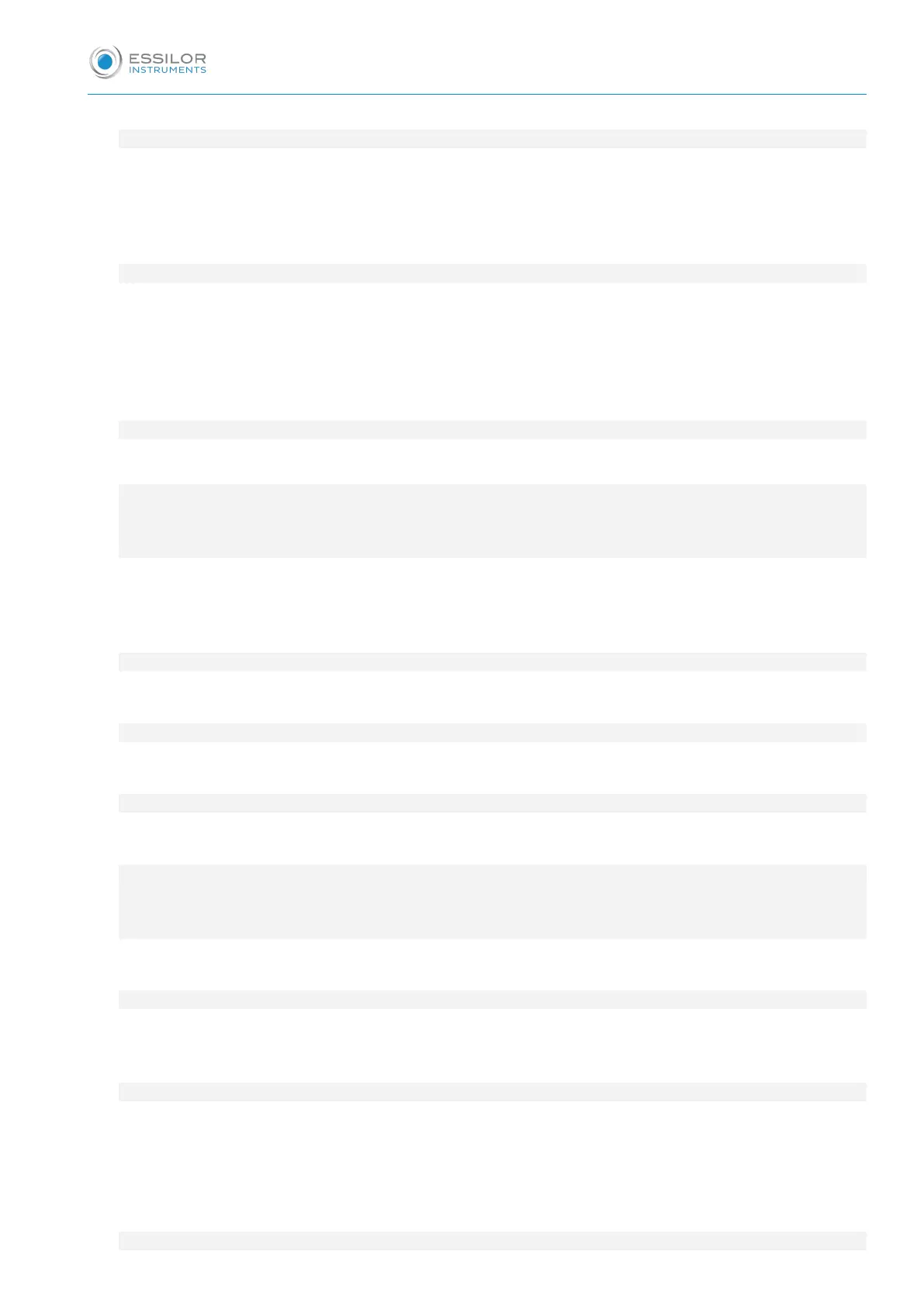c. Connections 128
2. Customize the tracer and the centering device 129
a. Working modes and display precision 129
b. Decentration mode 131
c. Action bar 132
d. Brightness 134
e. Centering compensation 135
3. Adjusting the precision of the edger 136
a. Adjusting the diameter of the finished lenses 136
b. Adjusting the position of the bevel and groove 137
c. Adjusting the diameter of drill-holes 138
d. Adjusting the chamfer 139
e. Adjusting the groove 140
f. Set default size settings 141
4. Restoring the factory settings 144
IX. MAINTENANCE AND SERVICING 145
1. Perform the autotest of the tracer 146
2. Performing the edger autotest 147
3. Checking and calibrating the tracer 148
a. Calibrate the touch screen 148
b. Control and calibrate the centering device 149
c. Control and calibrate the blocker 151
d. Check the optical system 153
4. Test and calibrate the edger 153
a. Control the calibration of the monofeeler 153
b. Calibrate the touch screen 155
5. Statistics and technical history of the tracer 155
a. Tracer-centerer-blocker statistics 156
b. Technical history log and errors 158
6. Statistics and technical history of the edger 160
a. Edger cycles 160
b. Technical history log and errors 161
7. Making a backup of the jobs and display configuration 162
8. Changing or cleaning the blocking tube 164
9. Change or clean the edger tools 166
a. Changing or cleaning the drill bit 167
b. Changing the grooving or chamfering wheel 168
10. Maintain and clean the tracer-centerer-blocker 171
a. Precautions required 171
b. Clean the reflectors and the lens 171
c. Clean the tube 171
11. Maintaining and cleaning the edger 171
a. Precautions required 172
b. Clean the GCD module 172
c. Remove and clean the window 172
d. Dress the wheels 174
X. TECHNICAL DATA 177
1. Environment 178
