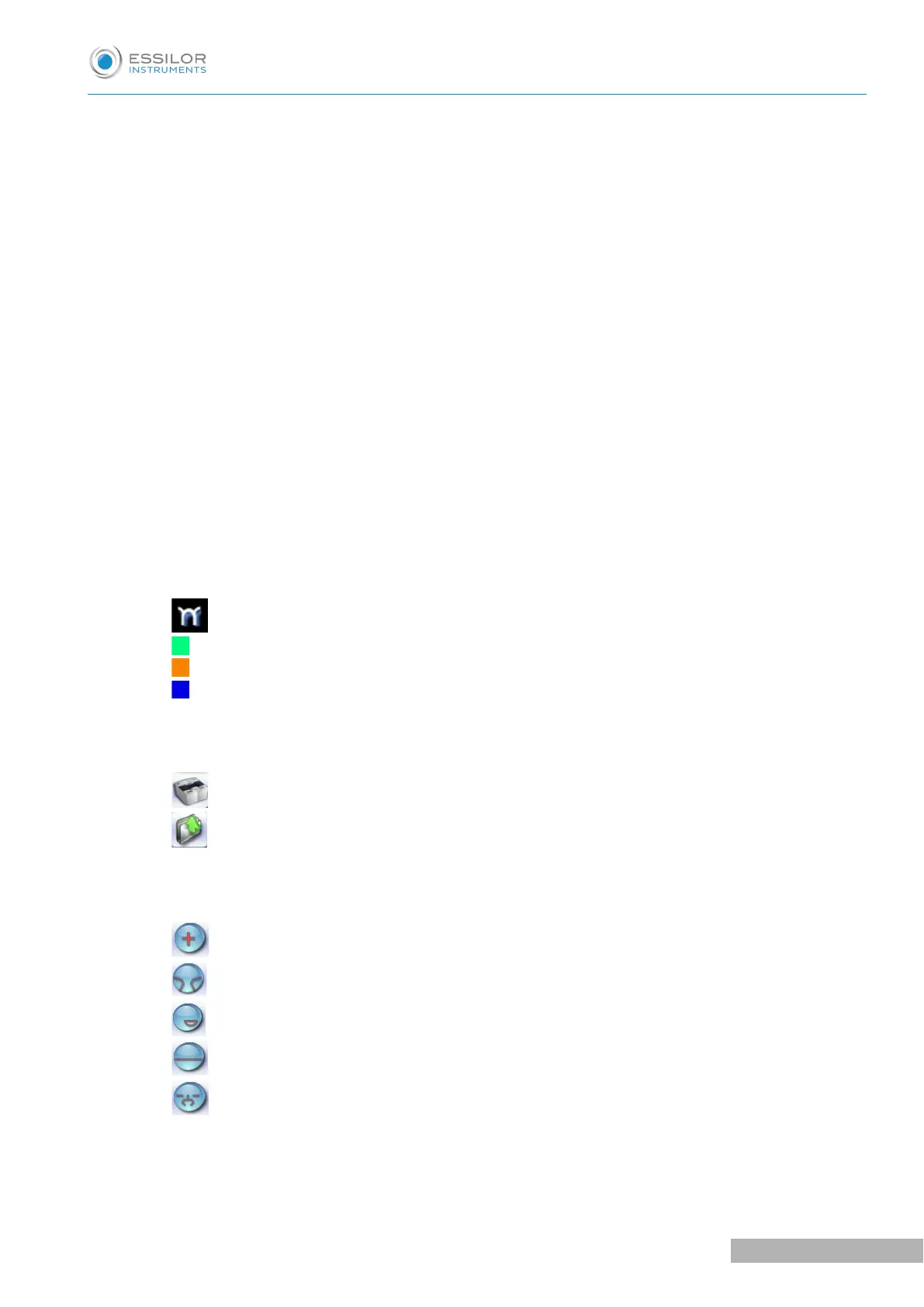3. Active eye and type of display of PD and pupillary height
Four modes available:
◦ Boxing mode
◦ Datum mode
◦ ΔY mode
◦ ΔX + ΔY mode
For more information on the type of display, consult the section Digital system configuration >
Customize the tracer-centerer-blocker > Decentration mode. (F p.131)
4. Half PD of left and right (32.50 mm) and total deviation (65.0 mm)
5. Pupillary height
6. Posiblock display to be used depending on the job.
7. Contrast Adjustment
8. Black and white inversion
9. Adjusting luminosity
Improves the traceability of the marks on the lenses, in particular for tinted lenses.
10. Work area
◦ : Nasal side indicator
◦ (green): Lens shape
◦ (orange): Centering target according to the type of lens
◦ (blue): Boxing center of the shape
11. Job call on a tracer
2 choices:
a. : if the product is connected to a Tess tracer
b. : if the product is not connected to a Tess tracer
12. Entering the curve angle and frame base
13. Lens type selection
◦ Single vision lens
&
◦ Progressive lens
&
◦ Bifocal lens
&
◦ Executive lens
&
◦ Mid-distance lens
&
14. Value modification
To reduce or increase the previously selected value.
