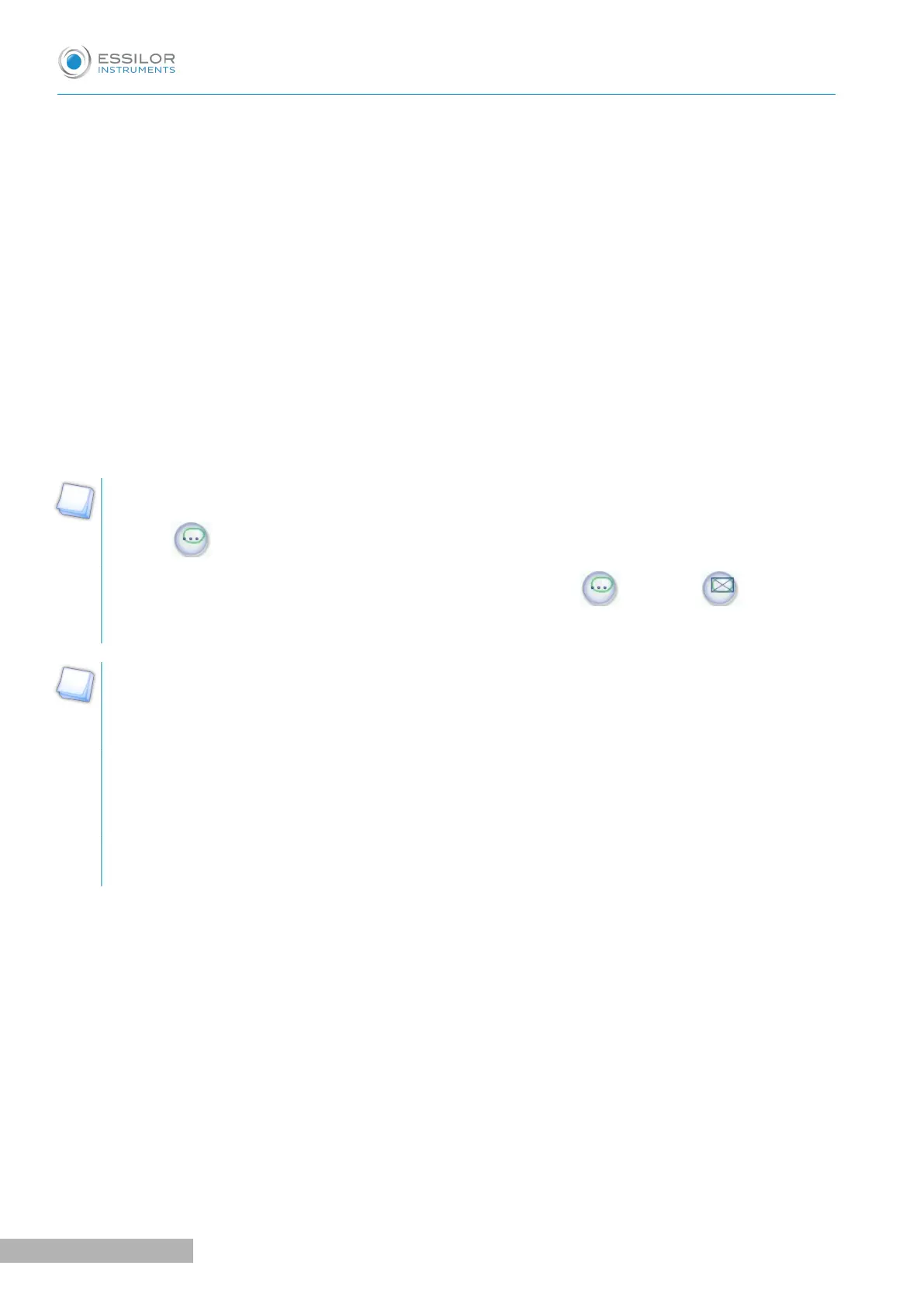15. Toggle between the PD and pupillary height
16. Shape modification
Provides access to the shape modification screen. For more information, consult the following chapter
Modifying the lens shape (F p.72).
17. Drilling preparation (option)
Provides access to the drilling screen. For more information, consult the chapter Preparing a drilled job
(F p.82).
18. Saving the job to the database
19. Blocking mode
Boxing > Datum and vice versa
20. Blocking compensation
*
The icon only appears if the machine is set to blocking to the default optical center.
In this case, it is possible to change the centering mode (optical or Boxing ). This allows
for better control of the lens movement.
Zoom mode
The zoom is carried out directly by touching the screen on the desired area. There are three zoom
modes:
• Central
• Temporal
• Nasal
To activate the display on the 1:1 scale by default, consult the section Tracer-centerer-blocker
configuration > Customize > Work modes and display precision (F p.129).
