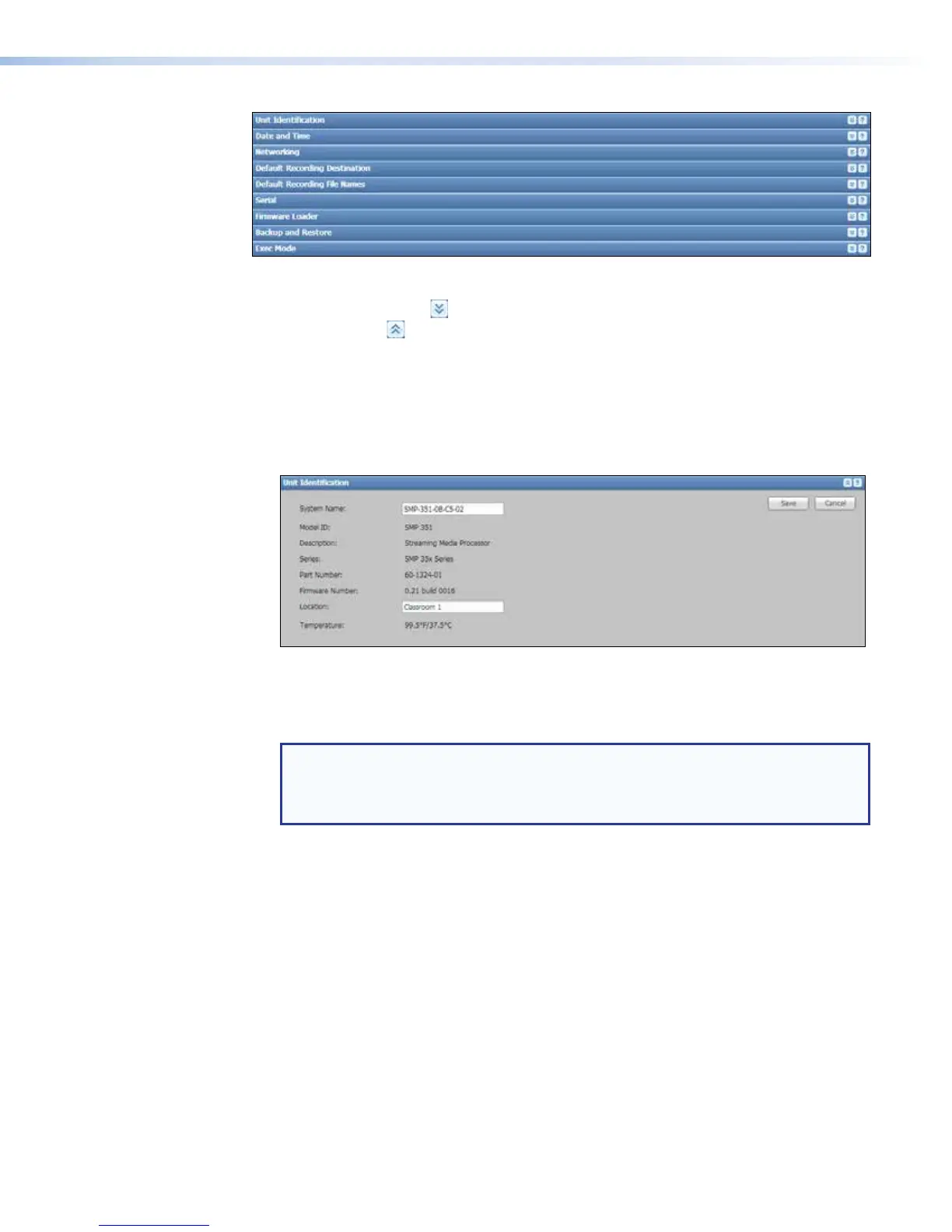Figure 72. System Settings-Collapsed
Click the Expand button (
) on the top-right of the pane to expand it, or click the
Collapse button (
)to collapse it.
Some of the settings can also be set using the front panel menu and controls or using SIS
commands. Many system setup tasks must be performed within this page.
Setting the system (unit) name and location
1. In the System Settings page, click the Expand button for the Unit
Identification pane. The pane opens.
2. In the System Name: field, enter the name for this specific SMP351 unit. This name
can appear in metadata for recordings and also in device properties in a scheduling
system. By default, the name is the product model and last six characters of the MAC
address.
NOTE: Changing the name of the SMP351 in the Capture Agent Name field of
the Opencast Scheduling tab (see Scheduling with an Opencast server on
page71), changes the unit location name here. The name must be the same in
both places.
3. In the Location: field, type a short, descriptive name for the room or building where
the SMP351 is located. This location name is saved in metadata for recordings.
4. Click Save to save the changes or Cancel to revert to the previously saved values.
Setting the date and time
Click the Expand button to access the Date and Time panel in the System Settings
page. The pane opens.
There are three options within the System Settings page for setting the date and time:
• Sync the unit with the connected computer
• Manually set the date, time, and time zone
• Sync the unit with an external server-based source using NTP (network time protocol).
SMP351 • Web-Based User Interface 113
