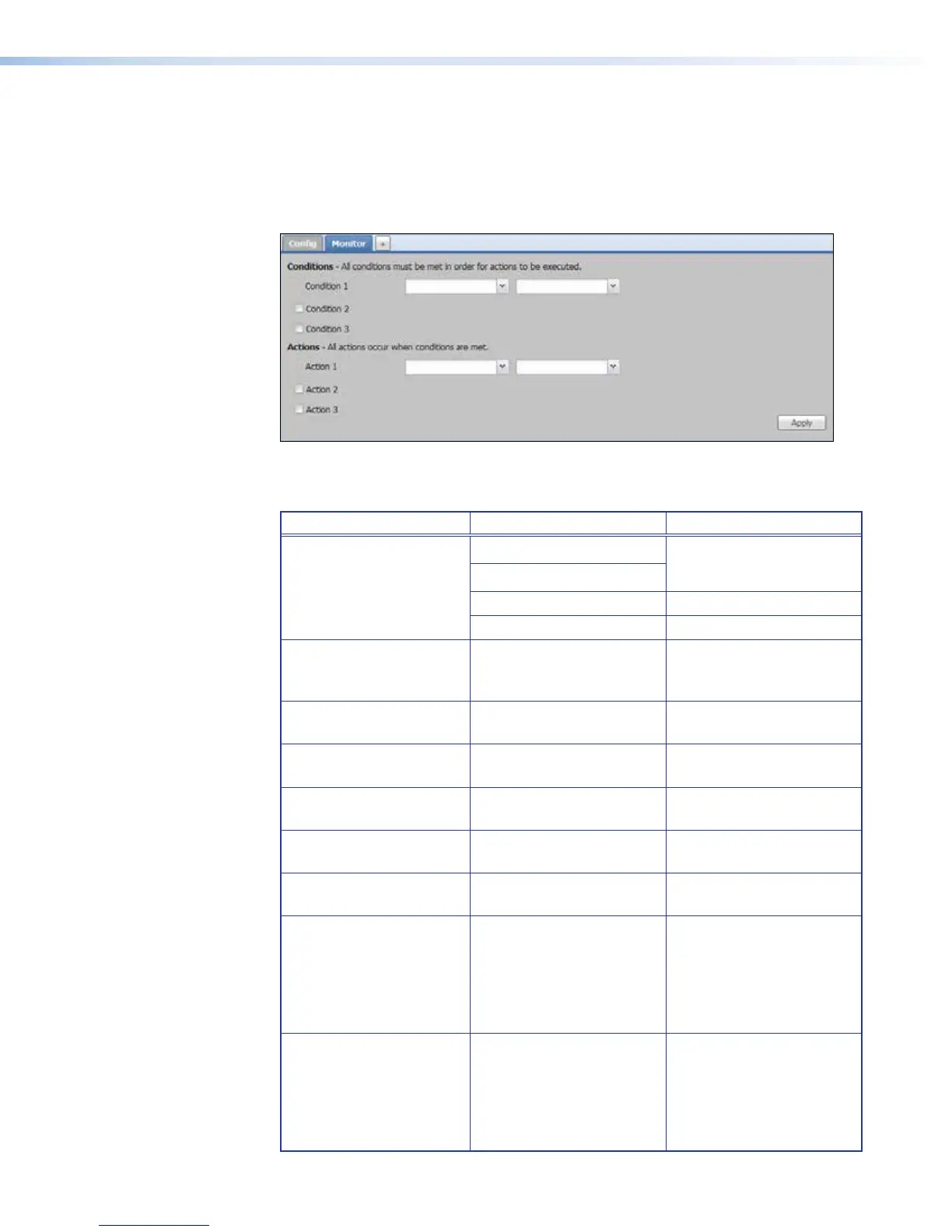To create monitors:
1. From within the digital I/O configuration app, click the Monitor tab. You are prompted
to either save (click Yes) or discard (click No) any changes made within the Config
page. The Monitor page (shown below), allows you to select up to three specific
conditions for the SMP351 to monitor and up to three actions for the unit to take when
the conditions occur.
2. For each condition, select a condition from the drop-down list on the left, then select
the appropriate state from the drop-down list on the right. Options for conditions and
states are listed in the following table.
Conditions States or Options Notes
Digital I/O n On
Off
Inactivity >
0 to 600 minutes
Inactivity <
0 to 600 minutes
Record Mode Recording
Stopped
Paused
Audio Mute Channel A On
Off
Audio Mute Channel B On
Off
Video Mute Channel A On
Off
Video Mute Channel B On
Off
A/V Mute On
Off
Active Alarm Audio Loss
Disk Space
Disk Error
HDCP Video
Record Halt
Video Loss
Inactive Alarm Audio Loss
Disk Space
Disk Error
HDCP Video
Record Halt
Video Loss
SMP351 • Flex I/O Applications 152
