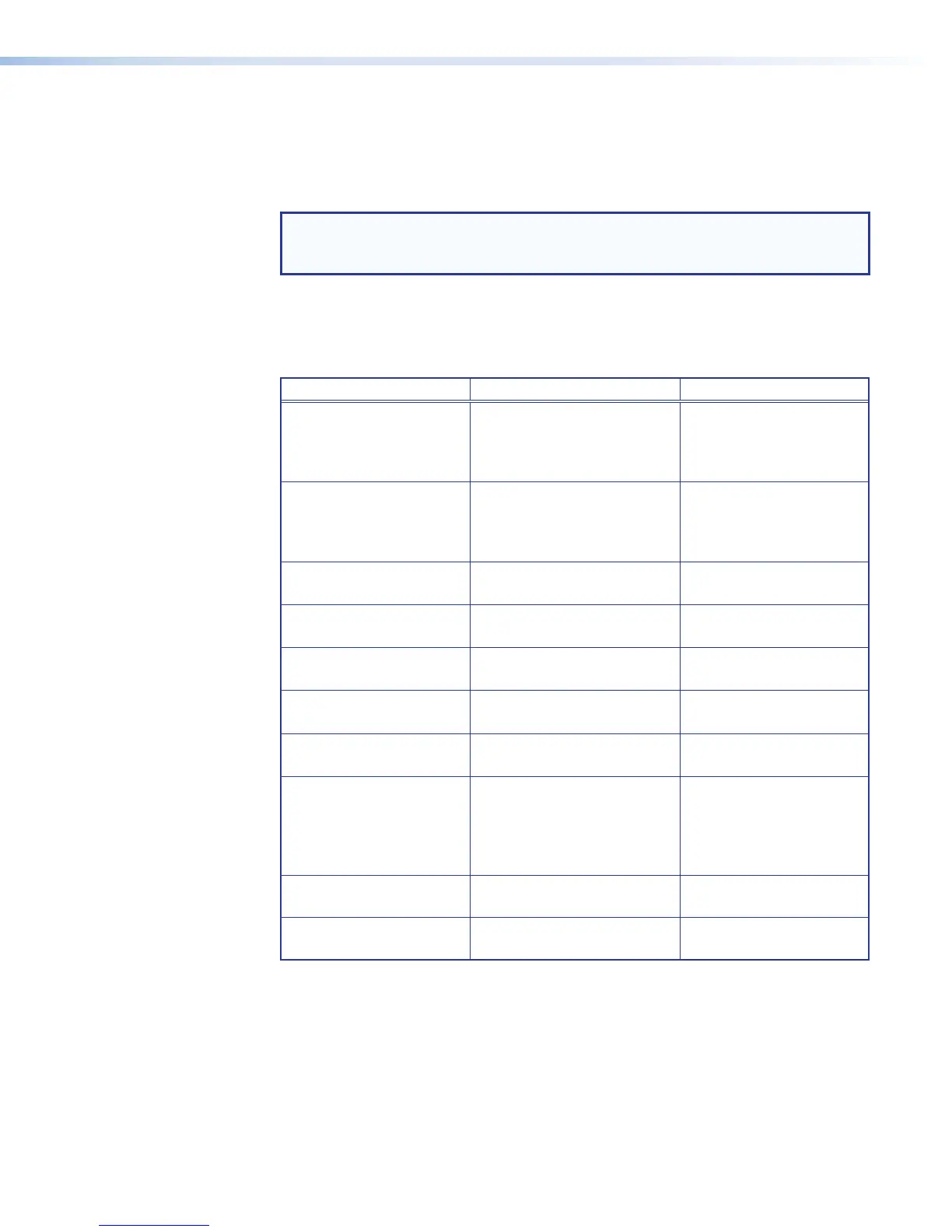3. By default, the SMP351 monitors only the first condition (condition 1). To have the
unit monitor conditions 2 or 3, select (check) the check box adjacent to each desired
condition. If you set up condition 2 or condition 3 but decide not to monitor it, deselect
the corresponding check box. Condition 1 and action 1 are automatically selected and
cannot be deselected or deactivated.
NOTE: All selections for condition or action 2 or 3 are cleared once its check box is
deselected. Re-selecting the check box does not restore the previously selected
choices for the condition or action.
4. Set up the action or actions the SMP351 will take when it detects all the monitored
conditions. To do so, select an action from the drop-down list on the left, then select the
appropriate state from the drop-down list on the right. Options for actions and states
are listed below.
Actions States or Options Notes
Digital I/O n On
Off
Pulse
Toggle
This is only an option if
the digital I/O port is set
for output, or output with
pull-up.
Record Mode Record
Stop
Pause
Extend by 10 minutes
Identical to the AV
Controls panel options
(see AV Controls Panel
on page54)
Audio Mute Channel A On
Off
Audio Mute Channel B On
Off
Video Mute Channel A On
Off
Video Mute Channel B On
Off
A/V Mute On
Off
Input Switch 1
2
3
4
5 (3G-SDI model only)
Select the number of the
input to switch to.
Swap
Swap video from channel
A and channel B.
Chapter Marker
Insert a chapter marker
into the recorded video.
SMP351 • Flex I/O Applications 153
