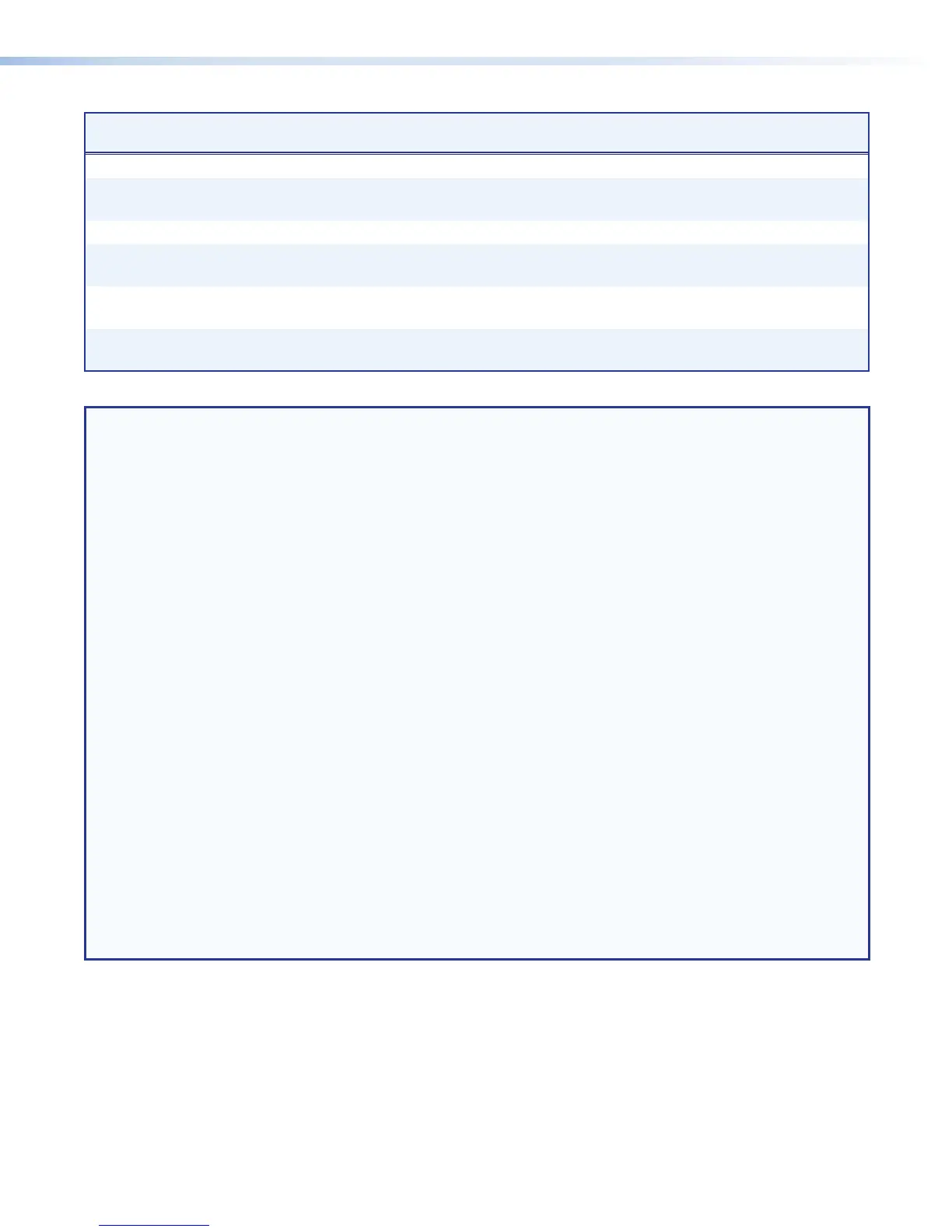Command and Response Tables (continued)
Command
SIS Command
(host to unit)
Response
(unit to host)
Additional
Description
RS-232 Port
Configure serial port
parameters
E
1*
X2%
,
X2^
,
X2&
,
X2*
CP
}
Cpn
1
•
Ccp
X2%
,
X2^
,
X2&
,
X2*]
Reset serial port
E
1*9600,n,8,1CP
}
Cpn
1
•
Ccp
X2%
,
X2^
,
X2&
,
X2*]
View serial port
settings
E
1CP
} X2%
,
X2^
,
X2&
,
X2*
]
Set serial receive
timeout
E
1*
X1(
,
X2)
,
X2@
,
X2!
CE
}
Cpn01
•
Cce
X1(
,
X2)
,
X2@
,
X2!
]
View serial port receive
timeout
E
1CE
} X1(
,
X2)
,
X2@
,
X2!
]
NOTES:
X(
= On/off 0=disabled/unassigned/off/unmuted
1=enabled/assigned/on/muted
X1#
= Local date/time Set: MM/DD/YY-HH:MM:SS
Read: day of week, date, month, year HH:MM:SS
(for instance; Fri, 21 Jun 2002 10:54:00)
X1$
= Time Zone Acronym (2 to 6 letters) Example: PST for Pacific Standard Time
X1%
= Time zone offset GMT offset value (– 12:00 to 14:00) representing hours and minutes (HH:MM) local time is
offset from GMT time and includes the time zone name.
Example: PST*(UTC-08:00) Pacific Time
X1^
= IP Address default IP address: 192.168.254.254
default Gateway: 0.0.0.0
default DNS: 0.0.0.0
X1&
= Subnet Mask default: 255.255.0.0
X1*
= Hardware MAC address 00-05-A6-xx-xx-xx
X1(
= Port timeout Time in tens of milliseconds to wait for characters coming into a serial port before
terminating (min=0, max=32767, default: 10 = 100 ms). The response is returned with
leading zeros.
X2)
= Intercharacter timeout Time in tens of milliseconds to wait between characters coming into a serial port before
terminating (min=0, max=32767. Default: 2 = 20 ms). The response is returned with
leading zeros.
Commands using both
X1(
and
X2)
must have both values = 0 or both set to non-zero.
X2!
= Primary port status Parameter to set either the Length of message to receive, or the Delimiter value.
L=#=byte count (min=0, max=32767. Default=0L=0 byte count).
D = decimal value for ASCII character. (min=0, max=00255. Default=00000L).
Value is placed prior to parameter: 3 byte length = “3L” and ASCII 0A delimiter is “10D”.
The parameter is case sensitive, must use capital D or capital L. The response is returned
with leading zeros.
X2@
= Length delimiter Priority status for receiving timeouts:
0=use Send data string command parameters when available.
1=use Configure receive timeout command parameters (default=0).
X2%
= RS-232 baud rate 9600 (default), 19200, 38400, 57600, 115200 bps
X2^
= RS-232 parity Odd, Even, None (default)
X2&
= RS-232 data bits 7, 8 (default)
X2*
= RS-232 stop bits 1 (default), 2
X6(
= Port timeout In tens of seconds, zero padded (Default: 00030 = 300 seconds)
169SMP351 • Remote Communication and Control
