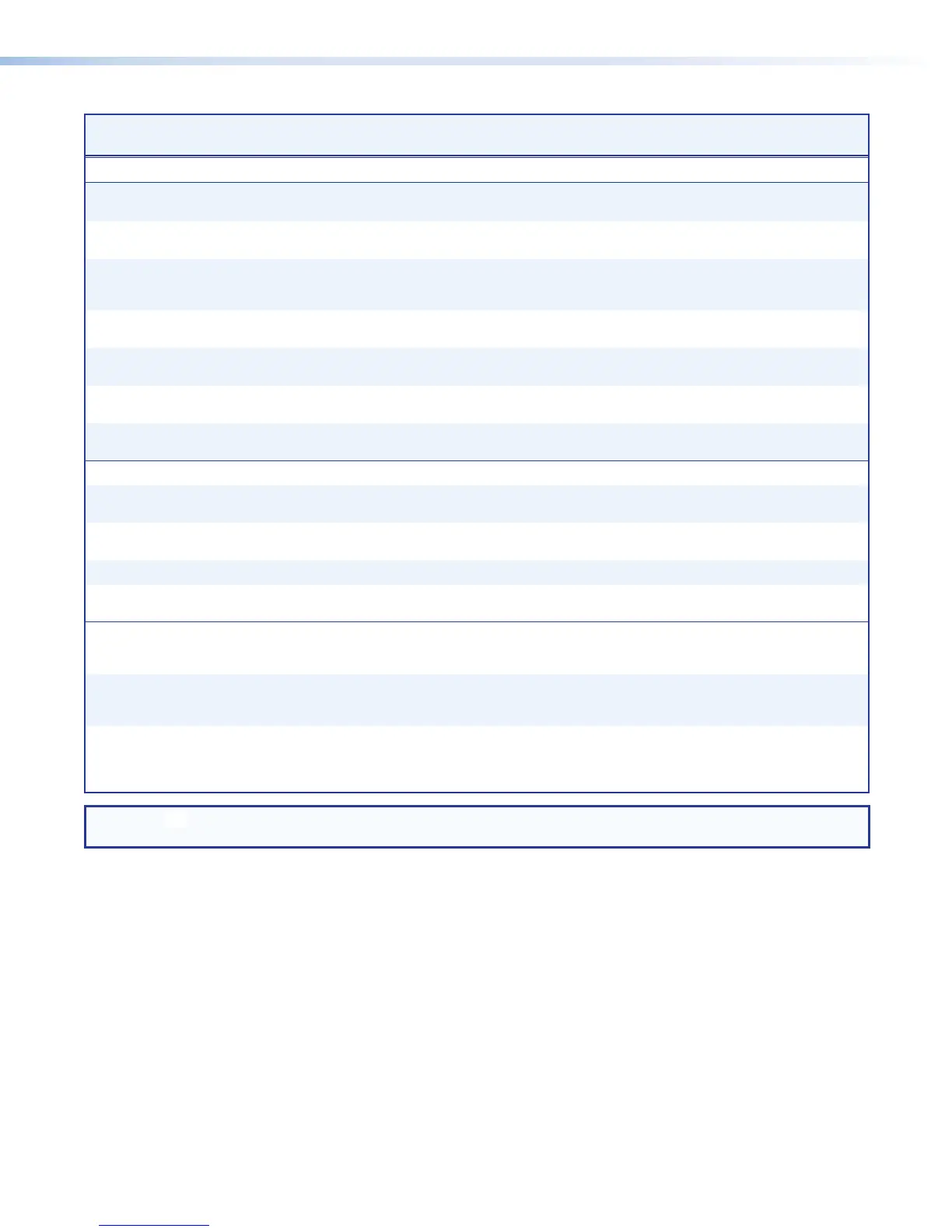Command and Response Tables (continued)
Command
ASCtII command
(host to device)
Response
(device to host)
Additional description
Password and Security Settings
Set administrator
password
E X3#
CA
}
Ipa•
X3#] X3#
= Up to 12 alpha-numeric
characters
View administrator
password
E
CA
}
****
]
If no password is set, the
response is
]
(no ****).
Reset (clear)
administrator
password
E
•CA
}
Ipa•
]
Set user password
E X3#
CU
}
Ipu•
X3#] X3#
= Up to 12 alpha-numeric
characters.
View user
password
E
CU
}
****
]
If no password is set, the
response is
]
(no ****).
Reset (clear) user
password
E
•CU
}
Ipu•
]
View session
security level
E
CK
}
n
]
Security level of connection
11=user, 12=administrator
File Commands
Change or create
directory
E
path/directory/CJ
}
Dirl path/directory/
]
Return to root
directory
E
/CJ
}
Dirl/
]
Up one directory
E
../CJ
}
Dirl path/directory/
]
View current
directory
E
CJ
}
path/directory/
]
Erase current
directory and
included files
E
/EF
}
Ddl
] Also deletes files inside
directory
Erase current
directory and sub-
directories
E
//EF
}
Ddl
]
List files from
current directory
and below
E
LF
}
path/filename•date/time•length
]
path/filename•date/time•length
]
path/filename•date/time•length
]
... space_remaining•Bytes Left
]]
filename/date/time/bytes left
NOTES: X3# = Password: maximum length 12 characters. All alpha-numeric characters and ASCII symbols permitted except
\,/,|,"space", and "*"
170SMP351 • Remote Communication and Control
