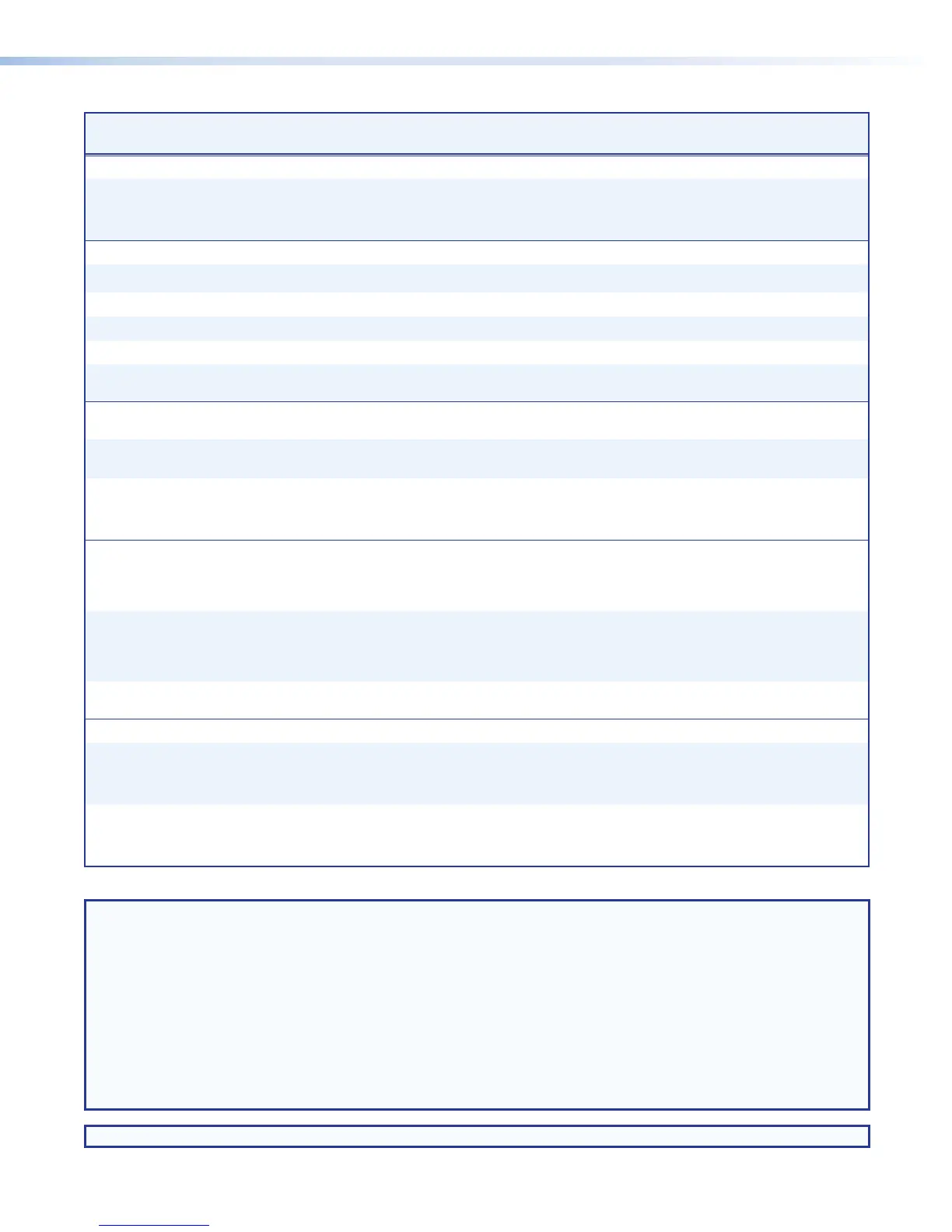Command
ASCII Command
(host to unit)
Response
(unit to host)
Additional Description
Audio
View front panel
audio level
indictors
34I
X58!]
Verbose 2/3 mode:
Inf34*
X58!]
left*right
Example: -58*-63
Recording
Stop recording
E
Y0
RCDR
}
RcdrY0
]
Start recording
E
Y1
RCDR
}
RcdrY1
]
Pause recording
E
Y2
RCDR
}
RcdrY2
]
View record status
E
Y
RCDR
} X54)]
Extend record time
E
E
X54!
RCDR
}
RcdrE
X54! ]
For scheduled recordings only,
extend by
X54!
minutes.
Add chapter
marker
E
B
RCDR
}
RcdrB
]
Execute Swap
%
Tke
] Swap channel A and
channel B positions.
Recording status
I
<ChA
X50!
*
ChB
X50!
>
*
<rec status>
*
<rec
destination>
*
<free space in KBytes>
*
<time
record>
*
<time remain>
]
View recording
duration/elapsed
time of recording
35I
HH:MM:SS
]
Verbose 2/3 mode:
Inf35*HH:MM:SS
Displays 00:00:00 when not
recording
View record time
remaining
36I
HH:MM:SS
]
Verbose 2/3 mode:
Inf36*HH:MM:SS
Displays 00:00:00 when not
recording
View record
destination
37I
X54@ ]
Metadata commands
Set output
metadata
E
M
X53*
*
X53(
RCDR
}
RcdrM
X53*
*
X53( ]
Example:
E
M2*ProfessorXRCDR
}
RcdrM2*ProfessorX
]
View output
metadata
E
M
X53*
RCDR
} X53( ]
Example:
E
M2
RCDR
}
ProfessorX
]
NOTES:
X50!
= Input number 1 to 5
X53*
= Metadata parameter See page 171.
X53(
= Metadata value 127 alpha-numeric characters. All metadata values are cleared to be ready for the next
recording session when the next recording is initiated.
X54)
= Recorder status 0=stop
1=record
2=pause
X54!
= Time MM (0 to 99 minutes)
X54@
= Selected recording drive Auto
Internal
usbfront/VOLUMEn
usbrear/VOLUMEn
X58!
= Front panel audio level left*right (see page 155)
NOTE: Metadata cannot be updated once the recording starts. New metadata is applied to the next recording.
Command and Response Tables (continued)
172SMP351 • Remote Communication and Control
