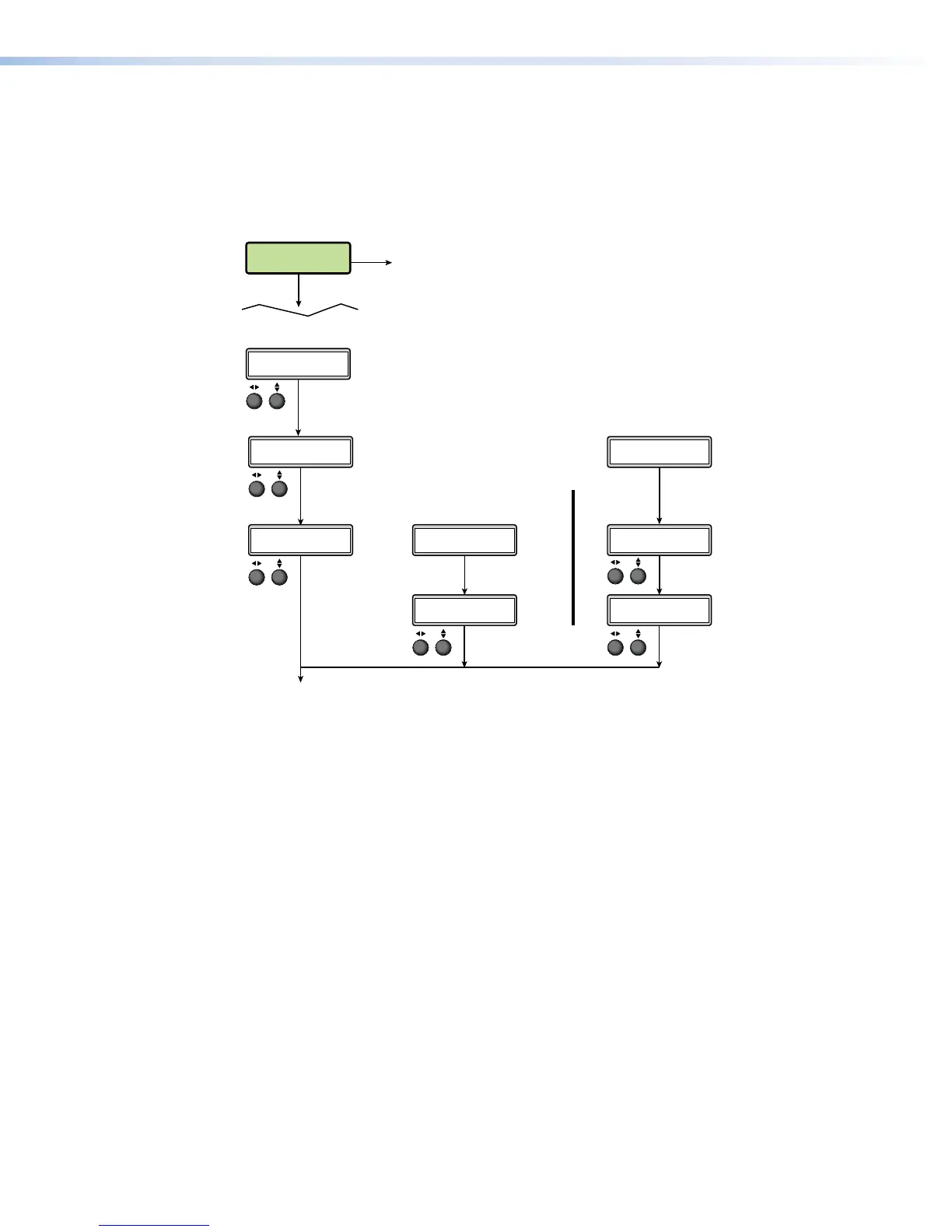Streaming
Streaming is available in both archive and confidence encodes. Streaming can be ON
(enabled) or OFF. When streaming is enabled, the STREAM METHOD, STREAM PROTOCOL,
and MULTICAST or DESTINATION IP submenus are available. The appropriate submenus
are displayed depending on the previous submenu selection.
In the menus and submenus MULTI refers to a multicast protocol and UNI refers to unicast.
Menu
1H[W
1(;7
RECORD/STREAM
CONFIGURATION
Rotate either to
toggle streaming
on or off.
STREAMING
<ON>
- OR -
-OR-
1(;7
1(;7 1(;7
1(;7
Rotate either to
select push or pull.
Rotate = to select octet.
Rotate ] to change address.
Rotate = to select octet.
Rotate ] to change address.
Press 1(;7 to select and move
to next submenu.
Rotate either to select protocol.
Press 1(;7 to select and move
to next submenu.
STREAM PROTOCOL
<UNI RTP/UDP>
STREAM PROTOCOL
<UNI RTP/UDP>
STREAM METHOD
<PUSH>
STREAM METHOD
<PULL>
DESTINATION IP
XXX.XXX.XXX.XXX
MULTICAST IP
XXX.XXX.XXX.XXX
STREAM PROTOCOL
<MULTI RTP/UDP>
Rotate either to select protocol from
this list:
UNI TS/UDP MULTI TS/UDP
UNI TS/RTP MULTI TS/RTP
UNI ES/RTP MULTI ES/RTP
Figure 16. Streaming Submenus
The following submenus appear only when the streaming selection is Archive. Confidence
encodes have independent stream settings.
Stream Method
Rotate either ADJUST knob to select a stream method: PULL (default) or PUSH.
Stream Protocol
The available stream protocol follows push or pull streaming.
When PULL streaming is selected, the user can choose between UNI RTP/UDP (default)
and MULTI RTP/UDP.
When PUSH streaming is selected, the user can pick one of six options: UNI TS/UDP
(default), UNI TS/RTP, UNI ES/RTP, MULTI TS/UDP, MULTI TS/RTP and MULTI ES/
RTP.
Multicast IP for pull multicast
When a multicast protocol is selected, the MULTICAST IP address must be entered. Check
with the IT department for the correct multicast IP address for your network.
Enter the MULTICAST IP address:
Rotate the left (
[
) ADJUST knob to select the octet.
Rotate the right (
{
) ADJUST knob to change the address.
SMP351 • Front Panel Operation 31
