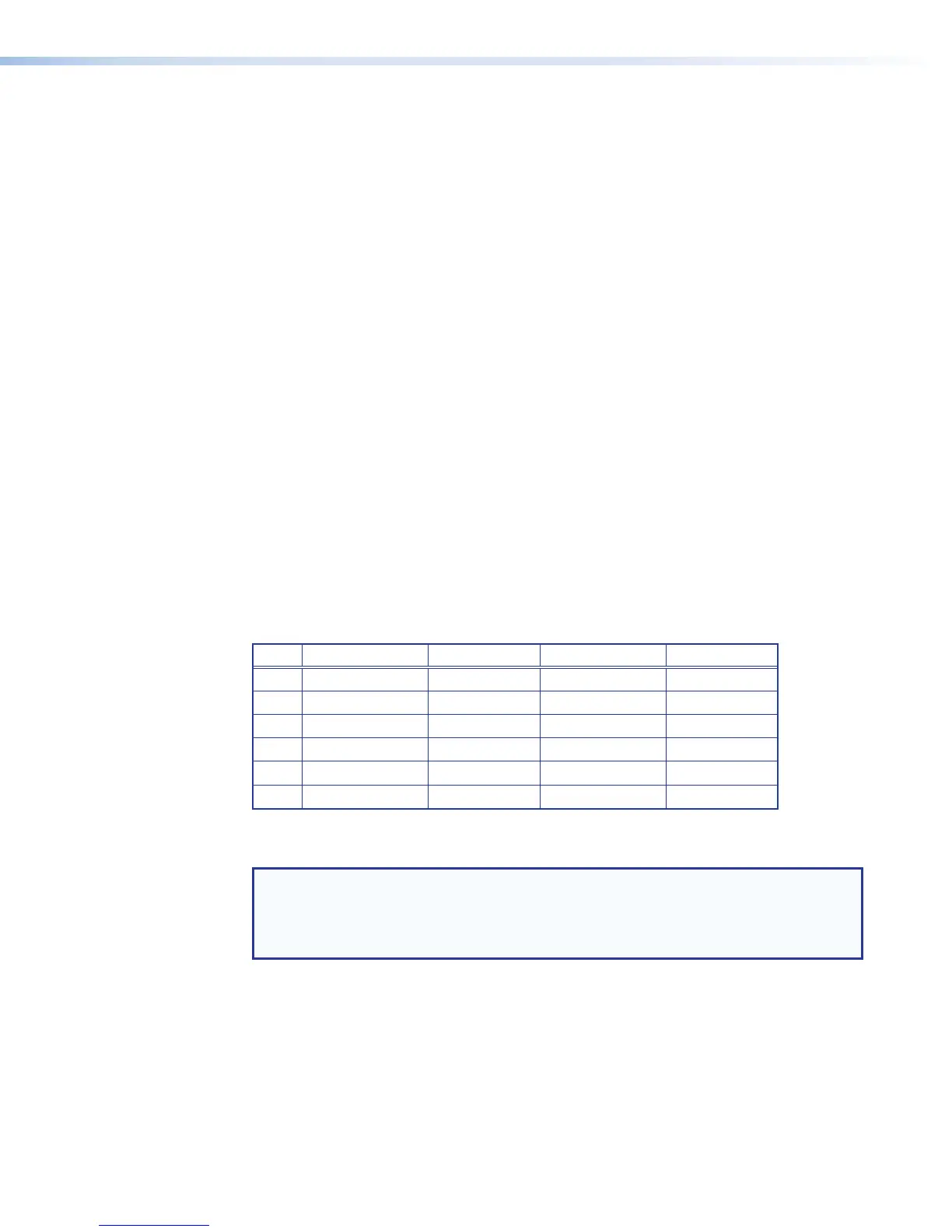Destination IP for push streaming
When push streaming is selected, the DESTINATIONIP address must be entered.
Enter the DESTINATION IP address:
Rotate the left (
[
) ADJUST knob to select the octet.
Rotate the right (
{
) ADJUST knob to change the address.
Output mode
When the Archive encoder is selected an option is provided to output audio and video or
video only.
Rotate either ADJUST knob to select a stream method: PULL (default) or PUSH.
Resolution
Archive and confidence encodes have independent resolution settings.
The selections are:
• 512x288
• 848x480
• 1024x768
• 1280x720 (default)
• 1280x1024
• 1920x1080
There are three types of encodes - Archive/Record, Confidence, and Custom (see
Configure and save custom encoding presets on page93).
Output Rate Aspect Format Name Max FPS
1 848x480 16:9 480p 30
2 1280x720 16:9 720p 30
3 1920x1080 16:9 1080p 30
4 1024x768 4:3 XGA 30
5 1280x1024 5:4 SXGA 30
6*
512x288 16:9 WCIF 30
* for confidence stream only
Recording resolution defaults to 1280x720.
NOTES:
• If the archive and confidence aspect ratios do not match, the source material can
appear stretched on the confidence stream.
• The confidence encode cannot have a higher resolution than the archive encode.
SMP351 • Front Panel Operation 32
