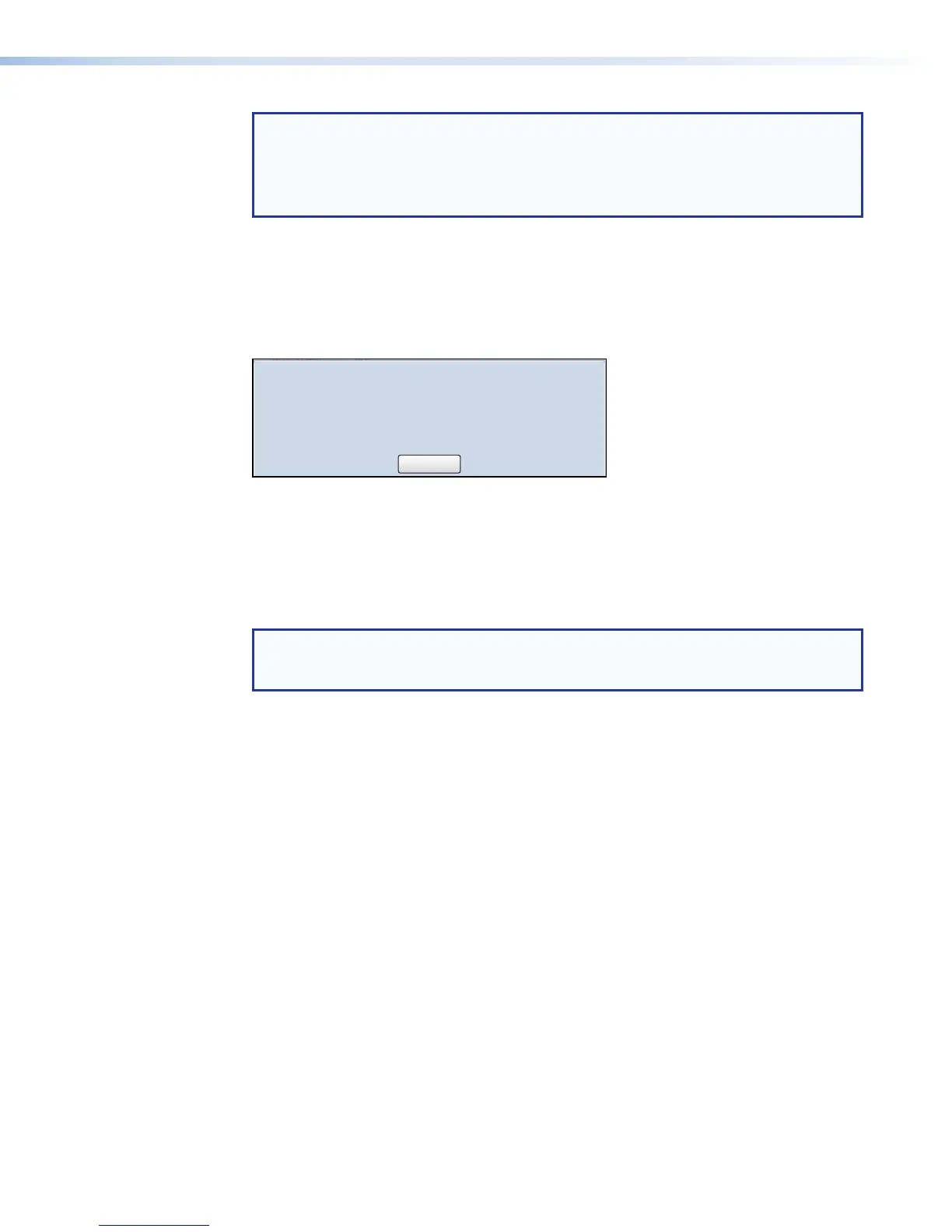NOTE: For some pages, the last-selected view is maintained for each page within the
SMP351 Web pages. If you navigate away from one page to a different tab or page,
then return to the page, the display appears as it did before you left that page.
For pages with many panes, the panes automatically collapse each time you leave
and return to the page.
Web page idle (Timeout)
To conserve resources (memory, bandwidth) on the PC, if the Web browser is idle for more
than about an hour, the SMP351 Web page enters idle mode. During idle mode, status
updates and video confidence (preview) display image updates are suspended, and the
following message is displayed in front of the page:
Communication with the device is being temporarily suspended to conserve
resources.
Please press “Resume” to continue.
Resume
Idle
Figure 25. Communication Suspended Warning Dialog
The idle status does not affect the recording stream or the output AV stream, which
continue unaffected no matter what state (active or idle) the Web pages are in.
Click Resume to reconnect the Web page to the live feed from the SMP351. In a moment,
the browser refreshes the view, and the status updates and video confidence display
resume.
NOTE: If the SMP351 loses its network connection, the connection to its embedded
Web pages is also lost. You may receive notice of the connection failure, but there is
no specific status indication for disconnection.
SMP351 • Web-Based User Interface 51