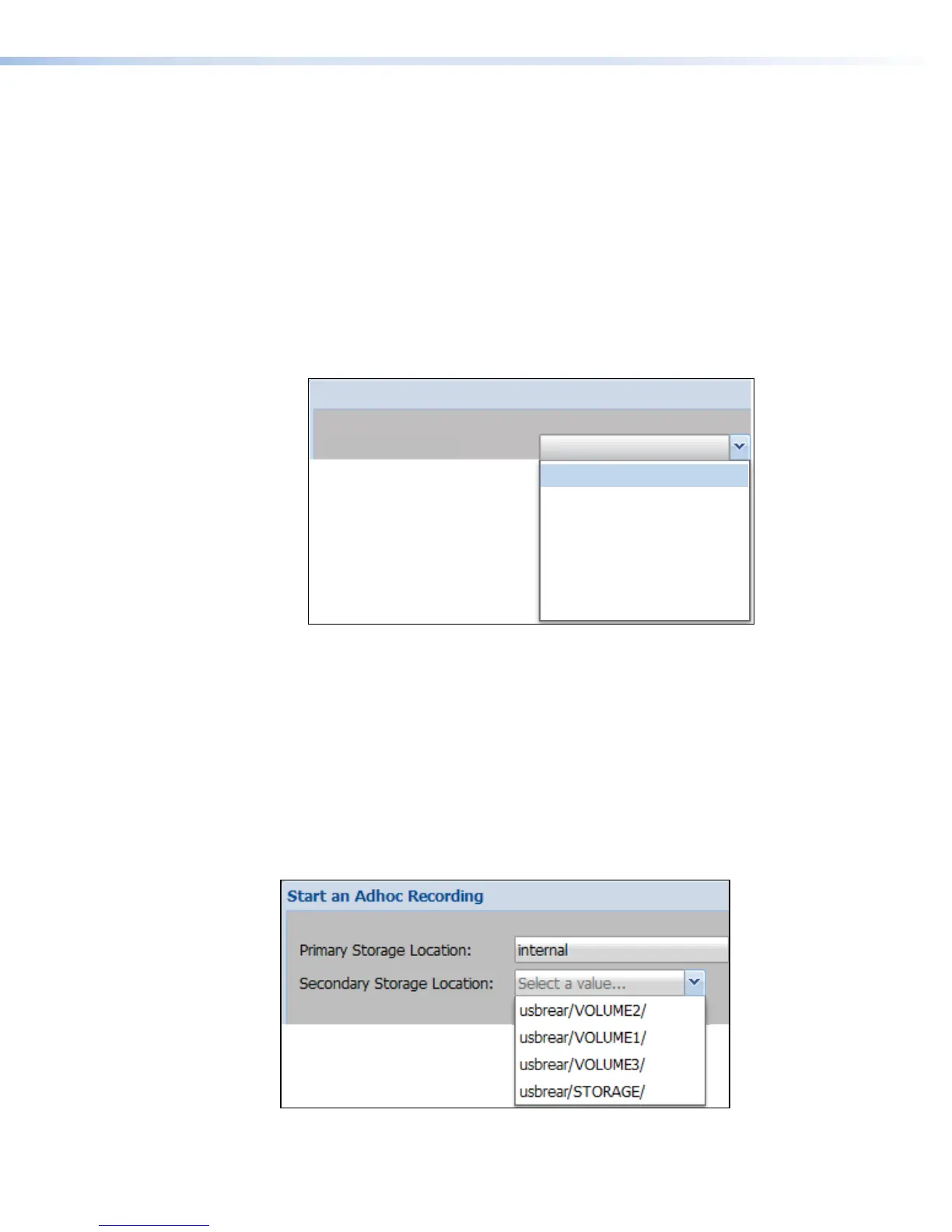3. If not set for restricted mode, a drop-down list of the storage locations is available.
Select a storage option (see figure 29,
A
on the previous page) from the Primary
Storage Location: drop-down list to specify where the recorded file will be stored.
• Auto — The recording is saved to the first available storage location that is not
full. Priority is given starting with the front USB port, then the rear USB port, then
internal memory.
If a USB drive has more than one logical volume, only the volume with the largest
free space for that port in the Primary Storage Location: drop-down list
is used to store content. All other volumes on that drive are ignored. To record to
another volume on the device, you must manually select the target location rather
than using the auto option.
In the example below, there are four volumes in the USB drive attached to the rear
port. When Auto is selected, only VOLUME2 is selected to store a recording.
auto
auto
internal
usbrear/VOLUME2/
usbrear/VOLUME1/
usbrear/NEW_VOLUME/
usbrear/FAT32_130G/
Start an Adhoc Recording
Primary Storage Location:
To record to another volume on the device, you must manually select the target
location rather than using the auto option.
• Internal — The recording is saved in the internal memory of the SMP351 .
• usbfront/volume1, usbfront/volume2, usbfront/volume3, and so
on — The recording is stored to the selected external USB drive and volume (using
whatever volume name is on that drive) connected to the front panel or rear panel
USB storage port on the SMP351 .
4. If set for Dual Storage, recordings are saved to two storage locations simultaneously.
If the SMP351 is set for restricted mode, you cannot change the storage location
(internal, front USB, rear USB). However, if the unit is set to store recordings to one
of the USB ports and if the connected drive contains more than one volume, you can
select a volume from the Primary Storage Location: drop-down list.
Select the secondary storage location from the drop-down list.
SMP351 • Web-Based User Interface 57
