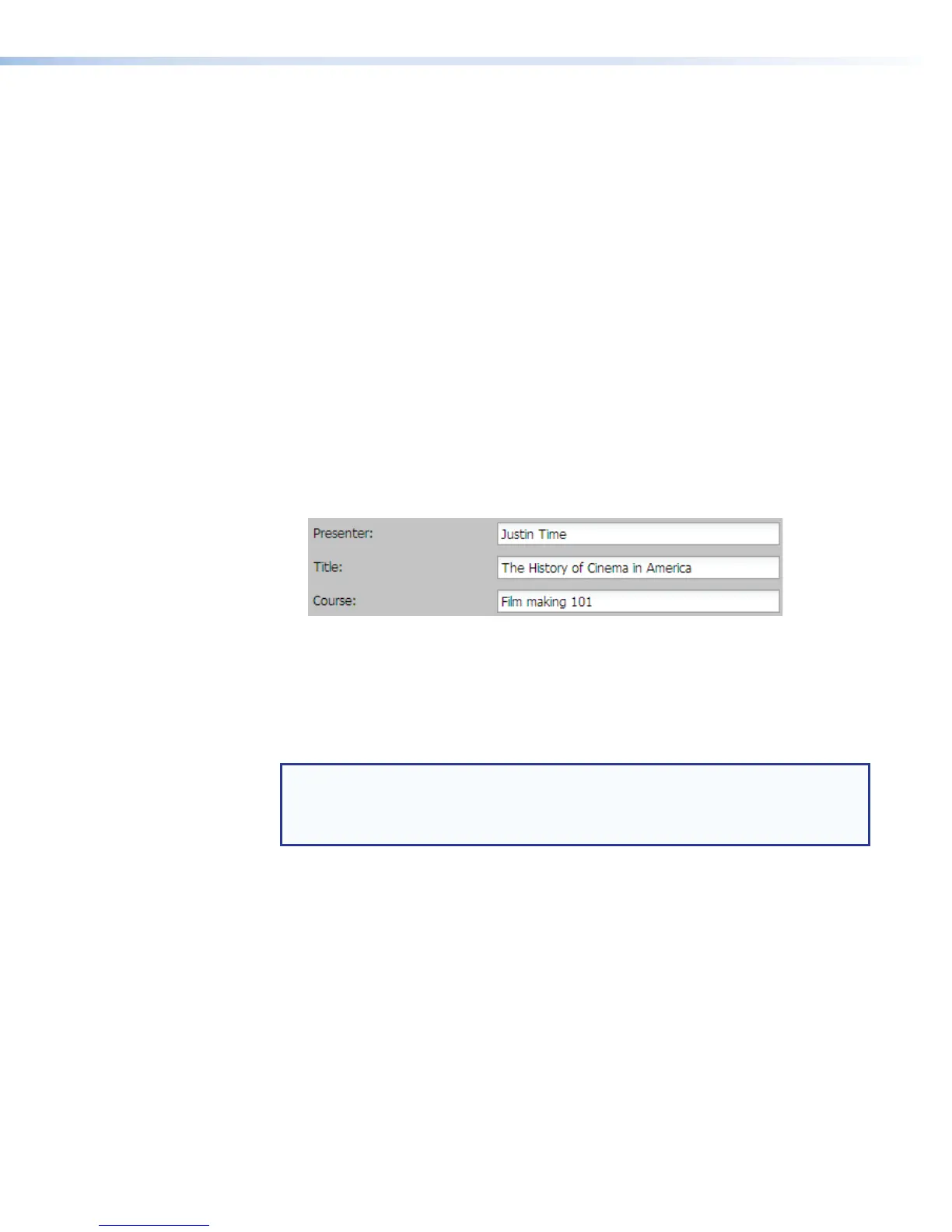In dual mode, the recording is always saved to the internal drive as the primary storage
location. Only the secondary location can be selected.
• If the unit is set to restricted mode, you can select only from front panel USB drives
or from rear panel USB drives, depending on whether the front or the rear option
is selected in the system settings. If the unit is set to use a front panel USB drive
for the secondary storage location but a drive is connected to the rear panel USB
port instead of the front panel port, the Secondary Storage Location drop-down list
displays n/a (not available or not applicable) as the only option in the list.
• If the unit is not set for restricted mode, you can select any available USB drive and
volume.
• If no USB drive is attached to a particular port, the option for that port is either not
shown at all or is shown as n/a (not available or not applicable).
5. If desired, enter text in the Presenter, Title, and Course fields (see figure 29 on
page 56,
B
).
• This text appears in the Current Event section of the Recording Controls
page when the recording starts.
• This text forms part of the metadata that can be displayed over the background
locations, depending on the selected layout preset, during the presentation.
• On-screen metadata is included in the recorded video and is displayed on playback.
• The metadata from these fields can also be used to create the default file name for
the recording if the SMP is configured to use up to two of the fields in the recording
name (see System Settings on page112). If the metadata is part of the recording
file name, you can find it easily in the SMP embedded File Management web page
using this data. The file name and the metadata for the presenter, title, and course
are retained if the file is uploaded to a server-based application such as the Extron
Streaming Content Manager or an Opencast server scheduling system.
NOTE: The text shown in the Location: field is drawn from the location name
specified in Configuration > System Settings > Unit Identification
or from the Capture Agent Name field within Configuration > Schedule
Settings > Schedule Source > Opencast Scheduling.
6. Select a preset for the layout and the Preview window in the AV Controls panel
from the Layout Preset drop-down list (see figure29, on page 56,
C
). For
examples of the options, see Layout presets on page99.
SMP351 • Web-Based User Interface 58
