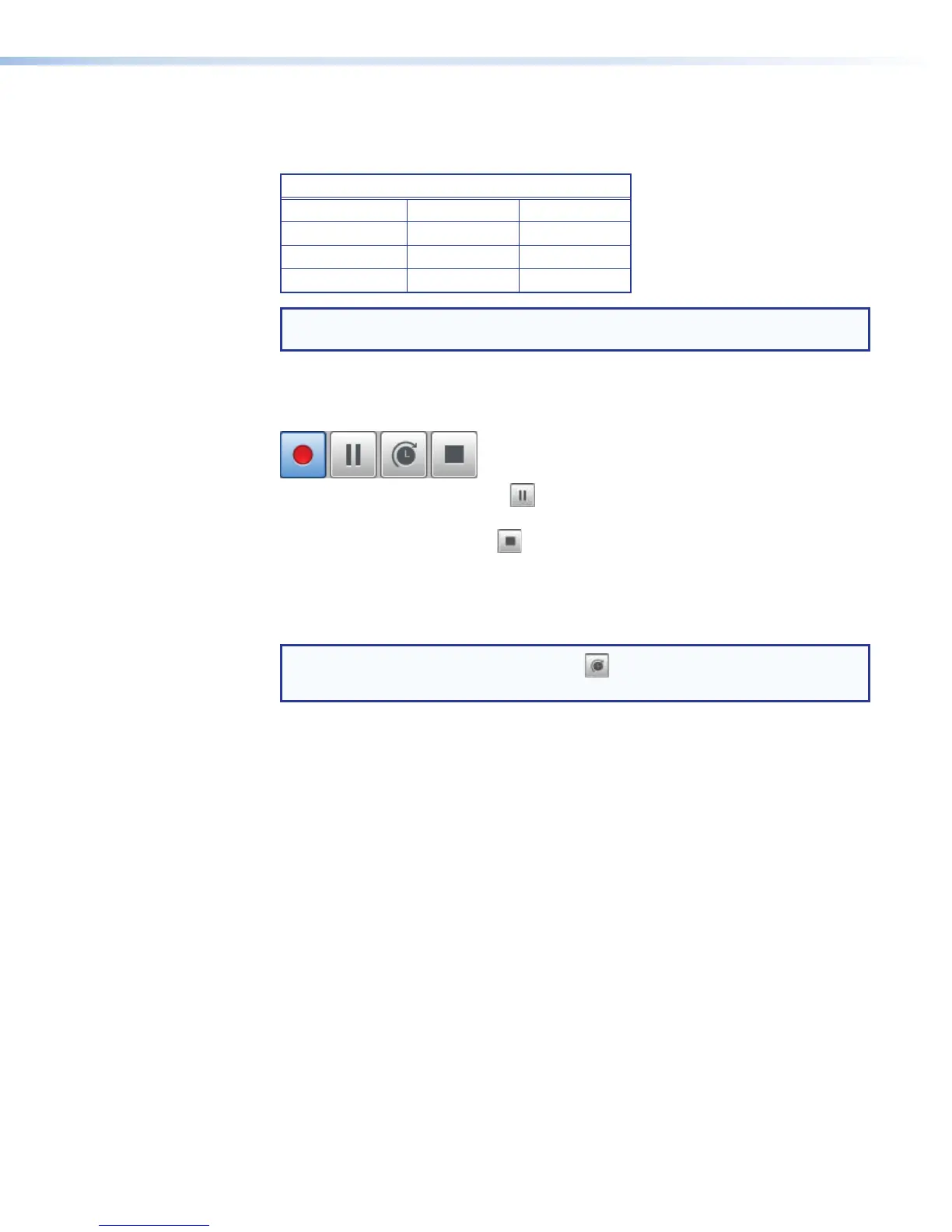7. Select presets for the archive encoding (the stored recording) from the corresponding
drop-down list (see figure 29,on page 56,
D
). For details on encoding presets, see
Encoder Settings and Layout Presets Overview on page90.
Archive Encoding Preset Options
1080p High 480p High Confidence
1080p Low 480p Low
720p High VGA High
720p Low VGA Low
NOTE: The resolution of the confidence encoding preset cannot be larger than that
of the archive encoding preset.
8. Click Record (see figure 29,
E
). The Start an Adhoc Recording dialog closes and
recording begins. In the AV Controls panel, the Record button is blue to indicate
active recording.
To pause recording, click Pause ( ). Recording is suspended, but the preview and
output streams continue. To resume recording, click Pause or Record.
To end a recording, click Stop ( ).
Once the recording has started, you can use the controls in Configuration >
Encoding & Layout Presets to select a different layout preset or to change the
layout on-demand by selecting and dragging or resizing the representations of windows
for channels A and B in the layout area.
NOTE: The Extend Recording button ( ) only applies to scheduled
recordings.
SMP351 • Web-Based User Interface 59
