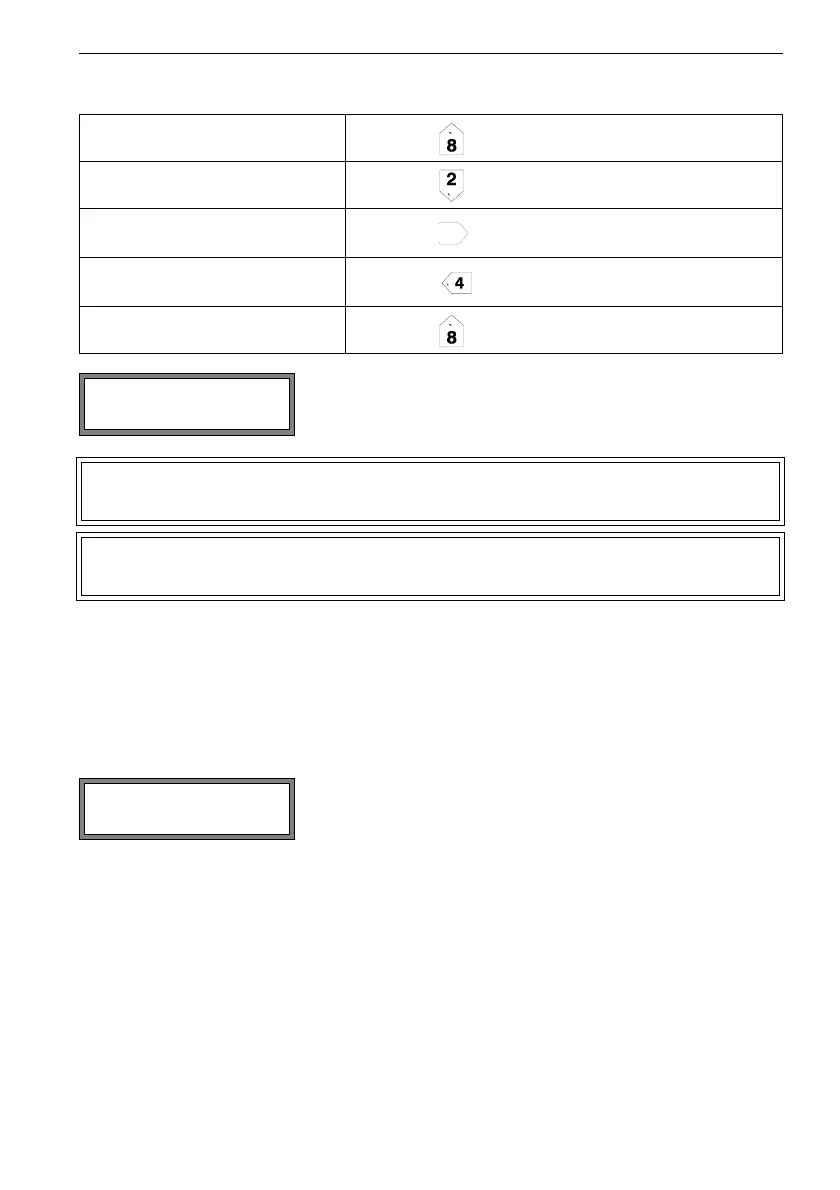106 UMG70XV3-4EN 12.01.2009
12 Advanced Measuring Functions
12.2.1 Storing the Totalizer Values
During Heat Flow Measurement of a Liquid Medium
It is possible to output and store the values of the heat quantity totalizer and of the vol-
ume totalizer during heat flow measurement. Select in SPECIAL FUNCTION\SYSTEM
SETTINGS\MEASURING the menu item HEAT+FLOW QUANT.
Table 12.1: Keys for display of the totalizers
activation
press key once during measurement
deactivation
press key three times during measurement
display of the totalizer for the
positive flow direction
press key once during measurement
display of the totalizer for the
negative flow direction
press key once during measurement
reset the totalizers to zero
press key three times during measurement
This error message will be displayed if the totalizers of a
measuring channel where the flow velocity is measured
are to be activated. The flow velocity can not be totalized.
Note! The totalizers can only be activated for the measuring channel whose
measured values are just displayed.
Note! A keystroke will influence the totalizers only if the totalizer is dis-
played in the upper line.
Select ON to store and output the values of heat quantity
totalizer and volume totalizer during heat flow measure-
ment.
Press ENTER.
heat+flow quant.
off >ON<
