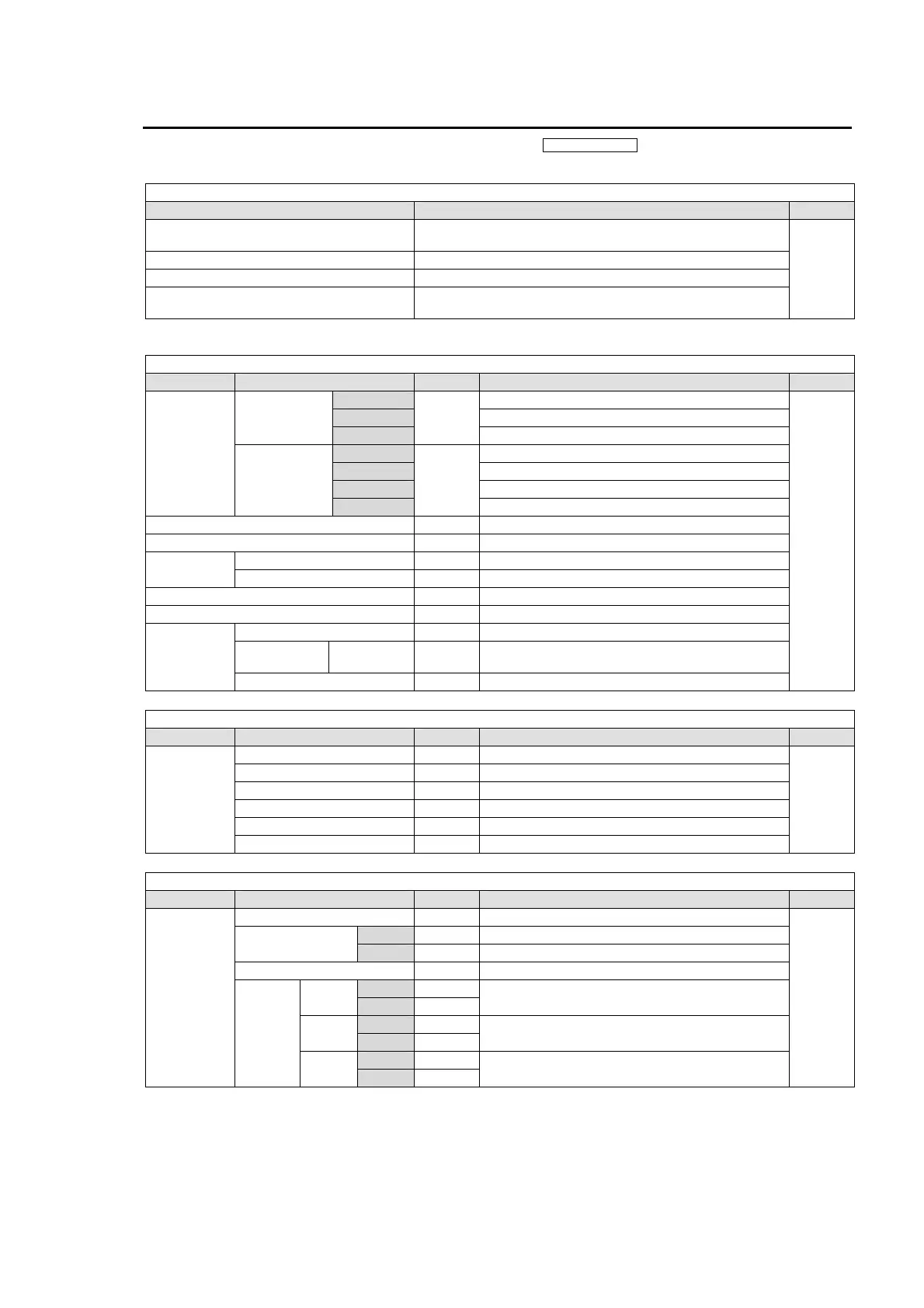15
1-12. WIPE MODIFY Menu
First select WIPE pattern in the transition section and then press WIPE MODIFY button to open the WIPE MODIFY
menu specific to the selected pattern.
WIPE MODIFY –TOP menu (HVS-12ROUA)
Sub-menu Description Refer to
1. POS/ANGLE
Changes an initial/final position and angle of a pattern.
Adds other sub effects to a pattern.
2. EDGE Adds a wipe edge to a pattern.
3. BORDER Adds a wipe border to a pattern.
SELECT
Used to select a sub menu (Pressing F1 or DOWN button
will open the selected sub menu.)
Use UP/DOWN buttons to move WIPE MODIFY menu pages.
WIPE MODIFY (1/3) menu
Submenu Parameter Default Setting Range Refer to
POSITION
X
1080
0
-1500 to 1500
6-7
720 -1000 to 1000
SD -640 to 640
Y
1080
0
-1100 to 1100
720 -720 to 720
NTSC -500 to 500
PAL -600 to 600
ANGLE OFFSET 0.0 0.0 to 359.5
ANGLE SPIN 0 -1000~1000
MULTI
X 1 1 to 64
Y 1 1 to 64
ASPECT 0.0 -300.0~300.0
SOFT 0.0 0.0 to 150.0
EFFECT
TYPE OFF OFF, MOSAIC, MONO, PAINT, NEGA, SEPIA
LEVEL
MOSAIC,
PAINT
0 0 to 16
INVERT OFF OFF, ON
WIPE MODIFY (2/3) menu
Submenu Parameter Default Setting Range Refer to
EDGE
TYPE OFF
OFF, SQU, SAW, RIP
9-1-1
MODE HOR HOR, VER, H+V
AMP 1 1 to 8
FREQ 1 1 to 8
POS 0.0 0.0 to 100.0
POS MOVE 0 -1000~1000
WIPE MODIFY (3/3) menu
Submenu Parameter Default Setting Range Refer to
BORDER
SELECT OFF
OFF, ON
6-7
SIGNAL
M/E1 MATT MATT, GMATT, AUX7, AUX8
M/E2 MATT MATT, GMATT, AUX9, AUX10
WIDTH 0.80 0.0 to 100.0
COLOR
SAT
HD 66.3
0.0 to 100.0
SD 66.7
LUM
HD 5.4
0.0 to 100.0
SD 8.5
HUE
HD 3.5
0.0 to 359.5
SD 7.5
