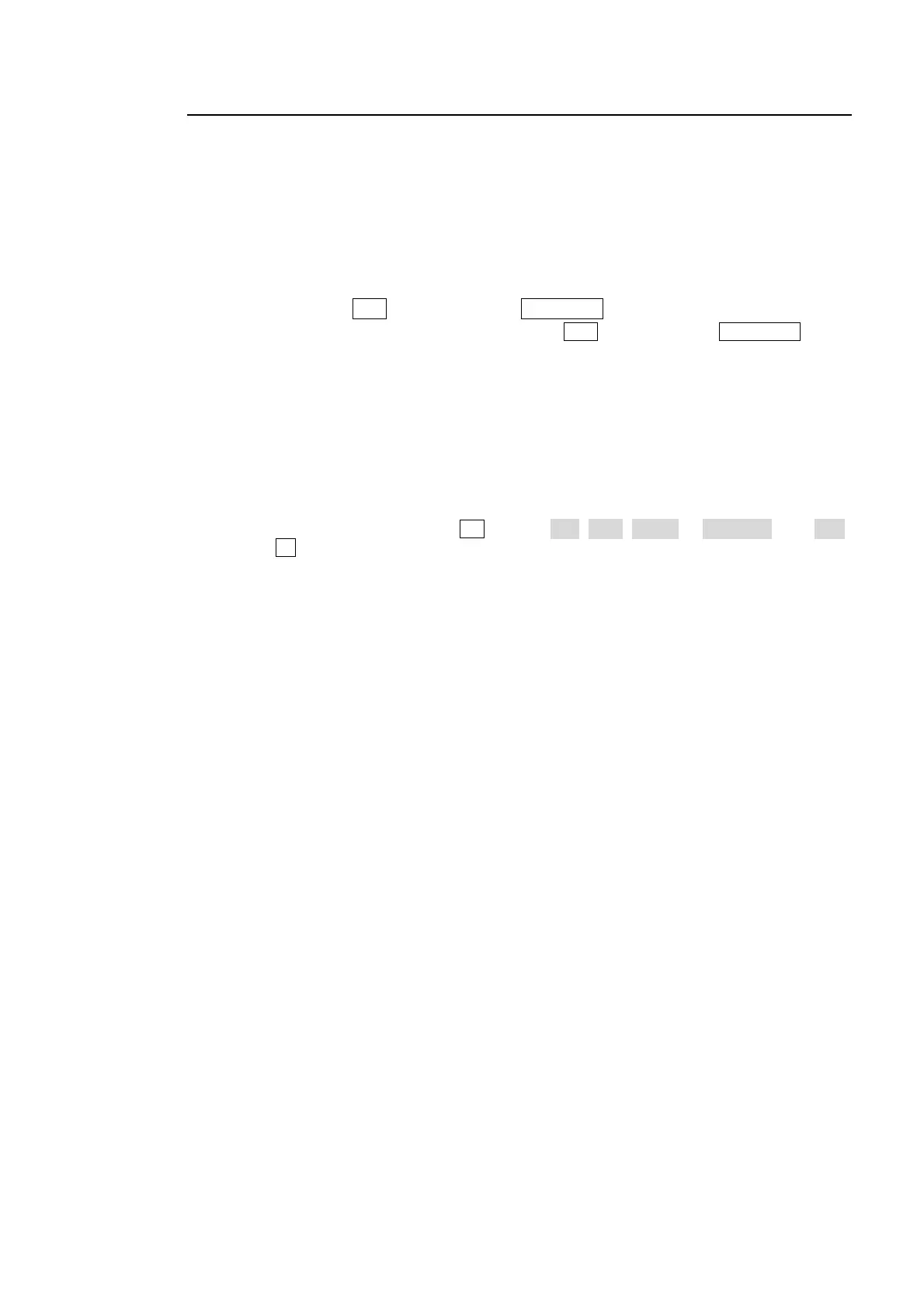85
6-7-3. Re-initializing WIPE MODIFY Menu
The WIPE MODIFY menu can be returned to the default settings using one of the following
ways.
Removing the modified preset patterns from the menu
Use the WIPE PATTERN menu or PATTERN SELECT menu to remove the modified patterns
from the WIPE PATTERN list (5 groups of 25 total patterns). All modified data of the pattern is
lost, and even if the pattern is selected again, the setting values are returned to their defaults.
Holding down the DEF button while the WIPE POS button is lit
If a modified pattern is being used, holding down the DEF button while the WIPE POS button
next to the joystick is lit will return all modified data to the default settings.
Using the USER button
The WIPE MODIFY RESET function is assigned to the USER button (refer to section 15-2.
"USER Buttons"). When the button is pressed, the currently-selected WIPE pattern is
returned to the default settings.
Using INIT item in the WIPE MODIFY top menu (HVS-12ROUA only)
In the WIPE MODIFY top menu, turn F6 to select ALL, POS, EDGE or BORDER from OFF.
Then press F6 to return the selected items to the default settings.
