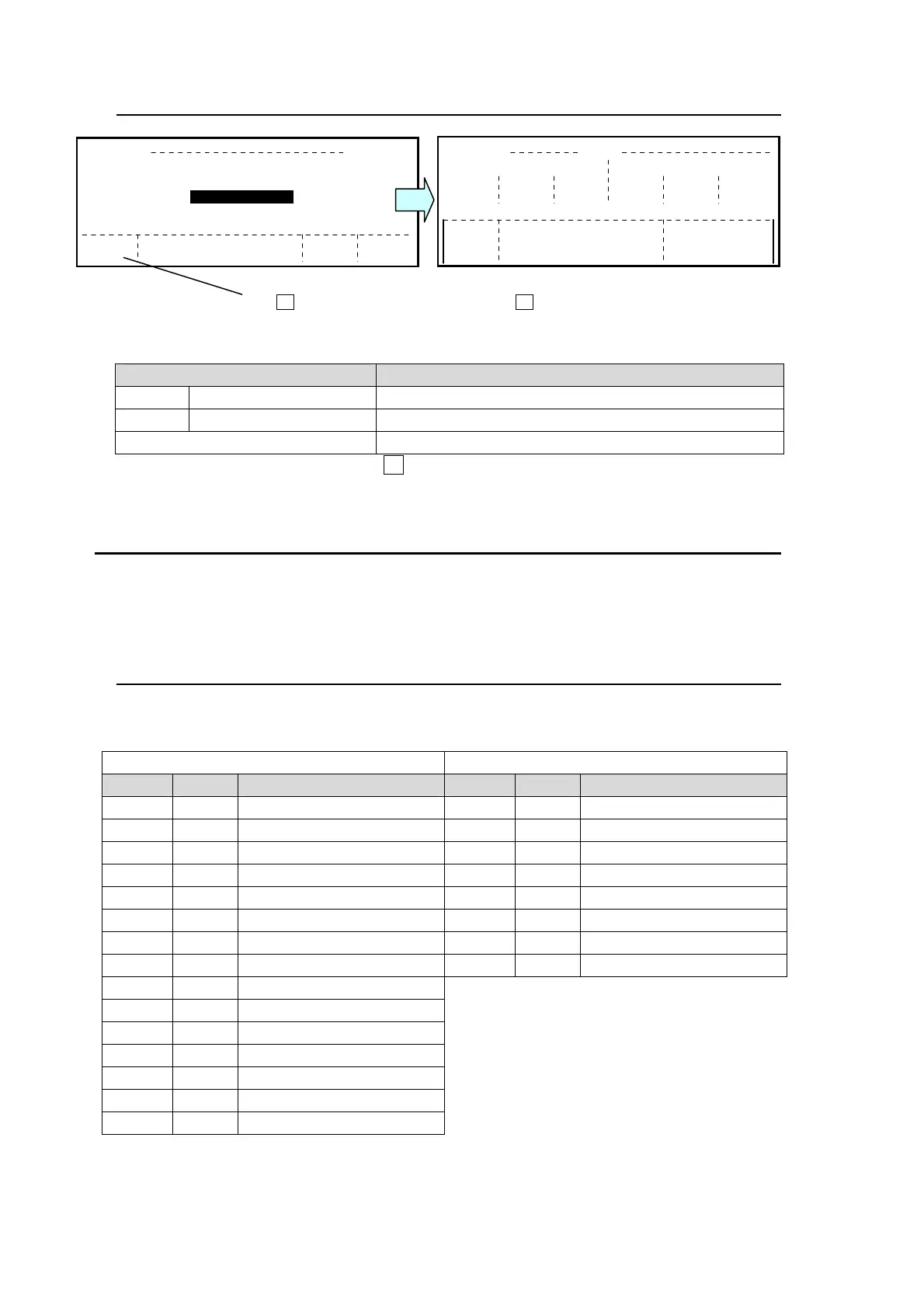158
15-1-2. MU SETUP Menu
Date setting
Parameter Description
DATE YEAR, MONTH, DAY Date setting
TIME HOUR, MIN, SEC Time setting
APPLY Applies setting
* After date setting is complete, press F1 under APPLY to confirm the setting.
15-2. USER Buttons
The USER buttons to the left of the joystick can be used to assign a menu page or a function to
improve the usability of the switcher. So, they can act as menu short cut buttons or an enable
button for EDITOR, GPI IN or LINE DVE. Fifteen user buttons are provided for HVS-16/24OUA
and eight for HVS-12ROUA.
15-2-1. Factory Default Assignments
The functions are assigned to the user buttons at the factory shipping as shown in the table
below.
HVS-16/24OUA HVS-12ROUA
Button Type Setting Button Type Setting
1 FUNC M/E1 LINE_DVE_PGM 1 FUNC M/E1 LINE_DVE_PGM
2 FUNC M/E1 LINE_DVE_PST 2 FUNC M/E1 LINE_DVE_KEY1
3 FUNC M/E1 LINE_DVE_KEY1 3 FUNC M/E1 LINE_DVE_KEY2
4 FUNC M/E1 LINE_DVE_KEY2 4 FUNC M/E1 LINE_DVE_KEY3
5 FUNC M/E1 LINE_DVE_KEY3 5 FUNC M/E2 LINE_DVE_PGM
6 FUNC M/E2 LINE_DVE_PGM 6 FUNC M/E2 LINE_DVE_KEY1
7 FUNC M/E2 LINE_DVE_PST 7 FUNC M/E2 LINE_DVE_KEY2
8 FUNC M/E2 LINE_DVE_KEY1 8 FUNC M/E2 LINE_DVE_KEY3
9 FUNC M/E2 LINE_DVE_KEY2
10 FUNC M/E2 LINE_DVE_KEY3
11 - (NOT ASSIGNED)
12 - (NOT ASSIGNED)
13 FUNC EDITOR
14 FUNC GPI
15 - (NOT ASSIGNED)
MU SETUP Ver.1.00.1
1.SYSTEM
2.INPUT
3.OUTPUT
4.MODE
5.MATT CLIP
SELECT
1
6.RS-422
7.NETWORK
8.DATE
X- BUF F
OFF
REBOOT
OFF
8
Turn F1 to select sub menu. And then press F1 or the DOWN button
to access the sub menu.
MU SETUP DATE
YEAR
2005
APPLY
DATE
MONTH
7
DAY
20
2005:7:20 18:43:28
HOUR
18
TIME
MIN
43
SEC
28
