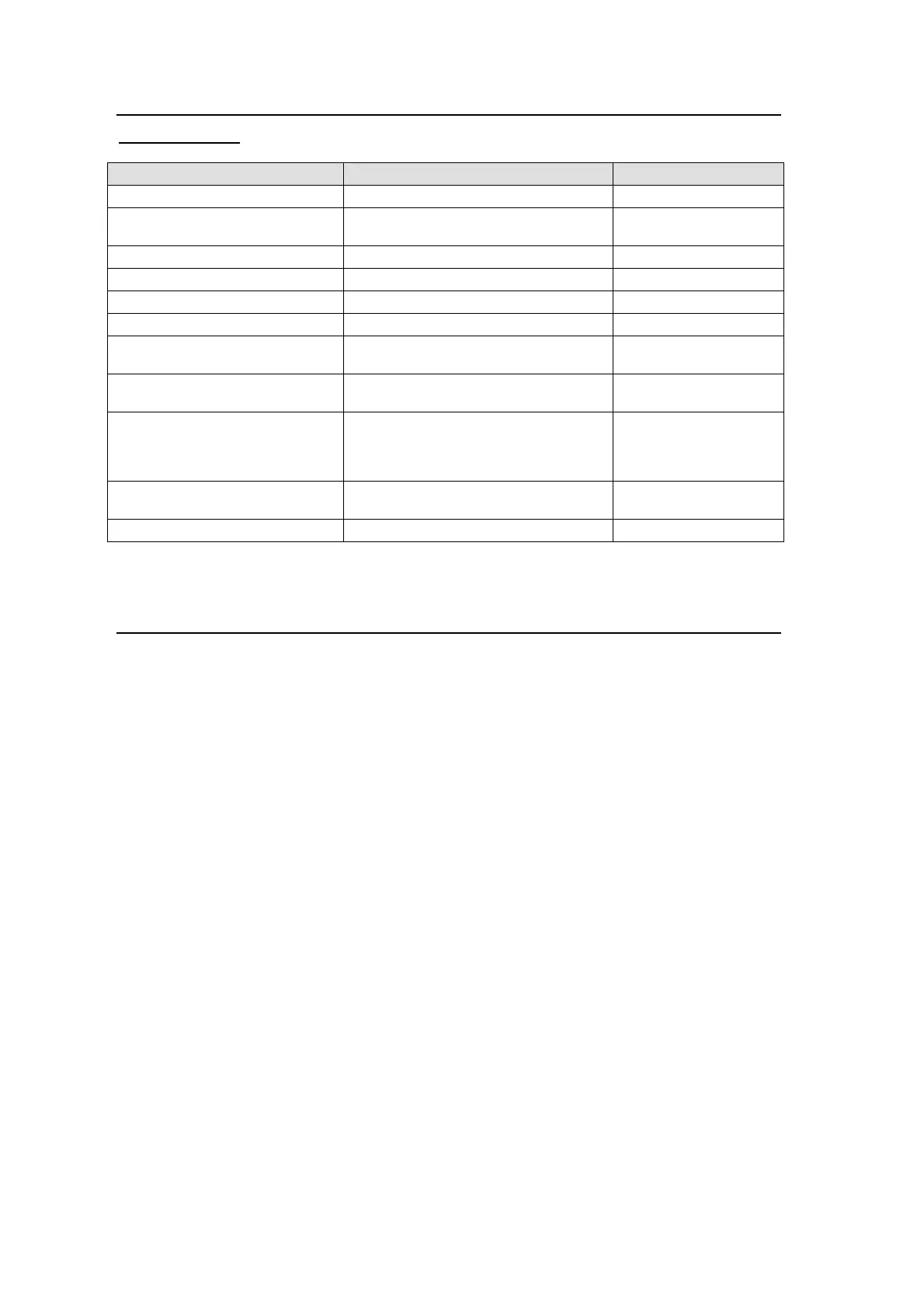30
4-4-3. Menu Access Shortcuts
Double-clicking the following buttons in the bus section and transition section displays the
respective menu.
Button Section containing button Opened menu
* MATT1, MATT2 M/E1, M/E2, AUX/KEY bus sections MATT
* STILL1 to STILL4
STILL5 to STILL6(option)
M/E1, M/E2, AUX/KEY bus sections STILL
MIX, WIPE, FAM, NAM, CUT Transition section TRANS (1/2)
KEY1, KEY2, KEY3 Transition section KEY(1/2) or KEY(1/6)
Five pattern buttons Transition section pattern buttons WIPE PATTERN
FADER LIMIT Transition section TRANS (1/2)
KEY OUT A, ME1CLN
KEY OUT B, ME2CLN
AUX/KEY bus section
MU
SETUP-OUTPUT(2/2)
AUX1-16 BUS SELECT section
OU SETUP-BUS
CONTROL
M/E1KEY1, M/E1KEY2,
M/E1KEY3
M/E2KEY1, M/E2KEY2,
M/E2KEY3
AUX/KEY bus section
KEY1(1/6)
KEY2(1/6)
KEY3(1/2)
WIPE POS Joystick section
WIPE MODIFY(1/3)
DVE MODIFY(1/8)
DVE ROT Joystick section DVE MODIFY(2/8)
* The MATT1/MATT2 button and STLL1 to STLL6 buttons are each assigned to matt and still at the M/E bus
mapping. (Refer to 5-1-6 "Bus Signal Assignment and Inhibit Settings”.)
4-4-4. User Buttons
The user buttons located to the left of the joystick section are function expansion buttons
used for assignment of a wide range of functions. They can also be assigned to a selected
menu page for usage as menu shortcut buttons. For details about user buttons, refer to 15-2
"User Buttons”.
