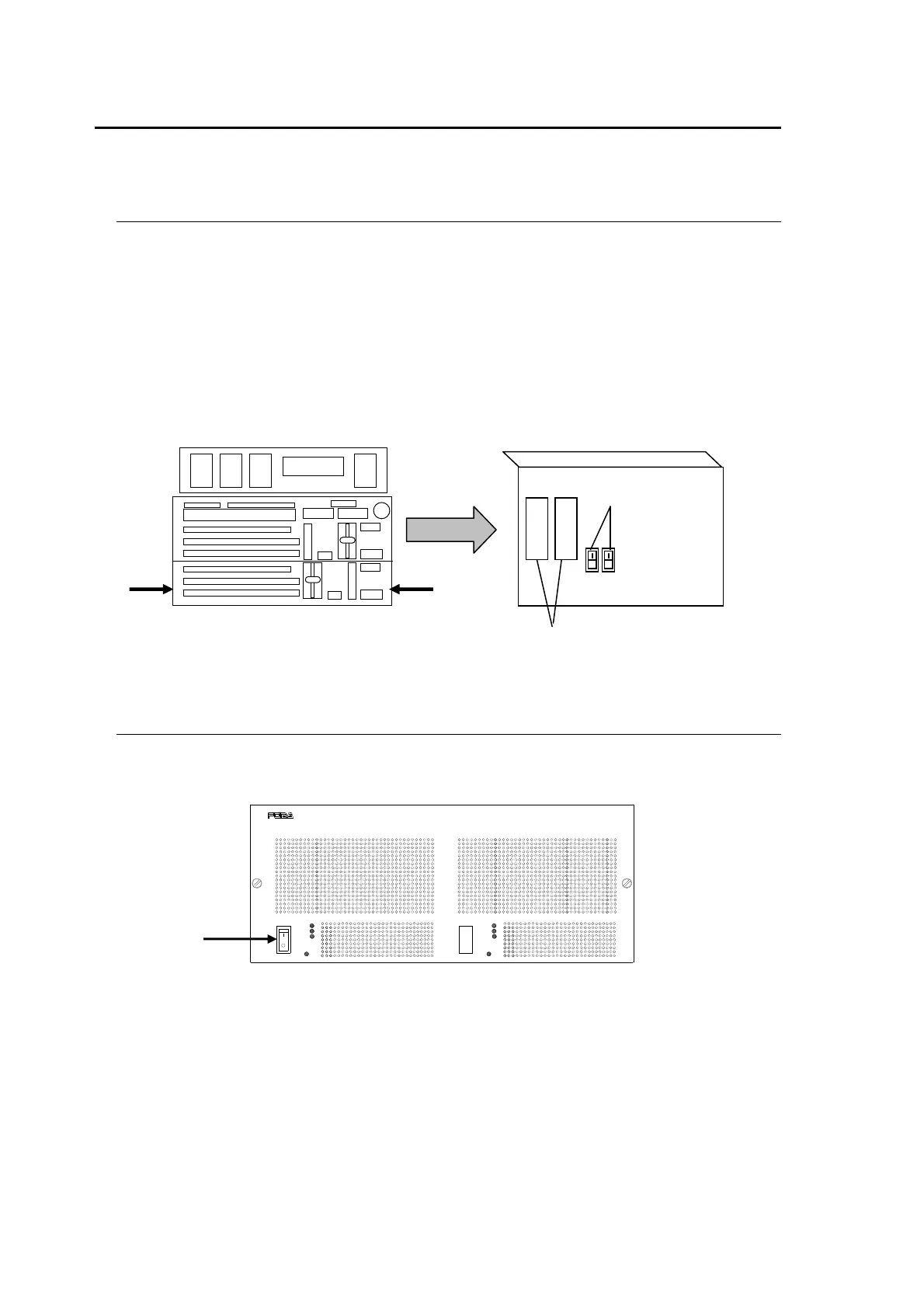16
3-3. Power Related Information
Before powering ON your Hanabi series switcher, verify all cabling connections are secure and
power connections are in place.
3-3-1. Starting OU (Operation Unit)
Use the supplied AC cord to connect the OU to AC power supply.
Release the screws at both sides of the panel and lift panel at corners to access power
switches. (Power switches are located inside the OU case.)
When you open the OU there will be two power switches visible that are located by the
OU power supplies as indicated in the figure below. Turn at least one power switch
(POWER1) ON to use your OU. Normally, both power switches should be set to ON at the
same time if you have a redundant power supply (optional).
Shutdown the panel. “HANABI” will appear on the menu display when the power is
properly supplied to the unit.
3-3-2. Starting MU (Main Unit)
Use the supplied AC cord to connect the OU to AC power supply.
Turn power switch (POWER1) ON at the MU front panel.
The Hanabi series MU, comes with one standard power supply
(POWER1)and a second
power supply as an option. If you did not order the optional power supply, only the left side
power switch indicated by the arrow below will be operational. If you have both the accessory
and optional power supplies installed, both power switches should be set to ON at the same
time for power protection
Power Supply Units
Power Switches
Release the screws at both sides of the
panel and lift panel at corners to access
power switches.
+12V
+3.3V
POWER 1
+12V
ALARM
+5V
+3.3V
ALARM
+5V
POWER 2
HANABI
DIGITAL VIDEO SWI TCHER
HVS-3800
