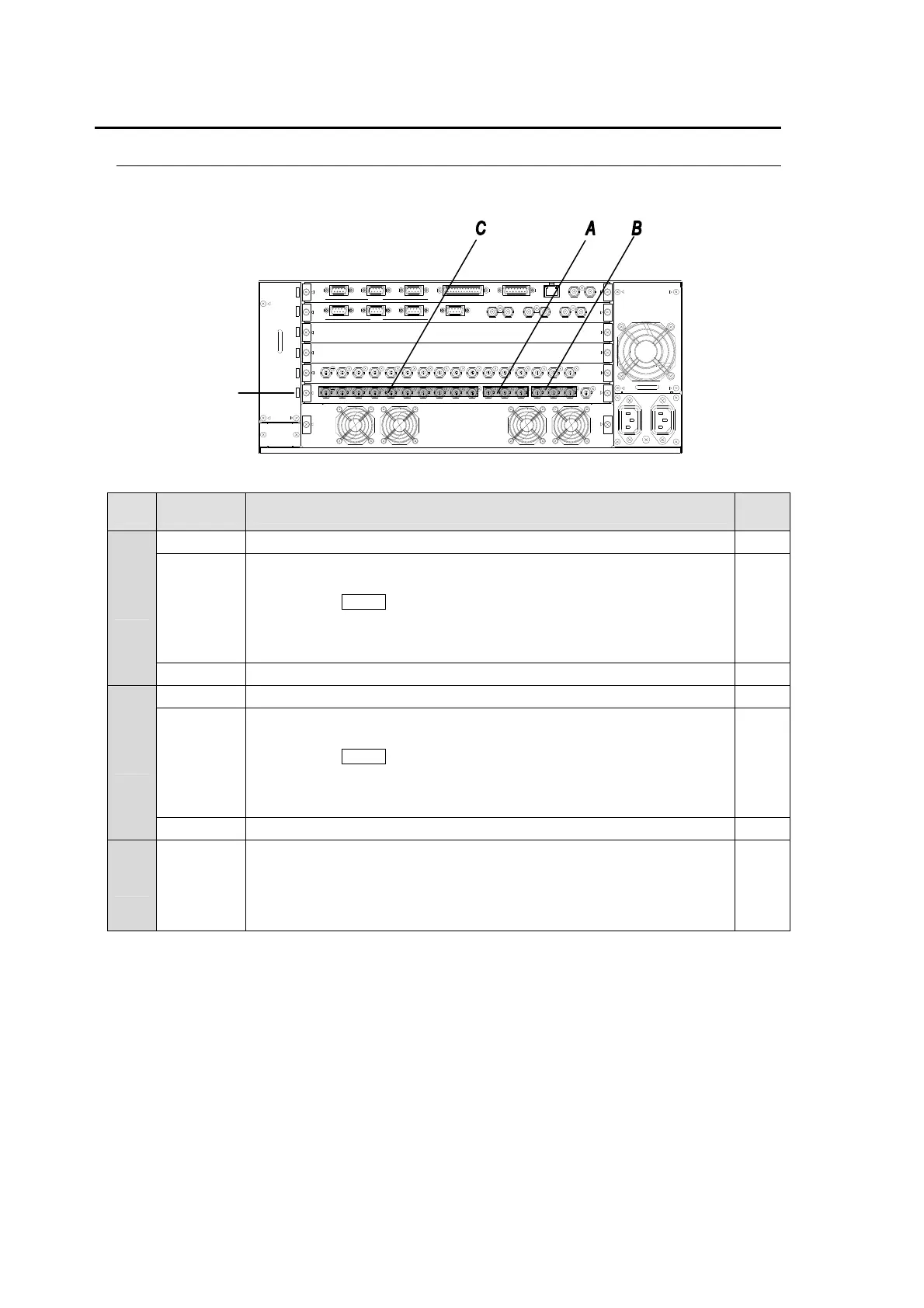48
5-5. Selecting Where Outputs Appear
5-5-1. Output Connector
The output connectors for the video signals of the main unit rear panel have the configuration
shown below.
Item Connector Description
Refer
to
A
M/E1PGM M/E1 program output
M/E1
PREV
M/E1 preview output (Next output with KEY)
To select the signal that is output from the PREVIEW:
1) Press the PREV button in the M/E1 group (HVS-16/24OUA).
Press the USER button where the PREVIEW function is assigned.
(HVS-12ROUA)
2) Select the signals in the PREVIEW menu.
5-5-2
6-3-3
M/E1CLN M/E1 clean output (Program output with or without KEY) 5-5-3
B
M/E2PGM M/E2 program output
M/E2
PREV
M/E2 preview output (Next output with KEY)
To select the signal that is output from the PREVIEW:
1) Press the PREV button in the M/E2 group (HVS-16/24OUA).
Press the USER button where the PREVIEW function is assigned.
(HVS-12ROUA)
2) Select the signals in the PREVIEW menu.
5-5-2
6-3-3
M/E2CLN M/E2 clean output (Program output with or without KEY) 5-5-3
C 1-10
Auxiliary output signals can be assigned as shown below.
1) Select AUX output in the BUS SELECT section.
2) Select the signal from the AUX/KEY bus button and M/E1PGM,
M/E1PREV, M/E1CLEAN, M/E2PGM, M/E2PREV, M/E2CLEAN, KEY
OUT A, and KEY OUT B.
5-5-3
1
2
AC100-240V 50/ 60Hz I N
1
92
3
45 67
10 14
11 12
13 15 16
8
6
5
1
23
4789
10
11 12
13 1514 16
IN PUT
OUT PUT
CP UGL
12 LAN 1GPI IN
CPU
ED IT OR GPI/TALL Y OUT
RS-422
(10/100BASE-T)
ARCNET
45
GL
3
RS-422
ALAR M T RI SY NC IN BB IN
REF OUT
12
OUT PU T INPU T CPUCP U
OUTPUT CARD
