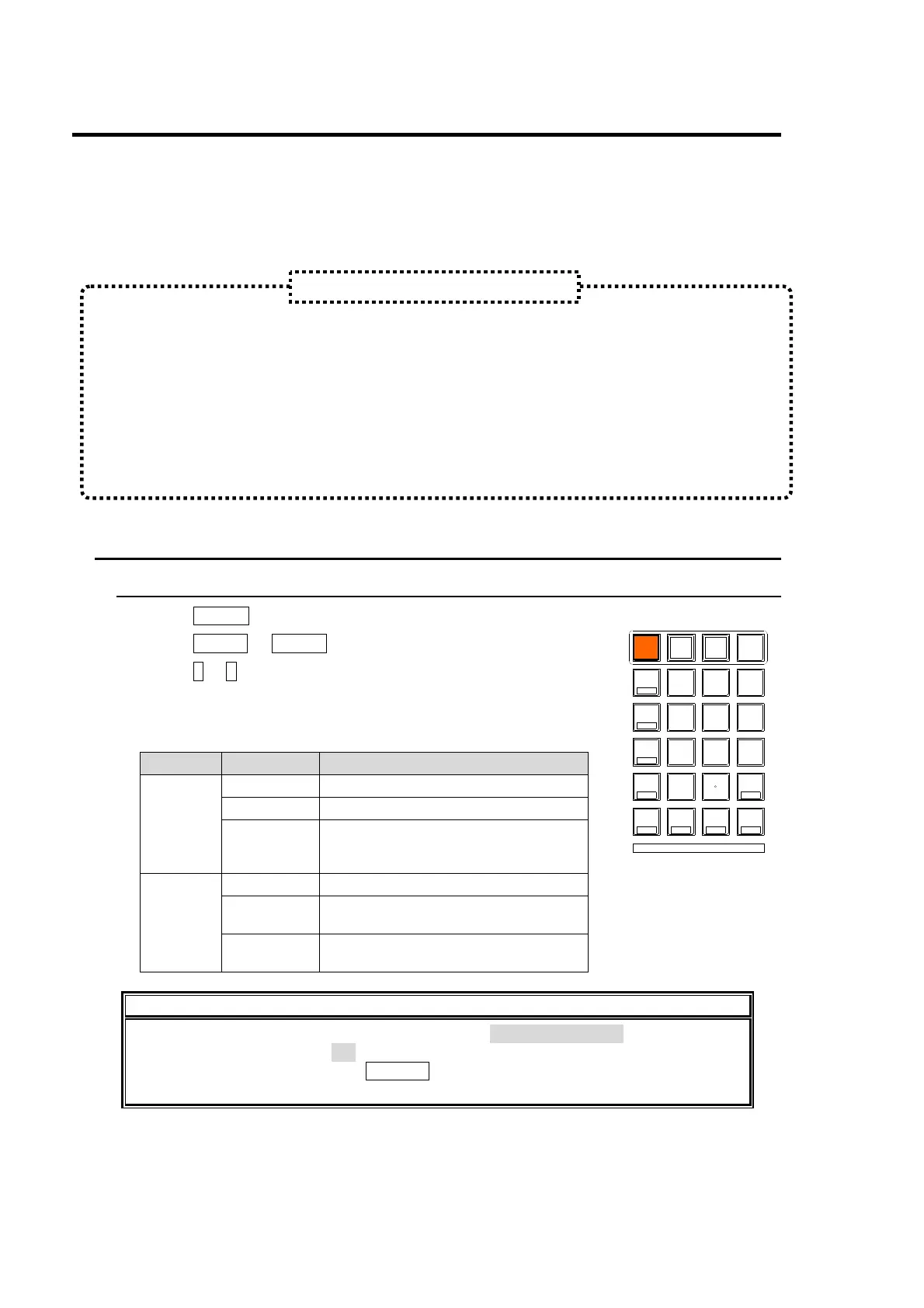138
12. Event Memory
Hanabi series switchers can save control panel setup statuses as data for recall when needed. An
event is the data for a setting status of the control panel. The events are saved as data and can be
recalled when needed. This function can be used to instantly recreate the same setting status. The
events are stored and recalled by a keypad operation. The stored event data can be saved and
downloaded to CF cards. Refer to section 12-2, "Saving Events" for details. Each of them has 10
pages of 10 event buffers. So, up to 200 events can be stored to the memory.
System setup in MU SETUP, OU SETUP and other menus such as AUX bus output signal
assignments.
FILE and STILL menu settings.
CLIP, GAIN and FAM ON/OFF for keyers.
Not saved to events, if KEYER MODE - SET in the MU SETUP - MODE menu is set to
INPUT (saved as setup data).
Saved to events, if KEYER MODE - SET in the MU SETUP - MODE menu is set to KEYER.
WIPE and DVE pattern lists.
WIPE and DVE modification settings.
12-1. Specifying the Number of Pages
12-1-1. HVS-16/24OUA
Press EVENT above the keypad to enter EVENT mode.
Press BANK1 or BANK2 to select a bank.
Press 0 to 9 to select a page. When the page is opened,
event stored buttons light up green.
Button Indication when an event page is selected
Button Indication Description
BANK1-2
Lit orange Indicates the selected bank.
Lit green Indicates the not selected bank.
Flashing
orange or
green
Indicates available memory pages.
0 to 9
Lit orange Indicates the currently selected page
Lit green
Indicates the pages where events
are stored.
Unlit
Indicates the pages where events
are not stored.
NOTE
If the DIRECT RECALL function is enabled (DIRECT RECALL in the EVENT
MEMORY menu is set to ON), events are recalled by only pressing the number
buttons (0-9) without using the RECALL button. Once the Direct Recall function is
enabled, it is applied to all event pages.
Items Not Stored to Events.
KEYPAD / EVENT
0
123
4
7
5
8
6
9
EVENT
INC
DEC
+/-
CLEAR
BANK1 BANK2
ENTER
RECALL
USER
PATT
SEQ
INC
DEC
DEL
COPY
PASTE
INS ADD
OVERWRITE
