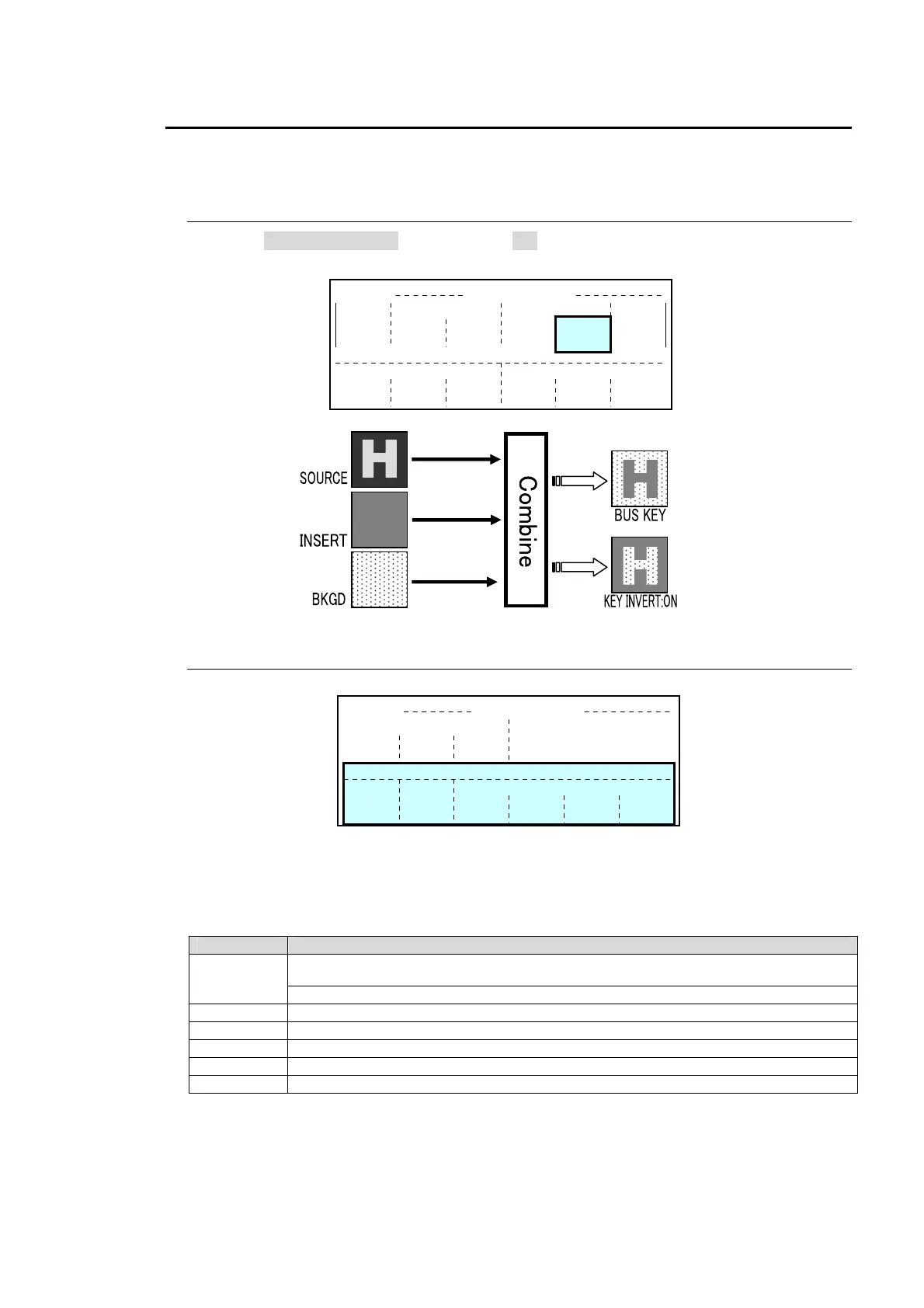65
5-8. Key Mask and Invert
The HVS-3800HS/S has mask and invert functions that let you alter key appearance by only
having part of the key appear or by reversing the polarity of the key signal, respectively.
5-8-1. Key Invert
When the SOURCE-INVERT option is set to ON, the key image and background image can
be inverted.
5-8-2. Box Mask
BOX Mask
The HVS-3800HS/S has a box mask function that can be used to hide parts of the key that
fall outside the mask area. There is also an invert function that will cause parts of the key
inside the mask area to be hidden if that is what you need.
Parameter Description
TYPE
BOX_A:
The area where the key source and box mask overlap is used. (AND
composite)
BOX_O: Both areas of the key source and box are used. (OR composite)
INVERT ON will hide areas covered by the mask.
TOP This sets the top edge of the box mask.
BOTTOM This sets the bottom edge of the box mask.
LEFT This sets the left edge of the box mask.
RIGHT This sets the right edge of the box mask.
KEY1(2/6) INSERT-MATT
SAT
66.3
TYPE
OFF
COLOR
LUM
5.4
INVERT
OFF
HUE
3.5
MASK
TOP
0
BOTTOM
0
LEFT
0
RIGHT
0
BOX
KEY1(1/6) SOURCE/INSERT
KEY
TYPE
BUS
GAIN
1.0
TYPE
BUS
KEY SIGNAL
CLIP
50
SIGNAL
IN01
TRANSP
0.0
SIGNAL
IN02
RATE
30
INVERT
OFF
TRANSITION
LIMIT
OFF
FAM
OFF
LEVEL
100.0
INSERT SOURCE
