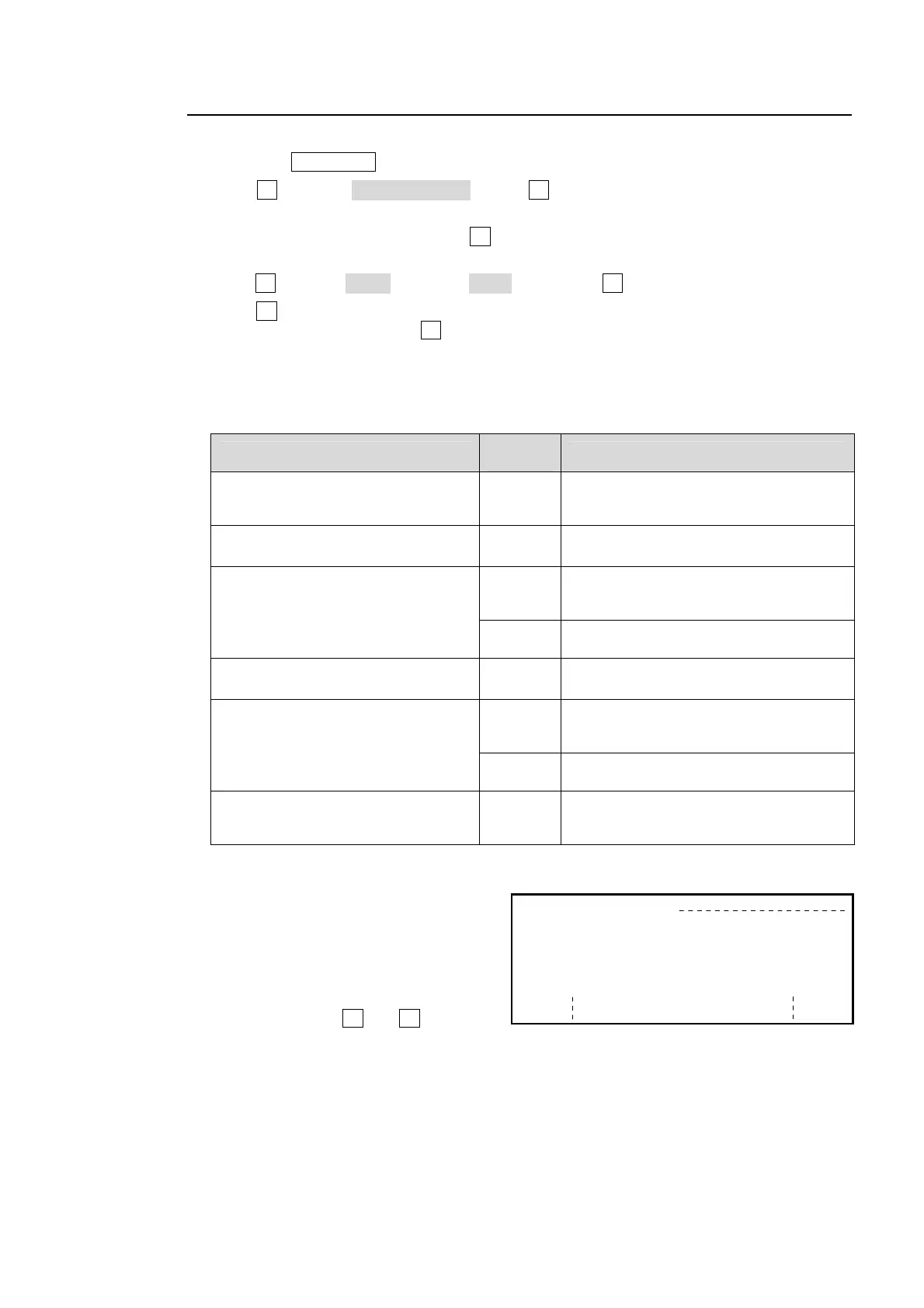155
14-8-2. Displaying Usage Status of CC Channels
To assign color correction channels to user buttons, proceed as follows.
Press the OU SETUP button in the menu section to open the OU SETUP top menu.
Turn F1 to select USER BUTTON. Press F1 or the DOWN button to open the USER
BUTTON menu.
In the USER BUTTON menu, turn F1 to select a user button. The selected user button
will be flashing green.
Turn F2 to select FUNC under the TYPE item. Press F2 to confirm the selection.
Turn F3 to select a color correction channel display to be allocated to the user button.
(See the table below.) Press F3 to confirm the selection.
Once the color correction channel display is allocated to a user button, the user button lights
up whenever the color correction channel (corresponding signal) is selected on the panel. It
turns off, if the channel is deselected.
FUNC setting
TYPE
setting
Status display (user button)
COLOR CORRECT LED
BUS
INPUT
BUTTON
Lights up orange when the channel is
selected on the panel
COLOR CORRECT ME1 BKGD CH1
COLOR CORRECT ME1 BKGD CH2
INPUT
BUTTON
Lights up orange when the channel is
selected on the M/E1 bus.
COLOR CORRECT ME1 KEY CH1
COLOR CORRECT ME1 KEY CH2
INPUT
Lights up orange when the channel is
selected for INSERT or SOURCE of
KEY1-3.
BUTTON
Lights up orange when the channel is
selected for keyers on the AUX/KEY bus.
COLOR CORRECT ME2 BKGD CH1
COLOR CORRECT ME2 BKGD CH2
INPUT
BUTTON
Lights up orange when the channel is
selected on the M/E2 bus.
COLOR CORRECT ME2 KEY CH1
COLOR CORRECT ME2 KEY CH2
INPUT
Lights up orange when the channel is
selected for INSERT or SOURCE of
KEY1-3.
BUTTON
Lights up orange when the channel is
selected for keyers on the AUX/KEY bus.
COLOR CORRECT AUX CH1
COLOR CORRECT AUX CH2
INPUT
Lights up orange when the channel is
selected for auxiliary buses on the
AUX/KEY bus.
The Color Correction Channel List and ON/OFF Selection
Pressing twice quickly the user buttons
to which the color correction channels
are allocated (except the COLOR
CORRECT LED assigned button) opens
the color correction channel list.
In this list each channel can be activated /
deactivated by using F1 and F6.
COLOR CORRECTION (4/4)
M1_BKGD_CH1
M1_BKGD_CH2
M1_KEYER_CH1
M1_KEYER_CH2
M2_BKGD_CH1
SELECT
1
INPUT
INPUT
INPUT
INPUT
INPUT
IN01
IN02
IN05
IN10
IN11
ENABLE
ENABLE
DISBLE
ENABLE
DISBLE
ENABLE
ON
