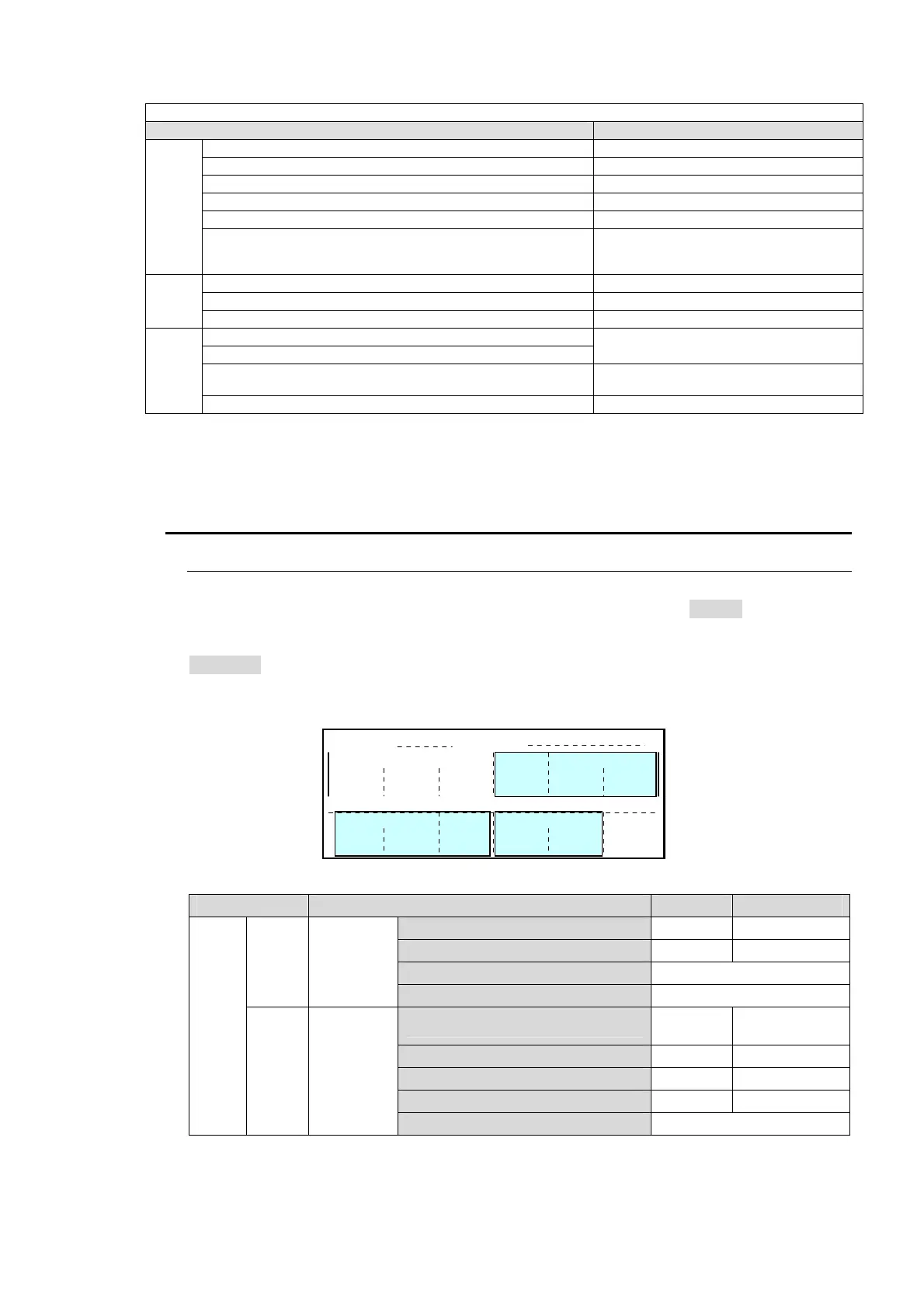161
When FUNC was selected for the TYPE item
Setting Indication
ROUTER ENABLE ON: lit orange, OFF: unlit
VTR REV, PLAY, FWD, PAUSE, STOP, REV
VTR1-5, STILL5, STILL6, STILL5 (STILL6), STILL6(STILL5) ON: lit orange, OFF: unlit
VTR MENU Always lit orange
GPI USER FLG 1-16(TOGGLE) (*1) ON: lit orange, OFF: unlit
SEQUENCE NO.1-20 SELECT
Sequence selected: lit orange
Sequence not selected: lit green
Sequence mode OFF: unlit
M/E1
M/E2
COLOR MIX ONE TIME ON: lit orange, OFF: unlit
PREVIEW BKGD, KEY1, KEY2, KEY3 (HVS-12ROUA only) ON: lit orange, OFF: unlit
ME1 KEY1 OVER (HVS-12ROUA only) ON: lit orange, OFF: unlit (See 6-1-4)
-
MENU GO BACK (HVS16/24OUA only)
Lit orange if you can go back / forward.
Unlit at other times.
MENU GO FORWARD (HVS16/24OUA only)
USER PATT ALL KF OVERWRITE
Lit orange during editing.
Unlit at other times.
USER PATT OW ALL KF ENABLE ON: lit orange, OFF: unlit
(*1) GPI USER FLG 1-16 are the same output functions assigned to GPI USER FLG 1-16 at the FUNCTION -
GPI/TALLY OUT menu.
GPI USER FLG 1-16(TOGGLE) are the same as GPI USER FLG 1-16. The only difference is that the output mode
alternately switches between ON and OFF by pressing the assigned button.
15-3. Advanced Signal Settings
15-3-1. Selecting and Adjusting Reference Signal
The switcher has two dedicated genlock inputs one for tri-level sync signal and another for
black burst signal, which signal is used in the system is selected at the REF IN item of the MU
SETUP - SYSTEM menu. This can be also looped through. The switcher provides two
reference outputs for other system devices. Reference output signal can be also selected in
REF OUT in the MU SETUP - SYSTEM menu.
Phase adjustment is required for black burst of both input and output signals. This is also set
in the MU SETUP - SYSTEM menu.
Selecting a System Sync Signal
Parameter Description Default Setting Range
REF
IN
Selects
sync
signal to
be used.
1080/59.94i, 1080/50i, 720/59.94p BB BB, TRI S
720/50p BB BB
Other HD signals TRI S
SD signals BB
OUT1
OUT2
Selects
sync
signal to
be output
1080/59.94i, 1080/50i, 720/59.94p BB
BB, TRI S,
* SETUP
720/50p BB BB
Other HD signals TRI S TRI S
NTSC BB BB, * SETUP
PAL BB
BB: Black Burst signal
SETUP: 7.5% Setup Black Burst signal
TRI S: Tri-level Sync signal
* When SETUP is selected for OUT1, SETUP is automatically set for OUT2. Black burst and SETUP
cannot be output at a time.
MU SETUP SYSTEM
FORMAT
1080
COARSE
0
MODE
RATE
59.94i
FINE
0
ASPECT
16:9
REF IN
H PHS
0
REF
IN
TRI_S
H PHS
0
1
BB
V PHS
0
MU
INIT
CUR
REF OUT
SC-PHASE REF OUT
2
BB
