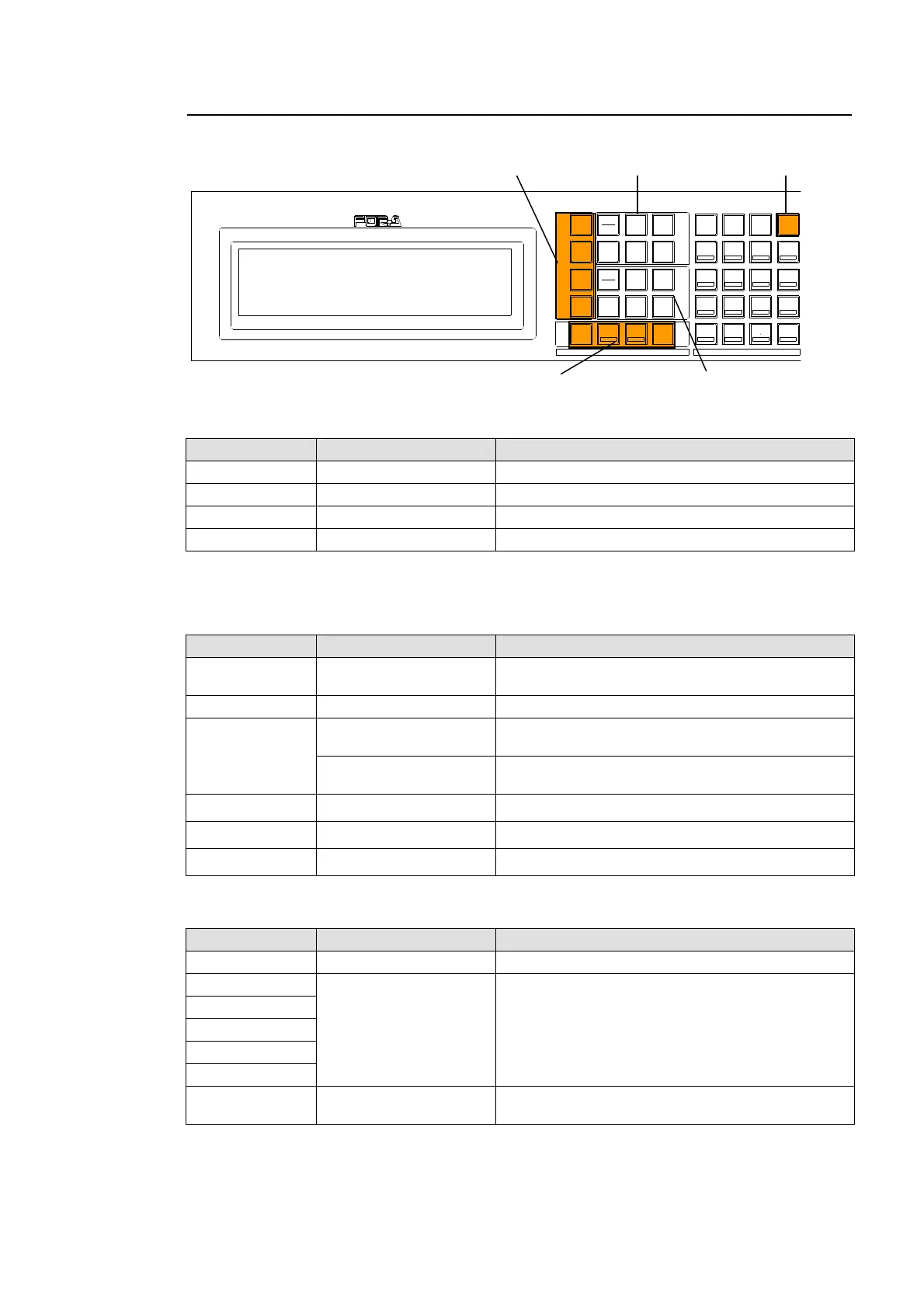29
4-4-2. Menu Buttons (HVS-12ROUA)
To display a menu, press the button for the desired menu in the menu section
SYSTEM group
Button Menu Description
MU SETUP MU SETUP System and MU settings
OU SETUP OU SETUP System and OU settings
FUNC FUNCTION SETUP GPI, DVE, EDITOR, and other settings
FILE FILE Saving and loading from the CF card to files
The M/E, BLOCK, COPY, and SWAP(PASTE) buttons are used to copy setting values. (Refer to section
4-6. "Parameter Copy” and section 4-7. "Copy and Swap”.)
M/E1 and M/E2 groups
Button Menu Main function
TRANS/BKGD
TRANS (1/2 to 2/2)
DVE BKGD
Transition rate, Fader limit, Background and Color
Mix settings
WIPE PATT WIPE PATTERN Pattern register, select
WIPE/DVE
MODIFY
WIPE MODIFY
(1/3 to 3/3)
WIPE pattern modify settings
(See items with * in the table below.)
DVE MODIFY
(1/8 to 8/8)
DVE pattern modify settings
(See items with ** in the table below.)
KEY1 KEY1 (1/6 to 6/6) KEYER1 setting
KEY2 KEY2 (1/6 to 6/6) KEYER2 setting
KEY3 KEY3 (1/2~2/2) KEYER3 setting
KEYPAD section
Button Menu Description
STATUS STATUS System status information display
** DVE PGM
DVE MODIFY
(1/8 to 8/8)
After pressing the WIPE/DVE MODIFY button (lit),
select a modify submenu button in the SYSTEM
group. (See section 7-1-2. "Opening the DVE
MODIFY menu," or section 7-2-2. "Opening the
DVE MODIFY menu".)
** DVE PST
** DVE KEY1
** DVE KEY2
** DVE KEY3
* WIPE-MOD
WIPE MODIFY
(1/3 to 3/3)
After pressing the WIPE/DVE MODIFY button (lit),
press the WIPE-MOD button.
Menu Screen
KEYPADSYSTEM / TR ANSITIO N
SYS
MU
SETUP
OU
SETUP
F UNC
FILE
M/E
M/E2
M/E1
TRANS
BKGD
KEY1
TRANS
BKGD
KEY1
COPY
COPY
WIPE
PATT
KEY2
WIPE
PATT
KEY2
SWAP
PASTE
KEY3
KEY3
BLOCK
ADDDEL
EVENT
INC
INC
DEC
DEC
+/-
SEQ
7
DVE-PGM
4
DVE-PST
1
WIPE-MO D
0
INS
USER
PATT
8
DVE-KEY1
5
DVE-KEY2
2
DVE-KEY3
RECA LLCLEAR
STATUS
9
PLAY
6
PAUSE
3
ENTER
OVERWRITE
WIPE/DVE
MOD I F Y
WIPE/DVE
MOD I F Y
Copy operation buttons
SYSTEM group M/E1 group STATUS button
M/E2 group
