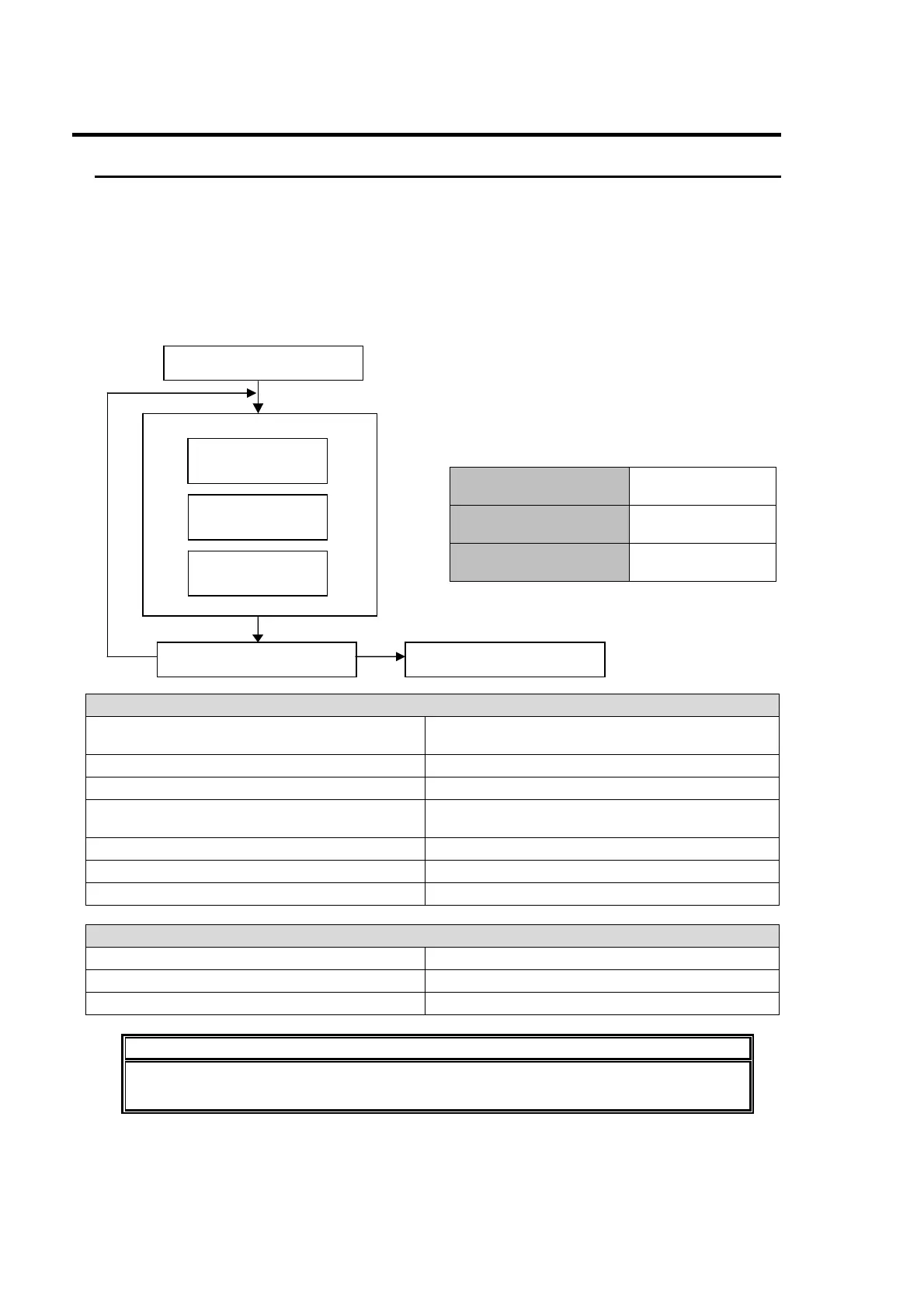128
11. Sequence Operation
11-1. Overview of Sequence Function
A sequence is a function for joining individual settings and statuses on the control panel into a
data set for linked playback as a single operation. Up to 20 sequences can be saved. Each
sequence is comprised of data called steps, and a maximum of 50 steps can be stored in a
sequence. When creating a sequence, the steps serves as the basic building block, and it must
be created first. Once steps are registered to the memory, they are linked together to make a
continuous sequence.
The procedure for creating sequences is shown below.
Number of stored
sequences
20 sequences
max.
Number of steps in one
sequence
50 steps max.
Total available steps in
all sequences
200 steps
Settings and Effects Available for Sequence Control
XPT information for each bus (except AUX) Keyer settings (only shadow effect cannot be
interpolated.)
Transition type for each bus Keyer priority setting
Transition direction WIPE modify settings
Transition time
(except for rate value information)
DVE pattern modify settings
PGM output bus(es) WIPE assignment pattern number
NEXT TRANSITION settings DVE assignment pattern number
Line DVE assignments Color corrector settings except AUX buses.
Settings and Operations Not Available for Sequence Control
Event memory operation Sequence editing
MATT color settings SETUP menu settings
STILL STORE operation FILE operation
IMPORTANT
Sequence steps and events share the same memory, and up to 200 data slots can be
saved. When the memory is full, the sequence editing function cannot be used.
Play back sequenceCheck sequence playback
Select sequence
Edit sequence
Set/Modify steps
Add/Delete steps
Make sequence
playback settings
