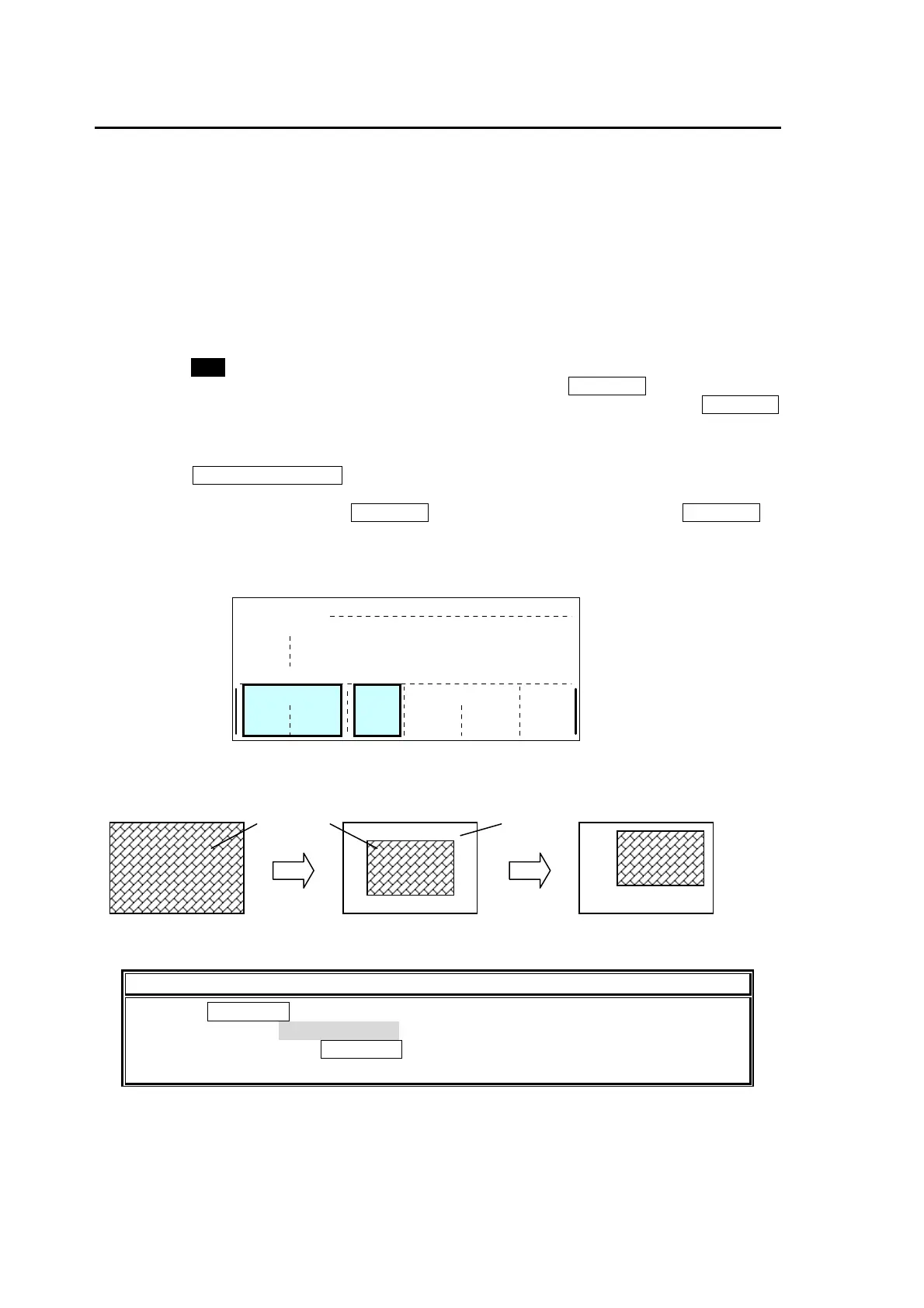100
7-3. LINE DVE Modify Setting Example
This section uses the example of setting the M/E2PGM bus to LINE DVE and reducing the PGM
image to illustrate the LINE DVE modify setting procedure.
Set the DVE function of the M/E2PGM bus to ON.
If the LINE DVE function has been set in a bus button, press the bus button concerned to
turn on the button light.
If the LINE DVE function of the M/E2PGM bus has been set in a USER button, press the
USER button concerned to turn on the button light.
Display the MODIFY menu.
<HVS-16/24OUA>
Press the POS button in the SYSTEM group of the menu section. The button lights up orange,
and the DVE MODIFY (1/8) menu appears. Now check that the DVE-PGM button in the M/E1
group of the menu section is lighted up orange. If it is lighted up green, press the DVE-PGM
button to light it up orange.
<HVS-12ROUA>
Press the WIPE/DVE MODIFY button in the SYSTEM group of the menu section. The DVE
MODIFY top menu will be displayed. Turn F1 to select POS/SIZE and press F1 to display the
DVE MODIFY(1/8) submenu. If DVE-PGM lights up green at this time, press DVE-PGM to
light up to orange.
When the X-Y item is changed on the DVE MODIFY (1/8) menu, the size of the PGM image
changes with the same aspect ratio.
By changing POSITION (X,Y), the position of the PGM image can be moved.
NOTE
When the WIPE POS button in the joystick section is pressed and the button light is
turned on, the DVE POSITION (X,Y) can be set using the joystick without having to
open the menu. When the WIPE POS button is double-clicked, the bottom page of the
DVE MODIFY (1/8) menu is opened.
Change in size
PGM image
PST image
Change in position
DVE MODIFY(1/8)
GLOBAL POSITION
Y
1000
X-Y
1000
Y
0
X
0
SIZE
X
1000
POSITION
LINE
DVE
