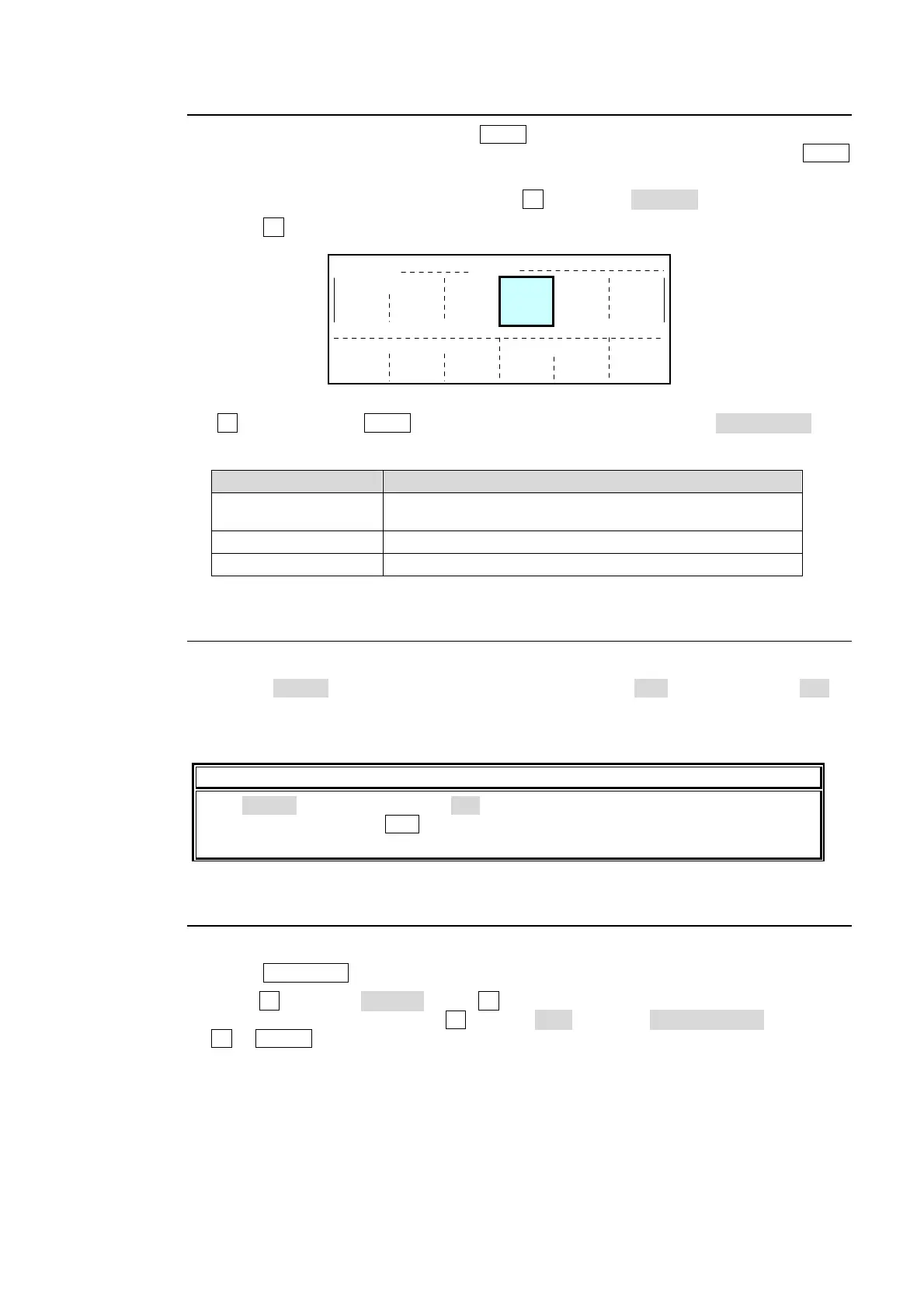91
6-9-5. AUTO Button Operational Setting
The AUTO transition behavior when the AUTO button is pressed again during transition can
be selected among the following three types. The operation performed when the AUTO
button is pressed during an AUTO transition is changed. Operate as follows.
On the MU SETUP top menu, turn control F1, and select 4. MODE.
Press F1 or the DOWN button to display the MU SETUP - MODE menu.
F4, and select the AUTO button operation type using one of the AUTO TAKE item
settings.
AUTO TAKE Setting Description
PAUSE
(initial setting)
Suspends the transition.
CUT Terminates the transition.
RETURN Brings the transition back to the starting point.
6-9-6. CUT Transitions Using the Fader Lever
CUT transitions can be executed using the fader lever. Operate as follows.
Set the FADER item on the MU SETUP - MODE menu to CUT. (Default setting: MIX)
Move the fader lever to execute the transition. The image changes when the fader
approaches the other end.
NOTE
If the FADER item has been set to MIX, the CUT transition will be switched to the MIX
transition even when the CUT button light is turned on and the transition is executed
using the fader lever.
6-9-7. Type Change During Transition
The transition type can be changed during transition by setting as shown below.
Press OU SETUP to open the OU SETUP top menu.
Turn F1 to select 3.MODE. Turn F1 or press the DOWN button to go to the OU
SETUP-MODE(1/2) menu. Turn F1 to select EDIT under the BUTTON CTRL item. Press
F1 or ENTER in the keypad to apply the setting.
MU SETUP MODE
M/E1
REG
LINK
OFF
M/E2
REG
KEYER MODE
GAIN
TYPE1
SET
INPUT
AUTO
TAKE
PAUSE
FADER
MIX
TRANS CTRL
M/E1
TYPE_P
M/E2
TYPE_P
EV-RCL MODE
