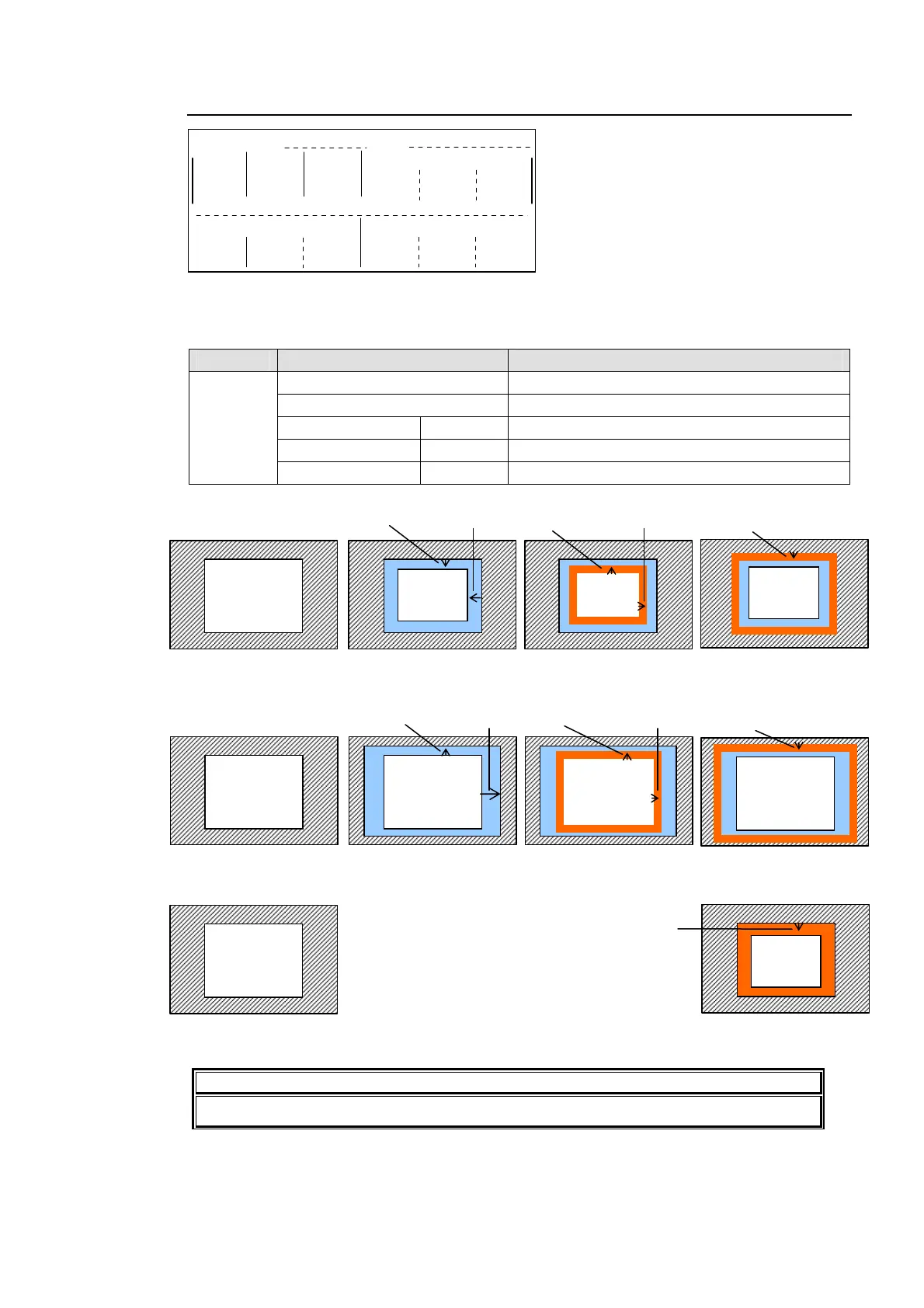107
8-2-6. BORDER
The figures below show examples of the DVE image with and without border effect applied. If
applied, inner border and outer edge softness can be adjusted.
Line Parameter Description
BORDER
EDGE SOFT Sets border outside softness.
SELECT Sets (inside/outside) border effect On or OFF.
INSIDE X, Y, X/Y Sets inside border width.
OUTSIDE X, Y, X/Y Sets outside border width.
BORDER SOFT X, Y, X/Y Sets border inside softness.
INSIDE
OUTSIDE
EDGE SOFT
NOTE
The border color settings can be found on the DVE MODIFY (6/8) menu.
W/ softness
at the outside edge
EDGE
SOFT
DVE image
W/o border
DVE image
W/o border
DVE image DVE image
W/ border and inside
softness
SOFT-Y
SOFT-X
DVE image
W/ border
Y X
DVE image
W/ border and
outside softness
EDGE SOFT
W/o border
DVE image
W/ border and inside
softness
SOFT-Y
SOFT-X
DVE image
W/ border and
outside softness
EDGE SOFT
DVE image
W/ border
Y X
DVE image
DVE MODIFY(5/8)
SELECT
OFF
EDGE
SOFT
OFF
X/Y
OFF
BORDER SOFT
Y
OFF
X
OFF
BORDER
X/Y
0.0
X
0.0
INSIDE
Y
0.0
X/Y
0.0
X
0.0
OUTSIDE
Y
0.0
